Public speaking is a common fear affecting up to 75% of us, with studies showing that it’s even prevalent among medical professionals.
Also known as glossophobia or speech anxiety, fear of public speaking is a primary driver of social anxiety for a significant portion of our students. But, like most social phobias, improving your public speaking abilities hinges on acquiring a broad range of social skills and a bit of practice.
As the founder of Jaunty, I’ve given hundreds of presentations helping over 8,000 people, and I will tell you the secret:
It’s not just about getting your point across. Public speaking is about connecting with your audience and leaving a lasting impression.
Whether it’s a professional setting like a work presentation or a business pitch meeting, or giving a wedding toast for your best friend, public speaking is something that we’ll all need to hone at some point in our lives.
This guide contains 91 of my best tips for giving great presentations. It’s broken down into 4 phases, to help you begin overcoming your fear of public speaking anywhere in the process.
These are the insights I wish I had known before stepping onto the stage, and they will transform you into a self assured and highly impactful communicator and presenter.
Tips To Improve Public Speaking Skills
What is the best way to prepare for a presentation?
- Research Thoroughly
- Know Your Audience
- Develop A Strong Opening
- Rehearse In The Actual Venue
- Prepare For Q&A
- Stay Updated
- Incorporate Transitions
- Have A Backup Plan
- Design Visually Appealing Slides
- Craft A Strong Call-To-Action
- Mind Your Language
- Reduce Potential Distractions
- Review Feedback From Past Presentations
- Seek Inspiration
- Mental Rehearsal
- Check Technical Requirements
- Prioritize Work-Life Balance
- Create An Outline
- Define Clear Objectives
- Backup Everything
- Gather Materials
- Practice With A Friend Or Colleague
- Consider Audience Engagement
- Time Yourself
- Plan Your Conclusion
What Are The Best Practices For Delivering A Presentation?
- Hook Your Audience
- Speak Slowly & Clearly
- Make Eye Contact
- Use Personal Anecdotes
- Emotionally Connect
- Use Positive Body Language
- Breathe & Pause
- Use The Stage Wisely
- Effective Hand Gestures
- Effectively Use Silence
- Use Visual Aids & Prompts
- Engage Actively
- Feedback Loop
- Embrace Your Unique Style
- Minimize Note Dependency
- Vary Content Types
- Reiterate Key Points
- Cultural Sensitivity
- Adaptability
- Keep Time In Check
- Stay Hydrated
- Anticipate Distractions
- Maintain Posture
- Vocal Modulation
- Use Rhetorical Questions
- Clarify With Examples
- Utilize Storytelling
- Acknowledge Potential Counterarguments
- Project Authenticity
- Avoid Filler Words
- Stay Audience-Centered
- Use Humor Judiciously
- Maintain Energy Levels
- Repeat Audience Questions
- Involve The Audience
- Highlight Takeaways
- Establish Credibility
- Watch Audience Reactions
- Set Boundaries
- Conclude Strongly
What should you do after the presentation?
- Be Humble & Grateful
- Seek Continuous Feedback
- Self-Evaluation
- Revisit Presentation Materials
- Network With Attendees
- Analyze Feedback Trends
- Reflect On Content Accuracy
- Consider Peer Review
- Stay Engaged In Speaking Communities
- Analyze Audience Engagement
- Reconnect With Purpose
- Mentor Or Coach Others
- Collect Feedback
What Is The Best Way To Prepare For A Presentation?
The first step towards delivering a compelling presentation is preparation. It’s not just about knowing your content, but also about understanding your audience, finessing your delivery, and foreseeing potential hiccups. This stage lays the foundation for a successful speech or presentation.
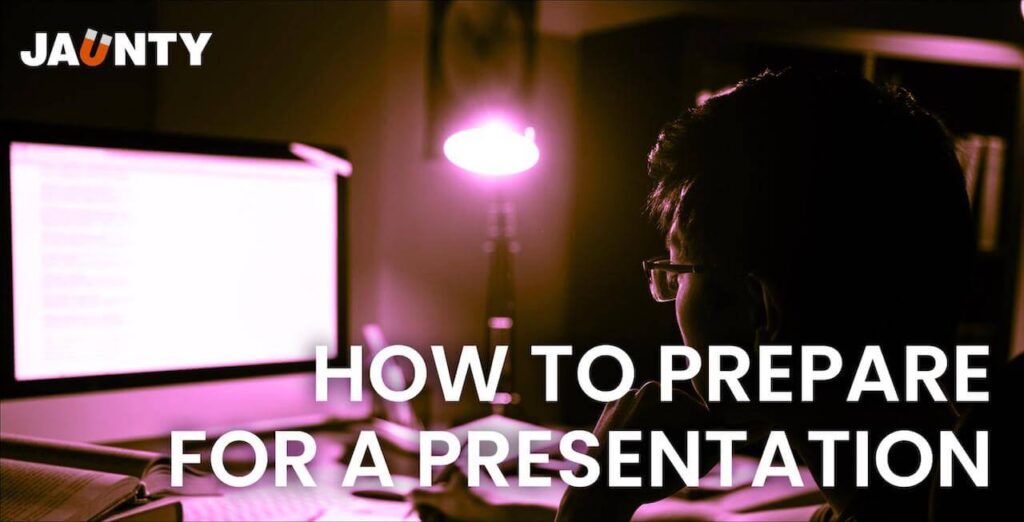
1. Research Thoroughly
Imagine walking into a room filled with strangers and trying to strike up a meaningful conversation without knowing anything about them. Pretty tough, right? The same applies to public speaking. You need to understand your topic inside out. This doesn’t just mean memorizing facts and figures, but genuinely comprehending and being able to explain your subject matter in different ways. This helps build credibility, prepares you for unexpected questions, and allows you to present your content more confidently and coherently.
Our expert tip: Spend ample time researching your topic. Try explaining it to someone who isn’t familiar with it. If they can understand it, you’re on the right track.
FAQs
Why is thorough research important for a presentation?
Thorough research is crucial for a presentation as it not only demonstrates your knowledge and expertise on the subject, but it also builds your credibility with the audience. By fully understanding your topic, you can confidently and coherently present your content, engage your audience more effectively, and respond to any unexpected questions or challenges that may arise.
For example, if you’re presenting on a complex scientific concept, comprehensive understanding allows you to explain it in simpler terms that your audience can easily understand. Similarly, if you’re presenting a business proposal, thorough research can help you anticipate potential objections and prepare responses in advance.
How should one research a topic for a presentation?
Researching for a presentation involves a thorough exploration of your topic. This means going beyond just collecting facts and figures. You should strive to genuinely comprehend your subject matter and be able to explain it in different ways. Primary sources, if available, can provide firsthand insights about the topic; secondary sources like books, articles, and online materials can give more comprehensive information.
A practical way to test your understanding of the topic is explaining it to someone who isn’t familiar with it. If they can comprehend what you’re saying, it means you’ve mastered the subject well enough to deliver a solid presentation. Furthermore, spending a lot of time researching your topic can also give you a sense of confidence and preparedness, which will reflect positively on your presentation performance.
Dos & Don’ts
Dos
- Research your topic thoroughly.
- Understand your subject matter in different ways.
- Prepare for unexpected questions.
- Explain your content confidently and coherently.
- Try explaining your topic to someone who isn’t familiar with it.
Don’ts
- Don’t just memorize facts and figures.
- Don’t present your content without fully understanding it.
- Don’t neglect to prepare for unexpected questions.
- Don’t explain your topic without ensuring it can be understood by others.
2. Know Your Audience
Every presentation is a conversation with your audience. But how can you converse effectively if you don’t know who you’re talking to? Understanding your audience’s interests and knowledge level helps tailor your message more effectively. It allows you to choose the right tone, language, and examples that resonate best with them.
Our expert tip: Conduct a pre-presentation survey or research on your audience. Use this insight to make your presentation more relatable and engaging.
FAQs
What does knowing your audience mean in the context of a presentation?
Knowing your audience in the context of a presentation means understanding their interests, knowledge level, and expectations. This includes understanding their background, what they care about, and what they hope to get out of your presentation. This understanding allows you to tailor your presentation to their needs, making it more effective and engaging.
For example, if you are presenting to a group of experts in your field, you might use more technical language and complex concepts. If your audience is mainly people new to the topic, you might use simpler language and more general concepts.
Why is it important to research your audience before a presentation?
Researching your audience before a presentation is crucial because it helps you tailor your message to fit their needs and expectations. By understanding your audience’s background, interests, and knowledge level, you can choose the right tone, language, and examples to effectively convey your message.
For instance, if you know your audience is excited about a particular topic, you can focus more on that aspect in your presentation. On the other hand, if you know your audience is anxious about a certain issue, you can address their concerns directly and provide reassurance. In this way, audience research makes your presentation more relatable and engaging.
Dos & Don’ts
Dos
- Do conduct pre-presentation research on your audience to understand their interests and knowledge level.
- Do tailor your message to fit the needs and expectations of your audience.
- Do use the right tone, language, and examples that resonate best with your audience.
- Do address the concerns of your audience directly and provide reassurance if necessary.
Don’ts
- Don’t assume that all audiences are the same; always take the time to understand who you’re speaking to.
- Don’t use complex language or jargon that your audience might not understand.
- Don’t ignore feedback from your audience; use it to adjust your presentation style and content.
- Don’t overlook the importance of engaging your audience; use appropriate humor, enthusiasm, and rapport.
3. Develop a Strong Opening
You never get a second chance to make a first impression. That’s why the opening of your presentation is crucial. A strong start not only grabs attention but also sets the tone for the rest of your talk. Whether it’s an intriguing statistic, a thought-provoking question, or a powerful story — make sure your opening leaves your audience wanting more.
Our expert tip: Practice different openings and see which one feels most natural and impactful. Remember, authenticity goes a long way in public speaking.
FAQs
How to start your presentation with a bang?
Your presentation should start with an exciting and memorable moment. This could be a story, a question, or an interesting fact that relates to your topic. The goal is to grab the attention of your audience from the very start.
For example, if you are giving a presentation on climate change, you could start with a shocking statistic about the rate of ice melt in the polar regions. This not only grabs attention, but it also immediately highlights the importance of your topic.
How to connect with your audience in the opening of your presentation?
Connecting with your audience is crucial in the opening of your presentation. You can achieve this by relating your topic to the interests or experiences of your audience. This helps them see why they should care about what you have to say.
For instance, if you are presenting to a group of business owners, you could open with a story about a successful business that has benefited from implementing the strategies you are about to discuss. This directly relates to their interests and shows them the potential value of your presentation.
Dos & Don’ts
Dos
- Start with an attention-grabbing and memorable opening. This could be a story, a question, or an interesting fact.
- Try to connect with your audience by relating your topic to their interests or experiences.
- Clearly state your main point in the opening. This helps your audience to follow your presentation and understand your key messages.
- Set the tone for your talk. Whether it’s formal or informal, serious or humorous, the opening should help to establish this tone.
- Practice different openings to see which one feels most natural and impactful.
Don’ts
- Don’t start with a dull or uninteresting opening. This could lose your audience’s attention before you’ve even really started.
- Don’t forget to relate your topic to your audience. If they can’t see why they should care about your presentation, they’re unlikely to engage with it.
- Avoid confusing or unclear statements in your opening. Your audience should understand what your presentation is about from the very start.
- Don’t set the wrong tone for your talk. If your opening is humorous but the rest of your presentation is serious, this could confuse your audience.
- Don’t forget to practice your opening. A well-practiced opening will be more impactful and less likely to stumble.
4. Rehearse in the Actual Venue
If you’ve ever felt disoriented stepping onto a new stage or standing behind an unfamiliar podium, you’re not alone. Familiarizing yourself with the actual presentation space can significantly reduce anxiety and improve performance. It allows you to plan appropriately for the size of the stage, the positioning of the microphone, or even where to place your notes.
Our expert tip: If possible, rehearse in the actual venue before the presentation day. If not, try recreating the environment as closely as possible during practice.
FAQs
Why is it beneficial to rehearse in the actual presentation venue?
Rehearsing in the actual presentation space can significantly reduce anxiety and boost performance. This practice can help you become familiar with the space and avoid feeling disoriented.
Knowing the size of the stage, the positioning of the microphone, or where to place your notes in advance can contribute to a smoother and more confident delivery.
What if it’s not possible to rehearse in the actual venue?
If you can’t rehearse in the actual venue, try to recreate the environment as closely as possible during practice. It might mean setting up your workspace or room similarly to how the venue is set up.
Being imaginative, practicing the flow of your presentation, and visualizing the venue can also prove beneficial in such scenarios.
Dos & Don’ts
Dos
- Do familiarize yourself with the actual presentation venue.
- Do rehearse in the actual venue if possible.
- Do plan for the size of the stage, the positioning of the microphone, and where to place your notes.
- Do recreate the venue environment during your practice if you cannot access the actual venue.
Don’ts
- Don’t disregard the importance of familiarizing yourself with the venue prior to the event.
- Don’t neglect the opportunity to rehearse in the actual venue if it’s available.
- Don’t forget to consider the physical aspects of your presentation such as stage size, microphone placement, etc.
- Don’t underestimate the power of visualization and environment recreation in your practice if you can’t access the actual venue.
5. Prepare for Q&A
Question and answer sessions can be the most unpredictable part of any presentation. But being prepared can help you navigate them smoothly. Anticipate possible questions and draft answers. Not only does this prevent you from being caught off guard, but it also allows you to highlight key points and reinforce your message.
Our expert tip: Think like your audience. What would you ask if you were in their shoes? Also, it’s okay to say “I don’t know” sometimes, as long as you follow it up with “but I’ll find out.”
FAQs
How can I prepare for a Q&A session during a presentation?
You can prepare for a Q&A session during a presentation by anticipating possible questions. Think about the topics you will be discussing and what questions your audience might ask. Try to come up with answers that are clear, concise, and informative.
Another method is practicing your answers out loud. This will help you feel more confident and prepared when you are actually in a Q&A session. This phase of the presentation can be unpredictable, so preparation is key.
What should I do if I don’t know the answer to a question during a Q&A session?
If you don’t know the answer to a question during a Q&A session, be honest and upfront with your audience. It is okay to admit that you don’t know the answer but assure them that you will find out and get back to them.
Remember to be respectful, even if you disagree with a question. Listen carefully to the question and try to answer it in a respectful and professional manner. Keep in mind that your response can impact the overall impression of your presentation.
Dos & Don’ts
Dos
- Anticipate possible questions related to your presentation topic.
- Draft clear, concise, and informative answers to anticipated questions.
- Practice answering questions out loud to boost your confidence during the actual Q&A session.
- If you don’t know an answer, it’s ok to admit it and offer to find the information.
- Show respect for all questions and the individuals asking them.
Don’ts
- Don’t avoid preparing for the Q&A session; it can be a critical part of your presentation.
- Don’t give inaccurate or misleading answers just to avoid saying “I don’t know”.
- Don’t disrespect or belittle any question or questioner.
- Don’t become defensive if you disagree with a question. Instead, maintain a professional demeanor and respond accordingly.
6. Stay Updated
With the world evolving at a rapid pace, staying updated on your topic is vital. This is especially true if your subject matter is current or continuously developing. Checking for updates or recent developments even just before your presentation can make your content more relevant and engaging.
Our expert tip: Set up Google Alerts or other news notifications relevant to your topic. This way, you’ll stay informed and ready to incorporate any last-minute updates into your presentation.
FAQs
How can I stay updated on my presentation’s topic?
You can stay updated on your presentation’s topic by setting up Google Alerts or other news notifications. This will allow you to receive updates on the latest articles, news, or research relevant to your topic. If your topic is current or continuously developing, stay informed and ready to incorporate any last-minute updates into your presentation.
Join online communities or forums related to your topic. These platforms often have discussions on the latest trends and developments in the field. You can also follow experts in the field on social media platforms like Twitter.
Why is it essential to stay updated on my presentation’s topic?
Staying updated on your presentation’s topic is vital as it helps you deliver a more informative and engaging presentation. If your subject matter is current or continuously developing, staying informed will help you make your content more relevant. It also allows you to give your audience the most accurate and current information, hence, enhancing the value of your presentation and your credibility.
Dos & Don’ts
Dos
- Create a Google Alert or set up other news notifications relevant to your topic.
- Read recent articles and books on your topic.
- Follow field-related experts on social media to stay updated with the latest developments.
- Join online communities or forums related to your topic.
- Stay informed about the latest research in your field.
Don’ts
- Don’t ignore recent developments or trends in your field.
- Don’t rely solely on outdated sources for your presentation. It is important to include recent developments.
- Don’t disregard the opinions or works of experts in your field.
- Don’t ignore feedback or discussions on online forums or communities. They can provide valuable insights.
- Don’t forget to consider last-minute updates before your presentation to ensure the relevancy of your content.
7. Incorporate Transitions
A great presentation flows like a well-written story — each point seamlessly connecting to the next. This is where transitions come into play. They guide your audience through your talk, helping them follow along and understand how each idea relates to the overall narrative.
Our expert tip: Plan your transitions ahead of time. Phrases like “moving on to”, “another aspect is”, or “on the other hand” can help maintain a smooth flow throughout your presentation.
FAQs
What are transitions and why are they important in presentations?
Transitions are words or phrases that show the relationship between ideas. They are essential in presentations to signal changes in topics, add emphasis, or demonstrate cause-and-effect relationships. Their effective usage ensures clarity, conciseness and persuasiveness of your presentation, enhancing the overall comprehension for your audience.
Transitions can be used at the beginning of sentences to introduce topics, between sentences to show relationship between ideas, and at the end to summarize key points. They are akin to signposts guiding your audience through your presentation.
How can transitions enhance the flow of a presentation?
Transitions improve the flow of a presentation by seamlessly connecting each point. They act as bridges, allowing audience to follow along and understand how each idea relates to the overall narrative. By carefully integrating transitions, the presentation can be made to flow like a well-told story, enhancing audience engagement and understanding.
Transitions such as “moving on to”, “another aspect is”, or “on the other hand” can maintain a smooth flow throughout your presentation. It is advisable to plan these transitions ahead of time to ensure they are effectively utilized.
What are some examples of transitions that can be used in presentations?
There are various transitions that can be used in presentations, each serving a different purpose. To show a sequence of events you can use words like ‘first’, ‘next’, ‘then’, ‘after that’, ‘finally’. For indicating a cause-and-effect relationship, words like ‘therefore’,’thus’, ‘hence’, ‘as a result’, ‘because’ can be used.
To show a contrast, you can use ‘on the other hand’, ‘however’, ‘yet’, ‘still’ and for indicating similarities the phrases like ‘also’, ‘in the same way’, ‘likewise’ can be used. If you want to add emphasis, you can use ‘indeed’, ‘in fact’, ‘of course’ and for summarizing your points you can use ‘to conclude’, ‘in summary’, ‘to put it briefly’.
Can transitions be used in both written and oral presentations?
Yes, transitions can be effectively employed in both written and oral presentations. Regardless of the format, they help enhance clarity, brevity and persuasiveness, leading to a more comprehensive and engaging presentation.
Dos & Don’ts
Dos
- Use transitions at the beginning of a sentence to signal the topic you will be discussing.
- Plan your transitions ahead of time. Phrases like “moving on to”, “another aspect is”, or “on the other hand” can help your presentation maintain a smooth flow.
- Utilize different types of transitions to show sequence of events, cause-and-effect relationship, contrast, similarity, emphasis, or summary points.
- Use transitions effectively in both written and oral presentations to enhance clarity, brevity, and persuasiveness.
Don’ts
- Don’t use transitions without purpose or just for the sake of using them. They should clearly show the relationship between the ideas.
- Don’t overuse transitions as it can make your presentation seem disorganized. Keep a balance.
- Don’t ignore planning your transitions ahead of time. Remember, good transitions are integral to a well-structured presentation.
- Don’t use complex or jargon-filled transitions that may confuse the audience. Keep them simple and clear.
8. Have a Backup Plan
Despite thorough preparation, things can go wrong during a presentation. The mic might stop working, slides could freeze, or you might forget a key point. Having a backup plan helps you remain calm and composed in such situations, ensuring that your presentation doesn’t get derailed.
Our expert tip: Always carry multiple copies of your presentation on different media (USB drive, cloud storage). Also, rehearse delivering your presentation without relying on slides or notes — this way, you’ll be ready for anything.
FAQs
What should be included in a backup plan for a presentation?
A backup plan for a presentation should include a deep understanding of your material, practicing your presentation, and preparing physical copies of your presentation materials. It’s also important to be prepared for any technical difficulties that might arise and have thought-out answers for potential questions from your audience.
Another important aspect is the ability to stay calm and confident even when things don’t go as planned. Remember, the goal is to effectively communicate your message to your audience, so focus on that rather than any hiccups that might occur.
Why is it important to have a backup plan for a presentation?
Having a backup plan is crucial for a presentation because it helps you remain calm and composed even when things go wrong. This could be anything from technical issues to forgetting a key point of your presentation. With a backup plan, you can ensure that your presentation doesn’t get derailed and you’re able to effectively communicate your message to your audience.
Moreover, being prepared gives you the confidence to handle unexpected situations, which can enhance your overall presentation skills and leave a positive impression on your audience.
How can one prepare for unexpected questions during a presentation?
Preparing for unexpected questions involves thinking about what questions might be asked related to your presentation topic and rehearsing your answers. It’s also helpful to stay updated on any recent developments related to your topic, as this can help you answer questions more effectively.
Another strategy is to engage with your audience and encourage questions throughout the presentation. This can help you gauge their understanding and address any misconceptions or confusions immediately.
How can one manage technical difficulties during a presentation?
Managing technical difficulties during a presentation involves being familiar with the presentation software and hardware that you’ll be using. This includes knowing how to troubleshoot common issues. It’s also a good idea to have a plan B in case the technology fails completely, such as a hard copy of your presentation or a version saved on multiple devices.
Remember, the key is to stay calm and composed. Technical difficulties are common during presentations and it’s your ability to handle them with grace that will leave a lasting impression on your audience.
Dos & Don’ts
Dos
- Do know your material inside and out. The more familiar you are with your content, the less likely you are to forget something important.
- Do practice your presentation in front of a mirror or friend. This can help you identify any areas where you may need to improve and give you a chance to get comfortable with your material.
- Do bring a hard copy of your presentation materials. If your electronic files don’t work, you’ll have something to fall back on.
- Do prepare for technical difficulties. Make sure you know how to use the presentation software and hardware that will be available at your presentation venue.
- Do think about what questions you might be asked and how you would answer them. This will help you prepare for unexpected questions.
- Do stay calm and confident. If something goes wrong, don’t panic. Take a deep breath and focus on getting your message across.
Don’ts
- Don’t rely solely on your electronic presentation. Technical difficulties can happen, so it’s always a good idea to have a backup plan.
- Don’t let unexpected questions throw you off. Prepare for them ahead of time and stay calm when answering.
- Don’t panic if something goes wrong. Stay calm, take a deep breath, and focus on delivering your message.
9. Design Visually Appealing Slides
Slides are the visual backbone of your presentation. When done right, they can draw your audience in, simplify complex ideas, and make your message more memorable. But cluttered slides with too much text and low-quality images can do just the opposite. Ensure your slides are clear, concise, and visually engaging. Use high-quality visuals, limit text, and choose colors that aren’t harsh on the eyes.
Our expert tip: Use tools like Canva or Prezi to design visually appealing slides. Try to stick to one main idea per slide and incorporate visuals wherever possible.
FAQs
What are some tips for designing visually appealing slides for a presentation?
Designing visually appealing slides for a presentation involves several key factors. First, simplicity is key. Slides should complement the verbal message, not detract from it. Limiting bullet points and text can help to achieve this. Additionally, using high-quality graphics and appropriate charts can enhance the visual appeal of the slides.
Typography can also play a crucial role in slide design. Choosing fonts that are easy to read and visually appealing can help to enhance the overall design of the slides. Photos can also be used to humanize the message and connect with the audience on an emotional level.
What is the rule of three in slide design and how can it be used?
The rule of three in slide design is a principle that suggests that things that come in threes are more satisfying, more effective, and more memorable. In the context of slide design, this could mean having three goals, three benefits, and three actions for each goal when presenting a new strategy. The rule of three can also be applied to the slide layout, using three colors, three fonts, and three images. This can help create a more balanced and engaging presentation.
The rule of three is not a strict rule but a guideline that can help in creating a more effective and visually appealing presentation. However, it’s important to not overdo it and ensure that the content remains clear and concise.
How can I maintain my audience’s interest throughout my presentation?
Maintaining your audience’s interest throughout a presentation can be achieved by varying the page layouts of your slides. A monotone layout can quickly become boring and cause the audience to lose interest. By varying the layouts, you can create a more dynamic and engaging presentation.
Additionally, incorporating a narrative or story in your presentation can help keep the audience engaged. Stories can humanize your message and create an emotional connection with your audience. A well-told story can also make the presentation more memorable.
What tools can I use to design visually appealing slides?
There are several tools available that can help you design visually appealing slides. Canva is a popular choice due to its user-friendly interface and a wide range of templates and design elements. Prezi is another tool that allows for more dynamic and non-linear presentations.
Both tools offer a variety of design options that can help you create a visually appealing and engaging presentation. However, remember that the tool is just a means to an end. The effectiveness of your presentation will ultimately depend on the clarity and relevance of your content.
Dos & Don’ts
Dos
- Keep the slides simple and clear.
- Limit the number of bullet points and text on each slide.
- Use high-quality graphics and appropriate charts.
- Choose your fonts well, ensuring they are easy to read and visually appealing.
- Use photos to humanize your message and connect with your audience on an emotional level.
- Follow the rule of three in your design and content.
- Vary your page layouts to maintain audience interest.
- Use tools like Canva or Prezi to design visually appealing slides.
Don’ts
- Don’t clutter your slides with too much information.
- Don’t use low-quality images or graphics.
- Don’t choose fonts that are difficult to read or visually unappealing.
- Don’t neglect the emotional connection with your audience. Avoid being too formal or impersonal.
- Don’t stick to one layout throughout your presentation. Vary your layouts to keep the audience engaged.
- Don’t forget to align your slide design with your presentation’s content and message.
10. Craft a Strong Call-to-Action
A call-to-action (CTA) is like the cherry on top of your presentation. It gives your audience a clear next step – whether that’s to sign up for a newsletter, try out a new approach at work, or reconsider their perspective on an issue. A strong CTA is clear, compelling, and memorable – it leaves your audience with a sense of purpose after your presentation.
Our expert tip: Make your CTA specific and actionable. Instead of saying “I hope you’ll think about this”, say “I challenge you to implement this in your daily routine for a week”.
FAQs
What is a Call-To-Action in presentations and why is it important?
A Call-To-Action (CTA) in presentations is a clear directive or instruction given to the audience at the end of the presentation, telling them what step or action you’d like them to take next. It’s like the cherry on top of your presentation, providing a clear next step for your audience. This could be anything from signing up for a newsletter, trying out a new approach at work, or reconsidering their perspective on an issue.
The importance of a CTA lies in its ability to leave your audience with a sense of purpose after your presentation. It’s not enough to just provide information; a strong CTA motivates your audience to take action based on what they’ve learned.
How can I make my Call-To-Action effective?
Creating an effective CTA involves several key factors. Firstly, it should be specific and actionable. Instead of saying “I hope you’ll think about this”, say “I challenge you to implement this in your daily routine for a week”. This gives your audience a clear directive and makes your CTA more compelling.
Secondly, your CTA should be clear, compelling, and memorable. This can be achieved by using strong action verbs, creating a sense of urgency, and focusing on the benefits your audience will gain by following your CTA. Lastly, remember to keep it simple. The most effective CTAs are often the simplest.
Can I customize my Call-To-Action for different audiences?
Yes, absolutely. In fact, customizing your CTA for each audience can significantly increase its effectiveness. Different audiences may have different needs, interests, or levels of familiarity with your topic. Tailoring your CTA to fit these factors can make it more relevant and compelling for your audience.
What are some examples of a strong public speaking Call-To-Action?
The most effective CTAs are those that are specific, actionable, and resonate with the audience’s interests and needs.
Examples of strong public speaking CTAs include:
- “Join our organization today and help us make a difference in our community.”
- “Start using these strategies in your daily routine and see the difference it makes.”
- “Donate to our cause and be a part of the solution.”
- “I challenge each one of you to have a conversation about this issue with someone who disagrees with you.”
- “Sign up for our workshop to learn more about the strategies we discussed today.”
Dos & Don’ts
Dos
- Do consider the benefit, urgency, and simplicity of your CTA.
- Do use action verbs to start your CTA.
- Do create a sense of urgency by adding a time element.
- Do make your CTA clear and direct.
- Do encourage your audience to act quickly.
- Do lower barriers to action.
- Do focus on the benefits for your audience.
- Do customize your CTA for each person or audience.
Don’ts
- Don’t make your CTA too complex or difficult to understand.
- Don’t use passive voice or weak verbs in your CTA.
- Don’t forget to add a sense of urgency to your CTA.
- Don’t make your CTA vague or ambiguous.
- Don’t ignore the needs or interests of your audience when crafting your CTA.
- Don’t use a one-size-fits-all approach for your CTA. Tailor it to your audience.
11. Mind Your Language
The language you use in your presentation plays a crucial role in how well your message is received. If you’re speaking to a mixed skills group, be cautious about using too much industry jargon or technical references that might not be universally understood. On the other hand, if you’re addressing experts in your field, you wouldn’t want to oversimplify things either.
Our expert tip: Adjust your language based on who’s listening. And when in doubt, it’s always better to err on the side of clarity and simplicity.
FAQs
What is the importance of language choices in a presentation?
Language choices play a crucial role in the effectiveness of a presentation. The language you use can either enhance your message or hinder its understanding. It’s important to adjust your language based on your audience. For instance, if you’re speaking to a mixed skills group, avoid using too much industry jargon or technical references that might not be universally understood. Conversely, if you’re addressing experts in your field, you wouldn’t want to oversimplify things either.
How can nonverbal language be used effectively in a presentation?
Nonverbal language can be used to accent or amplify your message in a presentation. This can include aspects like touch, voice pitch, or gestures. However, it’s important to be aware that nonverbal messages can sometimes be more powerful than verbal communication. For example, a person who is verbally expressing anger may shake a fist to accent the message. Therefore, it’s crucial to ensure that your nonverbal cues align with your verbal message.
What is the impact of inappropriate language in a presentation?
Inappropriate language in a presentation can damage your credibility and alienate your audience. It’s important to use language that is appropriate for your audience and purpose. This includes avoiding offensive or derogatory language, as well as avoiding language that is too complex or technical for your audience to understand.
How can vivid language enhance a presentation?
Using vivid language in a presentation can help your audience create clear and memorable mental images. This can make your presentation more engaging and memorable. For example, you can use imagery or rhythm in your speech to make your points more vivid and impactful.
Dos & Don’ts
Dos
- Use vivid language to help your audience create clear and memorable mental images.
- Adjust your language based on who’s listening.
- Use nonverbal communication to accent or amplify your message.
- When in doubt, it’s always better to err on the side of clarity and simplicity.
Don’ts
- Don’t use too much industry jargon or technical references that might not be universally understood when speaking to a mixed skills group.
- Don’t oversimplify things when addressing experts in your field.
- Don’t use inappropriate language that can damage your credibility or alienate your audience.
- Don’t ignore the power of nonverbal messages as they can be more powerful than verbal communication.
12. Reduce Potential Distractions
Distracting elements during a presentation can break the flow and divert your audience’s attention from the key message. These distractions could be anything from a flashy tie you’re wearing to complex animations on slides or even a loud watch alarm. Think about potential distractions ahead of time and eliminate them.
Our expert tip: Do a final check before you start – Is your phone on silent? Are there any distracting elements in your attire? Are the animations on slides smooth? Small details can make a big difference!
FAQs
What are some common distractions during a presentation?
Distractions during a presentation can be both external and internal. External distractions could be noise, cellphones ringing, audience whispering, doodling, texting, or dozing off. Internal distractions could be fatigue or stress. Distractions can also come in the form of speaking patterns such as word fillers, glottal fry, uptalk, rambling, using complicated language, speaking too softly, mumbling, or speaking too fast. Slide designs such as cluttered slides with lots of text or distracting animations and transitions can also disrupt the flow of the presentation.
How can I reduce distractions during my presentation?
There are several strategies you can employ to reduce distractions during your presentation. Firstly, simplifying your slides by reducing the amount of text can make them less distracting. Secondly, using body language effectively, such as moving around the space, can create energy and keep the audience interested. Animating slides to bring in bullet points one at a time can also help maintain audience focus. Finally, if you find yourself distracted, try to stay focused on your talk and power through the distraction.
What should I check before starting a presentation to avoid distractions?
Before starting a presentation, it’s a good idea to do a final check for potential distractions. Ensure your phone is on silent and there are no distracting elements in your attire. Check that the animations on your slides are smooth and not overly complex. These small details can make a big difference in keeping your audience’s attention focused on your presentation.
How can distractions impact a presentation?
Distractions during a presentation can significantly impact the effectiveness of your message delivery. They can break the flow of your presentation, divert your audience’s attention, and reduce your credibility. It’s therefore crucial to identify potential distractions ahead of time and eliminate them to ensure your presentation is as effective as possible.
Dos & Don’ts
Dos
- Reduce the amount of text on slides to avoid overwhelming the audience
- Move around the space to create energy and keep the audience interested
- Animate slides to bring in bullet points one at a time, which can help maintain audience focus
- Do a final check before starting your presentation to ensure there are no potential distractions, such as ensuring your phone is on silent or checking your attire for distracting elements
Don’ts
- Don’t use word fillers, glottal or vocal fry, uptalk, ramble, use complicated language, speak too softly, mumble, or speak too fast as these can distract your audience
- Don’t clutter your slides with lots of text, which can overwhelm and distract your audience
- Don’t use stiff body language, which can make your presentation appear less engaging
- Don’t use distracting animations and transitions in your slides as they can reduce your credibility
13. Review Feedback from Past Presentations
If you’ve presented before, review any feedback you received to identify areas for improvement. This could range from content-related feedback (like “You should provide more examples”) to delivery-related feedback (like “You need to slow down”). Reflecting on past experiences can provide valuable insights for improving future presentations.
Our expert tip: Keep an open mind when reviewing feedback – remember, every critique is an opportunity for growth.
FAQs
What is the importance of reviewing feedback from past presentations?
Reviewing feedback from past presentations is critical for identifying areas for improvement. This could range from content-related feedback, such as needing to provide more examples, to delivery-related feedback, like needing to slow down your speech. Reflecting on past experiences and integrating the feedback into future presentations can enhance your presentation skills and effectiveness.
How can I use the feedback from past presentations for growth?
Feedback is a tool for growth. When you receive feedback, it’s essential to keep an open mind and view each critique as an opportunity for improvement. You can use the feedback to pinpoint areas where you may need to adjust your content or delivery. By actively implementing these changes in your future presentations, you can significantly improve your skills and performance.
What types of feedback should I pay attention to after a presentation?
There are two main types of feedback you should pay attention to after a presentation: content-related and delivery-related feedback. Content-related feedback refers to the substance of your presentation, such as the clarity of your points or the need for more examples. Delivery-related feedback focuses on the way you present, including your speaking speed, body language, and use of visual aids.
How should I handle negative feedback from my presentations?
Handling negative feedback can be challenging, but it’s important to approach it with an open mind. Rather than viewing it as criticism, see it as an opportunity for growth. Analyze the feedback, identify the areas for improvement, and make necessary adjustments in your future presentations. Remember, the goal of feedback is to help you become a better presenter, not to bring you down.
Dos & Don’ts
Dos
- Do review feedback from past presentations to identify areas for improvement.
- Do keep an open mind when reviewing feedback. Treat every critique as an opportunity for growth.
- Do pay attention to both content-related and delivery-related feedback.
- Do make necessary adjustments in your future presentations based on the feedback.
Don’ts
- Don’t ignore feedback from your past presentations. It’s a valuable resource for improvement.
- Don’t take negative feedback personally. Instead, see it as a tool for enhancing your presentation skills.
- Don’t disregard delivery-related feedback. The way you present is as important as what you present.
- Don’t repeat the same mistakes in your future presentations. Use feedback to avoid them.
14. Seek Inspiration
One of the best ways to improve as a speaker is by learning from others. Watch renowned speakers or presentations on platforms like TED Talks or YouTube. Note techniques or styles you admire and consider how you might incorporate them into your own presentations.
Our expert tip: Don’t just mimic other speakers – take inspiration from them while staying true to your own style and personality.
FAQs
What are some ways to seek inspiration for my speeches?
There are several ways to seek inspiration for your speeches. One of the best ways is by watching renowned speakers or presentations on platforms like TED Talks or YouTube. Pay attention to their techniques, such as their body language, vocal delivery, and use of humor. Consider how you might incorporate these techniques into your own presentations.
Reading books and articles on public speaking can also be very helpful. Look for works by experts in the field and learn from their insights. In addition, you might want to consider joining a Toastmasters club or similar organization that can help you improve your public speaking skills.
What are some additional tips for improving my public speaking skills?
There are many additional tips that can help you improve your public speaking skills. For example, finding a role model, a speaker that you admire, and learning from their style can be very beneficial. Be specific about what you want to achieve with your speech and develop a plan to get there.
Practicing in front of a mirror can help you get used to speaking in front of others and see how your body language comes across. Recording yourself speaking can allow you to listen back to your speech and identify areas where you can improve. Don’t be afraid to experiment with different techniques and see what works best for you.
How can I make my speeches more enjoyable for my audience?
One of the best ways to make your speeches more enjoyable for your audience is by enjoying yourself. If you’re having fun, your audience is more likely to have fun too. This can make your speeches more engaging and memorable.
Also, staying true to your own style and personality while speaking can make your speeches more authentic and relatable. Try not to just mimic other speakers, but take inspiration from them and adapt it to your own style.
Why is practice important in public speaking?
Practice is crucial in public speaking because it helps you become more comfortable and confident in your ability to deliver a speech. The more you practice, the better you will become at public speaking. Try to find opportunities to speak in front of others, such as at work, school, or in your community. This will give you valuable experience and feedback.
Additionally, practicing in front of a mirror or recording yourself can help you identify areas where you can improve, such as your body language or vocal delivery. This can help you become a more effective and engaging speaker.
Dos & Don’ts
Dos
- Watch renowned speakers or presentations to learn from their techniques.
- Read books and articles on public speaking to gain insights from experts in the field.
- Join a Toastmasters club or similar organization to improve your public speaking skills.
- Practice speaking in front of others as much as possible.
- Find a role model, a speaker you admire, and learn from their style.
- Be specific about what you want to achieve with your speech and develop a plan to get there.
- Practice in front of a mirror to get used to speaking in front of others.
- Record yourself speaking to identify areas for improvement.
- Experiment with different techniques to see what works best for you.
- Have fun and enjoy yourself while speaking.
Don’ts
- Don’t just mimic other speakers, stay true to your own style and personality.
- Don’t neglect to practice. The more you practice, the better you will become.
- Don’t be afraid to experiment with different techniques.
- Don’t forget to have fun. If you’re enjoying yourself, your audience will too.
15. Mental Rehearsal
Mental rehearsal involves visualizing yourself giving the presentation successfully. This technique has been proven to build confidence and reduce anxiety – making it especially useful for those with fear of public speaking.
Our expert tip: Spend a few minutes each day leading up to your presentation visualizing success. Picture yourself speaking confidently, engaging with your audience, and handling questions effectively.
FAQs
What is mental rehearsal and how can it be used in presentations?
Mental rehearsal is a training technique that involves imagining yourself performing a task or skill. It’s also known as visualization. This technique is particularly useful in preparing for presentations as it can help build confidence and deliver the message effectively.
For instance, a speaker might mentally rehearse their speech to create a positive and realistic expectation of success, strengthen their belief in their abilities, and overcome negative thoughts and fears.
How can mental rehearsal boost confidence for a presentation?
Mental rehearsal can significantly boost confidence for a presentation. By visualizing yourself giving a successful presentation, you can focus your message, generate positive emotions, and improve focus and concentration on the goal. This process strengthens your belief in your abilities and helps overcome any fears or anxiety related to public speaking.
Our expert tip: Spend a few minutes each day leading up to your presentation visualizing success. Picture yourself speaking confidently, engaging with your audience, and handling questions effectively.
When and where can mental rehearsal be done?
Mental rehearsal can be done in any quiet place where you won’t be interrupted. Ideally, you should visualize the presentation the night before the event, or about 30 minutes before the presentation. This helps to create a positive mindset and set the stage for a successful presentation.
What are the benefits of mental rehearsal?
Mental rehearsal offers a range of benefits, especially for public speaking and presentations. It helps to focus your message, visualize your success, boost your confidence, and create a positive and realistic expectation of success. Additionally, it aids in strengthening your belief in your abilities, overcoming negative thoughts and fears, improving focus and concentration on the goal, and generating positive emotions.
Dos & Don’ts
Dos
- Do visualize yourself giving a successful presentation. This helps to build confidence and reduce anxiety.
- Practice mental rehearsal in a quiet place where you won’t be interrupted. This ensures that you can focus entirely on your visualization.
- Do this the night before your presentation, or about 30 minutes before the presentation. This helps to set a positive mindset.
- Focus on the positive aspects of your presentation and visualize your success.
- Use mental rehearsal as a tool to overcome negative thoughts and fears related to public speaking.
Don’ts
- Don’t rush through your mental rehearsal. Take your time to visualize every detail of your presentation.
- Don’t focus on potential failures or mishaps. Instead, visualize a successful presentation.
- Don’t underestimate the power of mental rehearsal. It’s a proven technique that can significantly improve your presentation skills.
- Don’t skip mental rehearsal. Make it a part of your preparation process for every presentation.
16. Check Technical Requirements
Imagine you’re about to start your presentation, and suddenly you realize your laptop isn’t compatible with the projector. Sounds like a nightmare, right? Avoid such stressful situations by checking all technical requirements in advance. Ensure that your tech (laptop, projector, mic, etc.) is compatible with the venue’s setup.
Our expert tip: Carry necessary adapters and always have a backup plan. Also, check if there’s technical support available at the venue.
FAQs
What are some tips for checking technical requirements for a presentation?
Before giving a presentation, it’s essential to ensure that your technology, such as your laptop, projector, and microphone, are compatible with the venue’s setup. This can prevent any unexpected technical issues that could disrupt your presentation.
It’s also recommended to carry any necessary adapters and have a backup plan in case of any unforeseen problems. Additionally, it’s beneficial to find out if there’s technical support available at the venue.
Why is it important to check technical requirements before a presentation?
Checking technical requirements before a presentation is crucial to ensure a smooth and professional presentation. Technical issues can disrupt the flow of your presentation, distract your audience, and potentially undermine your credibility as a presenter.
By taking the time to check and prepare for the technical aspects of your presentation, you can focus on delivering your message effectively and engagingly.
How can I prepare for potential technical issues during a presentation?
Preparing for potential technical issues involves familiarizing yourself with the equipment and venue in advance. This includes understanding how to operate the technology and knowing what to do if something goes wrong.
It’s also a good idea to practice your presentation without relying on your slides, so you’re prepared to continue even if there are technical issues. Additionally, having multiple backups of your presentation can be a lifesaver in case of technical problems.
What should I do if there are technical issues during my presentation?
If technical issues arise during your presentation, it’s important to stay calm and composed. Try to resolve the issue if you can, but if it’s not possible, continue with your presentation as best as you can without the technology.
Remember, your audience is there to hear your message, not see your slides. While visual aids can enhance your presentation, they should not be the crux of it. Your knowledge and delivery are what truly matter.
Dos & Don’ts
Dos
- Check the compatibility of your tech equipment with the venue’s setup in advance.
- Carry necessary adapters.
- Have a backup plan.
- Check if there’s technical support available at the venue.
- Practice your presentation without relying on your slides.
- Remain calm and composed if any technical issue arises during the presentation.
Don’ts
- Don’t assume that your tech equipment will work flawlessly with the venue’s setup.
- Don’t forget to carry necessary adapters.
- Don’t rely solely on your slides for your presentation.
- Don’t panic or lose your composure if a technical issue arises.
17. Prioritize Work-Life Balance
In the midst of preparing for a public speaking event, it’s essential to maintain a healthy work-life balance. Overworking can lead to burnout, decreased concentration, and reduced effectiveness in your presentation. Remember, a well-rested and relaxed mind is more agile and receptive.
Our expert tip: Schedule specific times for preparation and stick to them. Allow yourself breaks and ensure you have time for relaxation and personal activities. This not only keeps you refreshed but also provides moments of inspiration that can enhance your speech.
FAQs
What does it mean to prioritize work-life balance while preparing for a public speaking event?
Prioritizing work-life balance while preparing for a public speaking event means setting aside dedicated time for both your preparation and your personal life. It involves structuring your schedule in a way that allows for effective and focused work on your presentation, while also ensuring you have enough time for relaxation and personal activities.
This balance is crucial as it prevents overworking and burnout, which can lead to decreased concentration and reduced effectiveness in your presentation. A well-rested and relaxed mind is more agile, receptive, and ultimately better at delivering a strong performance.
How can I maintain work-life balance when preparing for my presentation?
There are several strategies to maintain work-life balance during your preparation. First, set realistic goals and deadlines for your preparation. Don’t try to do too much at once, and don’t be afraid to ask for help if needed. Second, schedule specific times for preparation and stick to them.
Third, take breaks throughout your preparation. This could mean getting up and moving around, stepping outside for some fresh air, or even taking a short nap. Fourth, make sure to schedule time for yourself to relax and recharge. This could involve reading, listening to music, spending time with friends and family, or engaging in your favorite hobby.
Why is work-life balance important when preparing for a public speaking event?
Work-life balance is important during preparation for a public speaking event because it helps prevent overworking and burnout. Overworking can lead to decreased concentration and reduced effectiveness in your presentation. Moreover, maintaining a healthy work-life balance ensures that your mind is well-rested and relaxed, which is essential for delivering a strong performance.
Apart from these, a good work-life balance also ensures you have time for other important aspects of your life such as family, friends, and self-care. In the long run, this balance contributes to overall well-being and productivity.
What are some common mistakes people make when trying to balance work and life while preparing for a presentation?
Some common mistakes include overworking, not setting clear boundaries between work and personal life, neglecting self-care, and not asking for help when needed. Overworking can lead to burnout and decreased effectiveness in your presentation. Not setting clear boundaries might mean checking work emails or taking work calls outside of work hours, which can infringe on your personal time.
Neglecting self-care, like not getting enough sleep, eating a poor diet, or not exercising, can lead to poor health and reduced productivity. Lastly, trying to do everything by yourself can be overwhelming. Don’t be afraid to ask for help or delegate tasks when necessary.
Dos & Don’ts
Dos
- Set realistic goals and deadlines for your presentation preparation.
- Schedule specific times for preparation and stick to them.
- Take regular breaks throughout your preparation to rest and recharge.
- Engage in relaxation and personal activities to keep yourself refreshed and inspired.
- Get enough sleep, eat a healthy diet, and exercise regularly to maintain your overall health.
Don’ts
- Don’t overwork yourself. Overworking can lead to burnout, decreased concentration, and reduced effectiveness in your presentation.
- Don’t neglect your personal life. Maintaining a healthy work-life balance is crucial for your overall well-being and productivity.
- Don’t check work emails or take work calls outside of work hours. This helps to create a clear boundary between your work life and your personal life.
- Don’t neglect self-care. Ensure you have time for relaxation and personal activities.
- Don’t be afraid to ask for help or delegate tasks when necessary.
18. Create an Outline
Before diving into the details of your presentation, create a broad outline of your speech. This will serve as your roadmap, helping you stay on track and ensuring that your points flow logically from one to another.
Our expert tip: Keep your outline concise yet comprehensive. Include main points, sub-points, and any key examples or statistics you want to incorporate.
FAQs
What is the importance of creating an outline for a presentation?
Creating an outline for a presentation is crucial as it serves as a roadmap for your speech. It helps you stay on track and ensures that your points flow logically from one to another. An outline can help you organize your thoughts and ideas effectively, making your presentation more coherent and impactful.
How do you create an effective outline for a presentation?
To create an effective outline for a presentation, start by identifying the main points you want to make. Organize these points in a logical order, and use subheadings to group related points together. Use clear and concise language to make it easier for your audience to understand. Finally, practice your presentation from your outline to make sure it flows smoothly.
What should be included in a presentation outline?
A presentation outline should include your main points, sub-points, and any key examples or statistics you want to incorporate. The outline should start with an introduction, which includes an attention-getter and a thesis statement. The body of the outline should contain your main points and supporting details, while the conclusion should summarize your main points and include a call to action.
Can an outline help in making the presentation more engaging?
Yes, an outline can significantly improve the engagement level of a presentation. A well-structured outline ensures that your presentation flows logically, making it easier for your audience to follow along and stay engaged. It can also help you maintain a steady pace, avoid unnecessary repetition, and highlight key points effectively.
Dos & Don’ts
Dos
- Do identify the main points you want to make in your presentation.
- Do organize your points in a logical order.
- Do use subheadings to group related points together.
- Do use clear and concise language.
- Do practice your presentation from your outline to make sure it flows smoothly.
Don’ts
- Don’t skip the outline process. It’s a crucial step to organize your thoughts and ensure a logical flow.
- Don’t make your outline too detailed. It should be a guide, not a script.
- Don’t ignore the importance of practicing your presentation using your outline.
- Don’t forget to include an introduction and conclusion in your outline.
- Don’t underestimate the power of a well-structured outline in improving the engagement level of your presentation.
19. Define Clear Objectives
What do you want your audience to take away from your presentation? Is it knowledge about a specific topic? Motivation to take action? Or perhaps a new perspective on an issue? Having clear objectives not only guides the creation of your content but also helps measure the success of your presentation.
Our expert tip: Define your objectives early on in the preparation process and keep revisiting them as you develop your content.
FAQs
What are the key steps in defining clear objectives for a presentation?
When preparing a presentation, it’s crucial to have a clear idea of what you want to achieve. Key steps in defining clear objectives include identifying what you want to accomplish in one or two sentences, considering what you want your audience to do, think, or feel after listening to you, determining the type of speech you are giving, and thinking about what you want your audience to understand about a change, process, or idea. It’s also recommended to include a call to action on what you want your audience to do as a result of hearing you speak.
Why is it important to define objectives for a presentation?
Defining clear objectives for a presentation is integral to its success. Objectives guide the creation of your content and aid in measuring the success of your presentation. They help focus your content, tone, and style, ensuring that your message is effectively conveyed to your audience.
How can objectives help in making the audience remember the presentation?
Clear objectives can play a significant role in making your audience remember your presentation. When you have well-defined objectives, you can sequence your information appropriately, draw connections between related ideas, match important points to memorable images, use relatable stories, analogies, and examples, and repeat your key messages. All these strategies make your presentation more engaging and memorable.
When should the objectives be defined in the preparation process?
It’s best to define your objectives early on in the preparation process. This allows you to keep revisiting them as you develop your content, ensuring that your presentation stays aligned with the intended goals.
Dos & Don’ts
Dos
- Identify what you want to accomplish in one or two sentences.
- Consider what you want your audience to do, think, or feel after listening to you.
- Determine the type of speech you are giving, such as to persuade, inform, entertain, brief, or honor.
- Think about what you want your audience to understand about a change, process, or idea.
- Include a call to action on what you want your audience to do as a result of hearing you speak.
- Sequence your information appropriately.
- Draw connections between related ideas.
- Match important points to a memorable image.
- Use relatable stories, analogies, and examples.
- Repeat your key message(s).
Don’ts
- Don’t ignore the importance of clear objectives. They guide your content creation and help measure the success of your presentation.
- Don’t forget to revisit your objectives as you develop your content to ensure alignment.
- Don’t overload your presentation with information. Keep it focused and relevant to your objectives.
- Don’t leave your audience guessing about the purpose of your presentation. Make your objectives clear from the start.
- Don’t neglect the call to action. It’s what you want your audience to do as a result of hearing you speak.
20. Backup Everything
You’ve worked hard preparing for this presentation – don’t let a technical glitch ruin it! Have backups of everything – from slides to speeches. Keep copies of your presentation on a USB drive, in the cloud, and perhaps even a printed version, just in case.
Our expert tip: Don’t just backup files – also think about backup plans for other aspects of the presentation like props or handouts.
FAQs
What is the importance of backing up a presentation?
Backing up your presentation is crucial for a successful delivery. It helps you avoid potential problems like technology glitches, power outages, and lost files. In the event of unforeseen circumstances, having a backup allows you to continue your presentation smoothly.
Additionally, having a backup of your presentation can assist in preparation for unexpected questions and allows you to focus on a single key message by removing distracting slides.
How can I backup my presentation effectively?
There are several ways to backup your presentation effectively. Keeping copies of your presentation on a USB drive, in the cloud, and even a printed version can help prevent any technical issues from disrupting your presentation. It’s also suggested to backup not just the files but also other aspects of the presentation like props or handouts.
Moreover, for added security, you can encrypt your backup files or storage media to protect against data loss, which can be costly and detrimental for businesses.
What are some tips for backing up a presentation?
Here are some tips for backing up a presentation:
- Use Multiple Formats: Don’t rely on just one type of backup. Use a USB drive, cloud storage, and even a printed copy of your presentation.
- Check Your Backups: Make sure your backups work before your presentation. The last thing you want is to find out your backup is corrupt when you need it the most.
- Encrypt Your Data: If your presentation contains sensitive information, consider encrypting your data for added security.
- Backup All Elements: Don’t just focus on the slides. Remember to backup any other element associated with your presentation such as videos, props, or handouts.
Dos & Don’ts
Dos
- Do backup your presentation in multiple formats such as USB drives, cloud storage, and even a printed copy.
- Do test your backups to ensure they work before your presentation.
- Do encrypt your data if your presentation contains sensitive information.
- Do backup all elements associated with your presentation, not just the slides. This includes videos, props, or handouts.
Don’ts
- Don’t rely on a single type of backup. Using multiple methods can help avoid any disruptions during your presentation.
- Don’t ignore the possibility of a technical glitch. Always be prepared for unforeseen circumstances.
- Don’t forget to secure your data, especially if it contains sensitive information.
- Don’t overlook any element related to your presentation while creating backups.
21. Gather Materials
If you’re using props, handouts, or any physical materials during your presentation, gather them well in advance and ensure they’re in working order. This will save you from last-minute stress and potential embarrassment.
Our expert tip: Keep a checklist of all materials needed and cross-check everything at least a day before the presentation.
FAQs
What are the steps to gather materials for a presentation?
When gathering materials for a presentation, you should first collect and read as much information as possible about your subject. Then take notes to help you remember key points and information. The next step is to select the information that you will present. This should align with your main points and support your overall message. Lastly, find information from a variety of sources, including library resources, the internet, and research interviews.
Why is it important to gather materials well in advance for a presentation?
Gathering materials well in advance for a presentation is critical to avoid last-minute stress and potential embarrassment. If you wait until the last minute, you may find that some materials are not in working order or missing, which could affect the quality of your presentation. By preparing early, you have ample time to fix any issues.
What are the types of supporting materials that can be used in a presentation?
There are three main types of supporting materials that can be used in a presentation:
- Examples: These can help clarify a speaker’s point, emphasize it, and make it more interesting.
- Statistics: These can provide evidence to support your points and give your presentation credibility.
- Testimony: This includes quotes or endorsements from experts in the field, which can boost your credibility and reinforce your arguments.
How can one ensure all materials for a presentation are in working order?
To ensure that all materials for a presentation are in working order, you should test them ahead of time. This could involve running through your slides to make sure they all work correctly, checking that any physical props are in good condition, or testing any technology you plan to use, like microphones or projectors. It can also be beneficial to keep a checklist of all materials and cross-check everything at least a day before the presentation.
Dos & Don’ts
Dos
- Collect and read as much information as possible about your subject.
- Take detailed notes to help you remember key points and information.
- Select the most relevant and impactful information to present.
- Use a variety of sources for your information, including library resources, the internet, and research interviews.
- Prepare a variety of supporting materials, including examples, statistics, and testimonies.
- Gather all physical materials well in advance of your presentation.
- Make sure all materials are in working order.
- Keep a checklist of all materials and cross-check everything at least a day before the presentation.
Don’ts
- Don’t wait until the last minute to gather your materials.
- Don’t rely on a single source for your information.
- Don’t neglect to check the functionality of all your materials.
- Don’t forget to include a variety of supporting materials to keep your audience engaged.
22. Practice with a Friend or Colleague
No matter how many times you rehearse alone, practicing with someone else can provide valuable feedback that you might have missed out on otherwise. They can point out areas where you might be rushing, parts that are unclear, or even non-verbal cues that need improvement.
Our expert tip: Choose someone who can provide honest feedback and who ideally represents your target audience.
FAQs
What are the benefits of practicing a presentation with a friend or colleague?
Practicing a presentation with a friend or colleague allows for more comprehensive preparation. It offers an opportunity to receive valuable feedback that might have been missed while rehearsing alone. This could include pointers on areas where you might be rushing, parts that are unclear or even non-verbal cues that need improvement.
An interactive rehearsal can also give a sense of the potential interaction with the actual audience and help in the dynamic adjustment of the delivery based on the response.
Who should you choose to practice your presentation with?
Choose someone who can provide honest feedback and who ideally represents your target audience. This can help to ensure that the presentation is being packaged and delivered in an understandable and engaging manner for the actual audience.
It can also be beneficial to practice in front of different people to get a variety of perspectives and feedback.
How to handle critical feedback from a practice session?
Receiving critical feedback is a crucial part of the practice session. It’s important to handle it in a constructive manner, using it as an opportunity to improve the presentation. Try to understand the point of view of the feedback giver and consider their suggestions objectively. If unknown areas of improvements are pointed out, appreciate them as they can make your presentation better.
Remember, the aim of the feedback is not to criticize, but to help improve the effectiveness of your presentation.
How to give critical feedback to someone you’re practicing with?
Giving critical feedback, especially to a coworker, requires tact and consideration. Begin with positive feedback, then suggest areas for improvement in a constructive manner. Being specific with your feedback, providing examples of where and how they can improve is more helpful.
It’s important to remember to give feedback that’s beneficial and designed to improve the person’s performance, rather than just pointing out faults.
Dos & Don’ts
Dos
- Do choose a friend or colleague who can provide honest feedback and ideally represents your target audience.
- Do practice your presentation multiple times with different people to get varied feedback.
- Do appreciate the feedback you receive, even if it points out areas of improvement you were not aware of.
- Do provide specific and constructive feedback when you are helping others practice their presentation.
Don’ts
- Don’t rehearse alone all the time. Make sure to get an external perspective.
- Don’t ignore the feedback from your practice session. Use it to refine your presentation.
- Don’t be disheartened by critical feedback. Use it as an opportunity to improve.
- Don’t give non-specific negative feedback to others. Be constructive and provide helpful pointers.
23. Consider Audience Engagement
Audience engagement is key to a successful presentation. Plan moments for audience participation – whether it’s a poll, a question, or a quick activity – to keep them engaged and interested throughout.
Our expert tip: Try incorporating interactive elements at regular intervals during your presentation to break monotony and keep energy levels high.
FAQs
What is audience engagement in a presentation?
Audience engagement in a presentation refers to the presenter’s ability to maintain the interest and active participation of the audience throughout the presentation. This can be achieved through various strategies such as creating a hook at the start of the presentation, making the presentation interactive, asking questions, finding common ground with the audience, and staging the presentation as a direct conversation.
Engagement can be gauged through signs like the audience taking notes, making eye contact, asking questions, nodding their heads, leaning in, or fidgeting. These are indicators that they are actively involved and interested in the content of the presentation.
How can I improve audience engagement during a presentation?
To improve audience engagement during a presentation, consider incorporating interactive elements at regular intervals. These could be polls, questions, or quick activities that break the monotony and keep energy levels high. Additionally, creating visually appealing slides, adding a personal touch, and using gestures to catch the audience’s attention can enhance engagement.
Remember to focus on the key takeaways and ensure that the audience understands and remembers them. This not only keeps them engaged but also makes your presentation more effective and impactful.
Why is audience engagement important in a presentation?
Audience engagement is crucial in a presentation because it determines the effectiveness of the presentation. An engaged audience is more likely to understand and remember the content of the presentation. They are also more likely to participate, ask questions, and provide feedback, which can be valuable for the presenter.
Without audience engagement, a presentation can become a one-sided monologue that does not effectively convey the intended message or achieve its purpose.
What are the signs of an engaged audience during a presentation?
There are several signs to look for that indicate an engaged audience during a presentation. These include the audience taking notes, making eye contact with the presenter, asking questions, nodding their heads in agreement or understanding, and leaning in to show interest.
On the other hand, signs of disengagement might include fidgeting, looking away, or checking their phones. These signals can help the presenter adjust their tactics to re-engage the audience.
Dos & Don’ts
Dos
- Create a hook at the start of the presentation to capture the audience’s attention.
- Make the presentation interactive by incorporating polls, questions, or activities.
- Ask questions throughout the presentation or include a question-and-answer session at the end.
- Find common ground with the audience to establish rapport and credibility.
- Stage the presentation as a direct conversation with the audience.
- Create visually appealing slides to maintain the audience’s interest.
- Add a personal touch to make the presentation more relatable and engaging.
- Use gestures to catch the audience’s eye and emphasize key points.
- Focus on the key takeaways to ensure that the audience understands and remembers them.
Don’ts
- Don’t ignore the signs of an engaged or disengaged audience. Adjust your presentation tactics accordingly.
- Don’t make your presentation a one-sided monologue. Encourage audience participation.
- Don’t neglect to prepare. The more familiar you are with your material, the more confidently and engagingly you can present it.
- Don’t forget to check in with your audience regularly to ensure they are following along.
- Don’t overload your slides with information. Keep them simple and visually appealing.
24. Time Yourself
Pacing is an important aspect of public speaking. During practice sessions, time yourself to ensure you stay within the allocated slot while covering all your points effectively.
Our expert tip: Build buffer time into your plan for unexpected interruptions or delays – this way, you won’t have to rush through important points towards the end.
FAQs
What is the importance of timing in presentations?
Timing is crucial in presentations because it ensures that you cover all your points effectively while staying within the allocated slot. It helps to maintain the interest and attention of the audience, and prevents the presentation from becoming too long and monotonous.
Moreover, good timing can make your presentation look more professional and organized. It shows respect for your audience’s time and allows for a structured flow of ideas.
How can I time myself effectively during presentations?
There are several strategies to time yourself effectively during presentations.
- During practice sessions, keep a timer to monitor how long each segment of your presentation is taking. This will help you adjust the pace and content as necessary.
- Build buffer time into your plan for unexpected interruptions or delays. This way, you won’t have to rush through important points towards the end.
- Use a metronome or similar tool to rehearse, setting the rhythm to your desired speech speed.
- Plan pauses into your sentences. This not only helps with pacing, but also gives your audience time to digest the information.
What is the role of the audience in pacing a presentation?
Adjusting your speech according to the audience is a key aspect of pacing your presentation. The audience’s reaction, their level of understanding, and their interest can all influence the speed and rhythm of your speech. For instance, if the audience seems confused or lost, you might need to slow down and explain certain points more thoroughly. On the other hand, if the audience is already familiar with the topic, you might be able to move more quickly.
Engaging with the audience, such as by asking questions or encouraging participation, can also help you gauge their understanding and adjust your pace accordingly.
How can I improve my pacing skills in public speaking?
Improving your pacing skills in public speaking takes practice. Here are a few strategies:
- Use finger tapping to maintain a rhythm. This can help you keep track of your speed and adjust it as necessary.
- Pause and collect yourself after every few seconds of your speech. This not only helps with pacing, but also gives you a moment to gather your thoughts and reduce filler words.
- Think about the order in which you introduce ideas, how much time you spend on each segment, and how much time you take to answer questions. This can help you structure your presentation more effectively.
Dos & Don’ts
Dos
- Plan pauses into your sentences to help maintain a steady rhythm.
- Use finger tapping or a metronome to keep track of your speech rate.
- Build buffer time into your presentation plan to account for unexpected interruptions or delays.
- Adjust your speech according to the audience’s reactions and understanding.
- Think carefully about the order of your points, how much time each one will take, and when to answer audience questions.
Don’ts
- Don’t rush through your points just to stay within time limits. Instead, adjust your content during practice sessions to fit the allocated time.
- Don’t ignore the audience’s reactions. If they seem confused or disinterested, you may need to adjust your pace or explain points more thoroughly.
- Don’t forget to consider potential interruptions or delays when planning your presentation.
- Don’t neglect to practice. Timing and pacing skills improve with rehearsal.
25. Plan Your Conclusion
The conclusion is your last chance to leave an impression on your audience – make sure it’s a strong one. Determine in advance how you will wrap up and what final impression you want to leave on your listeners.
Our expert tip: Summarize key points and tie them back to your objectives. End with an impactful statement or thought-provoking question that leaves them thinking even after the presentation ends.
FAQs
Why is planning the conclusion important?
Planning the conclusion is important because it is your last chance to leave an impression on your audience. This is your opportunity to summarize the main points of your presentation and tie them back to your objectives, thereby reinforcing your message and ensuring that the audience understands and remembers it.
Additionally, a well-planned conclusion can motivate your audience to take action or think about the topic in a new light, making your presentation more effective and impactful.
What should I include in my conclusion?
The conclusion of your presentation should summarize the key points and tie them back to your objectives. You should also leave the audience with an impactful statement or a thought-provoking question that will keep them thinking even after the presentation ends.
Some effective ways to end your presentation include using a memorable quote, a rhetorical question, a story, or a challenge to the audience.
How can I make my conclusion strong and memorable?
To make your conclusion strong and memorable, make sure it leaves a lasting impression on your audience. This can be achieved by setting the right tone, motivation, or intrigue. You should also inspire your audience to take action or leave them with something to think about.
Remember to keep your conclusion concise and end with a call to action. For instance, you can say something like, “So let us all take action today, to make a difference in our community and the world”.
Dos & Don’ts
Dos
- Plan your conclusion in advance to ensure it leaves a strong impression.
- Summarize the key points and tie them back to your objectives.
- Include an impactful statement or thought-provoking question to keep the audience thinking even after the presentation ends.
- Use a memorable quote, a rhetorical question, a story, or a challenge to engage your audience.
- End with a call to action to inspire your audience to take action.
Don’ts
- Don’t neglect the importance of a strong conclusion. It’s your last chance to leave an impression on your audience.
- Don’t introduce new points or ideas in your conclusion. It should be a summary of what you have already discussed.
- Don’t make your conclusion too long. Keep it concise and to the point.
- Don’t end abruptly or without a clear closure. Wrap up your speech in a way that leaves a lasting impression.
What Should You Do Right Before A Big Presentation?
Now that you’ve prepared your presentation, it’s time to focus on the moments leading up to your big moment. This phase is crucial as it sets the tone for your performance. Here are some expert tips from Jaunty.org to help you make the most of this time.

1. Rest Well the Night Before
A good night’s sleep can be a game-changer when it comes to public speaking. It not only helps you feel refreshed and energized but also sharpens your mind, improving your ability to think clearly and articulate your thoughts. Lack of sleep, on the other hand, can lead to fatigue, impaired memory, and reduced attention span – all of which can negatively impact your presentation.
Our expert tip: Aim for at least 7-9 hours of sleep before your presentation. Avoid caffeine or heavy meals close to bedtime as they can disrupt your sleep.
FAQs
Why is it important to rest well the night before a presentation?
Resting well the night before a presentation is crucial for several reasons. Firstly, a good night’s sleep helps you feel refreshed and energized, which can positively influence your performance. Secondly, it sharpens your mind, improving your ability to think clearly and articulate your thoughts effectively.
Without adequate sleep, you may experience fatigue, impaired memory, and a reduced attention span – all of which can negatively impact your presentation. Hence, it’s recommended to aim for at least 7-9 hours of sleep before your presentation.
How can I ensure a good night’s sleep before a presentation?
To ensure a good night’s sleep before a presentation, it’s advisable to avoid caffeine or heavy meals close to bedtime as they can disrupt your sleep. Instead, engage in relaxing activities such as reading a book, listening to calming music, or taking a warm bath. It’s also beneficial to maintain a regular sleep schedule and create a sleep-friendly environment.
Remember, a well-rested mind is more capable of handling stress and staying focused, which are essential for a successful presentation.
Dos & Don’ts
Dos
- Aim for at least 7-9 hours of sleep before your presentation.
- Engage in relaxing activities such as reading a book, listening to calming music, or taking a warm bath before bedtime.
- Maintain a regular sleep schedule.
- Create a sleep-friendly environment.
Don’ts
- Don’t consume caffeine or heavy meals close to bedtime as they can disrupt your sleep.
- Don’t engage in stimulating activities that can make it harder for you to fall asleep.
- Don’t bring your work or stress to bed. Try to clear your mind and relax.
2. Review Your Content
Even if you’ve rehearsed multiple times, giving your material one last look can boost your confidence and ensure that everything is fresh in your mind. This doesn’t mean cramming or memorizing word-for-word but rather familiarizing yourself with the key points and transitions in your presentation.
Our expert tip: Try summarizing each section of your presentation in a sentence or two. This will help you remember the main ideas and flow of your talk.
FAQs
What are some tips for reviewing my presentation content?
One effective method for reviewing your presentation content is to give it a final read-through before you present. This can help boost your confidence and ensure that all the key points are fresh in your mind.
However, this doesn’t mean you should try to memorize everything word-for-word. Instead, familiarize yourself with the main ideas and transitions in your presentation. This can help you deliver your content more naturally and fluidly.
How can I remember the main ideas of my presentation?
A useful technique for remembering the main ideas of your presentation is to summarize each section in a sentence or two. This can help you internalize the flow of your talk and make it easier to recall the key points during your presentation.
Remember, the goal is not to memorize your presentation verbatim, but to understand it well enough that you can discuss each point in depth and answer any questions that might arise.
Dos & Don’ts
Dos
- Do give your material one last review before presenting.
- Do familiarize yourself with the key points and transitions in your presentation.
- Do summarize each section of your presentation in a sentence or two to help remember the main ideas.
Don’ts
- Don’t try to cram or memorize your presentation word-for-word.
- Don’t neglect the flow of your talk.
- Don’t forget to boost your confidence by ensuring everything is fresh in your mind.
3. Engage in Physical Warm-ups
Physical warm-ups like stretching or light exercises can help calm nerves and increase energy levels before a presentation. They can also improve posture and voice projection, both of which are important for effective public speaking.
Our expert tip: Try simple exercises like neck and shoulder rolls, deep breathing, or even a quick walk around the block before your presentation.
FAQs
What are some effective warm-up exercises before a presentation?
There are several effective warm-up exercises you can do before a presentation. These include physical exercises like stretching or light workouts. Stretching can help calm your nerves and increase your energy levels. Light workouts, on the other hand, can help improve your posture and voice projection, both of which are crucial for effective public speaking.
Some simple exercises you can try include neck and shoulder rolls, deep breathing exercises, or even a quick walk around the block. These exercises can help you feel more relaxed and confident before your presentation.
Why are physical warm-ups important before a presentation?
Physical warm-ups are important before a presentation for several reasons. First, they can help calm your nerves. The physical activity can help reduce feelings of anxiety or stress that you might be feeling. Second, they can increase your energy levels. This can help you feel more alert and focused during your presentation.
Finally, physical warm-ups can improve your posture and voice projection. Good posture can make you appear more confident and professional, while effective voice projection can help ensure that your audience can hear and understand you clearly. Therefore, engaging in physical warm-ups before a presentation can significantly improve your performance.
Dos & Don’ts
Dos
- Do engage in physical warm-ups like stretching or light exercises before a presentation.
- Do try simple exercises like neck and shoulder rolls, deep breathing, or even a quick walk.
- Do use these exercises to calm your nerves and increase your energy levels.
- Do use physical warm-ups to improve your posture and voice projection.
Don’ts
- Don’t skip physical warm-ups before a presentation. They can significantly improve your performance.
- Don’t ignore the benefits of simple exercises. Even a quick walk can make a difference.
- Don’t let nerves or anxiety get the best of you. Use physical warm-ups to help manage these feelings.
- Don’t underestimate the importance of good posture and voice projection. These can be improved with physical warm-ups.
4. Visualize Success
Visualization is a powerful tool used by many successful speakers. By picturing a positive outcome, you can reduce anxiety and increase confidence. Imagine yourself delivering a successful presentation – feeling calm, speaking clearly, engaging with the audience, and receiving positive feedback.
Our expert tip: Spend a few minutes each day leading up to your presentation visualizing success. Remember to include details like the venue, audience, and even what you’re wearing.
FAQs
What is the importance of visualizing success in a presentation?
Visualizing success is an effective method used by many successful speakers. It involves picturing a positive outcome to your presentation, which can help to reduce anxiety and increase confidence. By imagining a successful presentation, you can mentally prepare yourself for the actual event, leading to improved performance.
It’s not just about visualizing the presentation itself, but also the details surrounding it. This includes the venue, the audience, and even what you’re wearing. By visualizing these details, you can familiarize yourself with the environment and situations, helping you to feel more comfortable and prepared when the time comes.
How can I practice visualizing success for my presentation?
Practicing visualization involves spending a few minutes each day leading up to your presentation. Sit in a quiet place where you won’t be disturbed, close your eyes, and picture yourself delivering a successful presentation. Try to make it as vivid as possible – feel the calmness, hear yourself speaking clearly, see the audience engagement, and even imagine the positive feedback you receive.
Remember, the goal of this exercise is to boost your confidence and reduce anxiety, so focus on positive outcomes. It might seem strange at first, but with consistent practice, you’ll find it becomes easier and more natural.
Dos & Don’ts
Dos
- Do spend a few minutes each day leading up to your presentation visualizing success.
- Do imagine the venue, audience, and your attire to familiarize yourself with the environment and situations.
- Do picture a positive outcome to help reduce anxiety and increase confidence.
- Do try to make the visualization as vivid as possible for maximum effectiveness.
- Do focus on positive outcomes during your visualization practice.
Don’ts
- Don’t skip your visualization practice. Consistency is key to its effectiveness.
- Don’t visualize negative outcomes. This can increase anxiety instead of reducing it.
- Don’t rush through your visualization. Take the time to really picture every detail.
- Don’t be discouraged if it feels strange at first. It will become easier with consistent practice.
- Don’t forget to include important details in your visualization, like the audience’s reactions and the feedback you receive.
5. Check Your Appearance
First impressions matter, and your appearance plays a significant role in how you’re perceived by your audience. Make sure you look presentable and professional. Your attire should be appropriate for the occasion and comfortable enough to move around in. Also, check for any distracting or potentially embarrassing elements like a crooked tie, shirt stains, or unzipped fly.
Our expert tip: Dress in layers so you can adjust according to the room temperature. And don’t forget to check your appearance in the mirror before you go on stage.
FAQs
Why is appearance important in a presentation?
Appearance plays a significant role in presentations because it contributes to the first impressions you make on your audience. A presentable and professional appearance can add to your credibility and authority, making your audience more likely to engage with and trust the content of your presentation.
Furthermore, dressing appropriately for the occasion shows respect for your audience and the event. It signals that you have put thought and effort into preparing for the event, which can make your audience more receptive to your message.
How can I ensure a professional appearance for a presentation?
To ensure a professional appearance for a presentation, dress appropriately for the occasion. This typically means opting for business or smart-casual attire, depending on the formality of the event. Make sure your clothes are clean, ironed and fit well.
It’s also important to check for any distracting elements, like a crooked tie or unzipped fly, before you go on stage. Dressing in layers can help you adjust according to the room temperature. Lastly, remember to check your appearance in the mirror before you go on stage to ensure you look your best.
Dos & Don’ts
Dos
- First impressions matter, make sure you look presentable and professional.
- Your attire should be appropriate for the occasion and comfortable enough to move around in.
- Check for any distracting elements like a crooked tie or unzipped fly.
- Dress in layers so you can adjust according to the room temperature.
- Don’t forget to check your appearance in the mirror before you go on stage.
Don’ts
- Don’t wear clothes that are too casual or inappropriate for the occasion.
- Don’t forget to iron your clothes to ensure you look neat and presentable.
- Don’t overlook details such as ensuring your tie is straight or your fly is zipped.
- Don’t wear clothes that are too tight or uncomfortable, as this can restrict your movement and cause you to appear awkward on stage.
- Don’t forget to check your appearance in the mirror before you go on stage.
6. Dress Appropriately
Ensure that your attire reflects professionalism and is appropriate for the context of your presentation. What you wear can impact how others perceive you and even how you perceive yourself – so make sure it sends the right message.
Our expert tip: When in doubt, it’s better to be slightly overdressed than underdressed for a presentation.
FAQs
What should I wear for a professional presentation?
For a professional presentation, it’s important to dress appropriately. This means choosing attire that reflects professionalism and is suitable for the context of your presentation. Your outfit can influence how others perceive you and even how you perceive yourself, so it’s crucial to send the right message with your clothing choices.
When in doubt, it’s always better to be slightly overdressed than underdressed. This shows that you take the presentation seriously and respect your audience.
How can my attire affect my presentation?
Your attire can significantly impact your presentation. It not only influences how your audience perceives you, but it can also affect your confidence and comfort level during the presentation. Wearing professional and appropriate clothing can help you feel more confident, which in turn can improve your performance.
Remember, the goal is to dress in a way that allows your audience to focus on your message, not your clothing. So, avoid wearing anything too flashy or distracting.
Dos & Don’ts
Dos
- Dress professionally for your presentation.
- Choose attire that is appropriate for the context of your presentation.
- Ensure your outfit sends the right message about your professionalism.
- When in doubt, opt to be slightly overdressed rather than underdressed.
Don’ts
- Don’t wear clothing that is too casual or inappropriate for the setting.
- Don’t choose outfits that are too flashy or distracting.
- Don’t underestimate the impact your attire can have on your presentation and how others perceive you.
7. Arrive Early
Arriving early gives you time to familiarize yourself with the venue, test any equipment, and mentally prepare for your presentation. It also shows respect for your audience and organizers. Plus, it can prevent unnecessary stress caused by unexpected delays or issues.
Our expert tip: Aim to arrive at least 30 minutes early. Use this time to check the sound system, lighting, and any visual aids you’ll be using.
FAQs
Why should I arrive early for a presentation?
Arriving early for a presentation has multiple benefits. Firstly, it gives you time to familiarize yourself with the venue and test any equipment you’ll be using. This can help prevent technical issues during your presentation. Secondly, it allows you to mentally prepare and calm any nerves before your presentation begins. Lastly, it shows respect for your audience and the event organizers, as it demonstrates that you value their time and the opportunity to present.
As a rule of thumb, try to arrive at least 30 minutes early. This should give you ample time to check the sound system, lighting, and any visual aids you’ll be using. It also provides a buffer in case of unexpected delays or issues.
What can I do if I arrive too early for my presentation?
If you find that you’ve arrived too early for your presentation, use this extra time wisely. You can take a final look at your presentation material, check the setup of the venue, adjust any necessary equipment, and do a quick rehearsal if possible. This additional preparation can help you feel more confident and ready to deliver an engaging and effective presentation.
Remember, arriving early is generally seen as a positive thing. It shows respect for your audience and allows you to address any potential challenges that may arise.
Dos & Don’ts
Dos
- Do arrive early to familiarize yourself with the venue.
- Do test any equipment you’ll be using during your presentation.
- Do use the extra time to mentally prepare for your presentation.
- Do show respect for your audience and organizers by being punctual.
- Do use the early arrival time to prevent unnecessary stress caused by unexpected delays or issues.
Don’ts
- Don’t arrive just in time or late for your presentation.
- Don’t neglect to check the sound system, lighting, and any visual aids you’ll be using.
- Don’t waste the extra time you have by not preparing or checking the venue and equipment.
- Don’t show disrespect to your audience and organizers by being late.
- Don’t add unnecessary stress to yourself by not allowing for unexpected delays or issues.
8. Engage with Early Audience Members
Engaging with a few audience members before your presentation can make the larger group feel more familiar and friendly. It can also give you valuable insights into their expectations, interests, or concerns, which you can address in your presentation. Plus, it’s a great way to build rapport and create a positive atmosphere before you even hit the stage.
Our expert tip: Don’t just stick to small talk. Ask questions related to your presentation topic or their interest in it.
FAQs
What are some effective ways to engage with audience members before a presentation?
Engaging with audience members before a presentation can be done in several ways. One effective method is to initiate casual conversations. This can help to break the ice and create a more comfortable atmosphere for both you and the audience.
Another way to engage with the audience is to ask them questions related to your presentation topic. This can give you an idea of their level of interest or understanding, and can provide you with valuable insights that you can incorporate into your presentation.
Why is it important to engage with audience members before a presentation?
Engaging with audience members before a presentation is important for several reasons. Firstly, it helps to create a more relaxed and friendly atmosphere, which can make the audience more receptive to your message. Secondly, it gives you the opportunity to gauge the audience’s expectations and interests, which can help you tailor your presentation to their needs.
Finally, engaging with the audience beforehand can help to build rapport and establish a positive relationship, which can increase the chances of your presentation being well received.
Dos & Don’ts
Dos
- Do initiate casual conversations with audience members before your presentation.
- Do ask questions related to your presentation topic to gauge their interest and understanding.
- Do use the insights gained from these conversations to tailor your presentation to the audience’s needs.
Don’ts
- Don’t ignore the audience before your presentation; this can make the atmosphere feel cold and impersonal.
- Don’t just stick to small talk; aim to engage the audience on a deeper level.
- Don’t disregard the audience’s expectations or interests; these are crucial for delivering a successful presentation.
9. Get Set Up
Before you start your presentation, make sure all your materials are easily accessible and arranged in a way that won’t disrupt your flow. This includes notes, clicker, laser pointer, or any other tools you’ll need during your presentation. Having everything set up properly can help you stay focused on your content rather than fumbling with props.
Our expert tip: If possible, do a dry run of your presentation with all your materials at the venue beforehand.
FAQs
What should I prepare before starting my presentation?
Before starting your presentation, you should ensure that all your materials are easily accessible and arranged in a way that won’t disrupt your flow. This includes notes, a clicker, a laser pointer, or any other tools you’ll need during your presentation. It’s important to stay focused on your content rather than fumbling with props.
Additionally, if possible, it’s highly recommended to do a dry run of your presentation with all your materials at the venue beforehand. This can help you familiarize yourself with the environment and identify any potential issues that might arise during the actual presentation.
Why is it important to do a dry run of my presentation?
Doing a dry run of your presentation is crucial for several reasons. Firstly, it allows you to practice your delivery and timing, ensuring that you can present your content smoothly and confidently. Secondly, it gives you the opportunity to test out your materials and equipment in the actual venue, helping you to identify and resolve any technical issues in advance.
Lastly, a dry run can help you familiarize yourself with the venue, including the layout, lighting, and acoustics, so you can adjust your presentation accordingly. This can greatly enhance your performance and the audience’s experience.
Dos & Don’ts
Dos
- Do ensure all your materials are easily accessible before starting your presentation.
- Do arrange your materials in a way that won’t disrupt your flow.
- Do use tools like notes, a clicker, a laser pointer, or any other aids that can enhance your presentation.
- Do a dry run of your presentation at the venue beforehand if possible.
Don’ts
- Don’t start your presentation without checking if all your materials are in place.
- Don’t clutter your presentation area with unnecessary items.
- Don’t rely solely on memory; use notes or other aids to ensure you cover all your points.
- Don’t skip the opportunity to do a dry run; it can help identify potential issues that might disrupt your presentation.
10. Stay Positive
Your mindset can greatly influence your performance. If you go into your presentation thinking you’re going to fail, chances are you won’t do as well as you could. Instead, keep a positive attitude and believe in your ability to deliver a great presentation. Use affirmations and positive visualization to boost your confidence and motivation.
Our expert tip: Write down some positive affirmations and read them out loud before your presentation. Phrases like “I am confident and capable” or “I know my material and I can handle this” can be very effective.
FAQs
How can I stay positive during a presentation?
Staying positive during a presentation can be achieved by maintaining a positive mindset. This involves believing in your ability to deliver a great presentation and not letting negative thoughts affect your performance. It’s important to remember that everyone makes mistakes and it’s okay to not be perfect.
One effective method to stay positive is to use affirmations and positive visualization. Affirmations are positive statements that can help you to challenge and overcome self-sabotaging and negative thoughts. When you repeat them often, and believe in them, you can start to make positive changes. For example, phrases like “I am confident and capable” or “I know my material and I can handle this” can be very effective.
What are some examples of positive affirmations for presentations?
Positive affirmations for presentations can be anything that boosts your confidence and calms your nerves. Here are a few examples:
- “I am confident and capable.”
- “I know my material and I can handle this.”
- “I am prepared and calm.”
- “I am an excellent speaker.”
- “I am going to do my best and that is enough.”
Remember, the key to using affirmations is to truly believe in them and repeat them regularly. You can write them down and read them out loud before your presentation to help instill these beliefs in your mind.
How can I boost my confidence before a presentation?
Boosting confidence before a presentation can be achieved by thorough preparation, practice, and positive mindset management. Understanding your material and knowing your audience can give you a sense of control and help reduce anxiety. Practice your presentation numerous times until you’re comfortable with the content and flow.
Additionally, positive affirmations and visualization techniques can be very effective. Visualize yourself delivering a successful presentation. This can help condition your mind for success and reduce feelings of anxiety.
How can visualization techniques help with presentations?
Visualization techniques involve picturing yourself successfully delivering your presentation. This method can help condition your mind for a positive outcome, reduce anxiety, and boost your confidence. By visualizing success, you can better manage your nerves and focus on delivering your presentation effectively.
Remember, it’s normal to feel nervous before a presentation. The key is to harness those nerves and use them to your advantage. Positive visualization is a powerful tool that can help you do just that.
Dos & Don’ts
Dos
- Do maintain a positive mindset throughout your preparation and presentation.
- Do use affirmations and positive visualization to boost your confidence.
- Do believe in your ability to deliver a great presentation.
- Do practice your presentation multiple times to increase your comfort level with the material.
- Do visualize yourself successfully delivering your presentation.
Don’ts
- Don’t let negative thoughts affect your performance.
- Don’t underestimate the power of positive affirmations and visualization.
- Don’t forget to practice your presentation.
- Don’t let nerves get the best of you. Use them to your advantage.
- Don’t forget that it’s okay to make mistakes. Everyone does.
11. Ground Yourself
Grounding is a technique used to regain focus when feeling anxious or overwhelmed. It involves bringing your attention back to the present moment and can be done through various methods like focusing on your breath, feeling the ground beneath your feet, or engaging your senses in detail.
Our expert tip: Try the 5-4-3-2-1 grounding technique. Identify five things you can see, four things you can touch, three things you can hear, two things you can smell, and one thing you can taste.
FAQs
What are some effective grounding techniques for anxiety?
Grounding techniques are strategies that can help you detach from emotional pain, such as anxiety or intense fear. Some effective grounding techniques include focusing on your breath, feeling the ground beneath your feet, or engaging your senses in detail. For instance, you can try the 5-4-3-2-1 technique, where you identify five things you can see, four things you can touch, three things you can hear, two things you can smell, and one thing you can taste.
Other techniques include progressive muscle relaxation, where you tense and then release different muscle groups, and visualization, where you imagine a peaceful place or situation.
How do grounding techniques help with anxiety?
Grounding techniques help manage anxiety by shifting your focus from your thoughts and worries to what is happening in the present moment. This can help interrupt negative thought patterns and reduce feelings of anxiety.
By focusing on physical sensations, you can redirect your attention away from the thoughts that are causing you stress. This can help you feel more connected to the world around you and less consumed by your thoughts.
Dos & Don’ts
Dos
- Do practice grounding techniques regularly, even when you’re not feeling anxious. This can help you get better at them and make them more effective when you do need them.
- Do experiment with different techniques. What works best will vary from person to person.
- Do stay patient with yourself. It can take time to see the benefits of grounding techniques.
- Do seek professional help if your anxiety is overwhelming or interfering with your daily life.
Don’ts
- Don’t expect immediate results. Grounding techniques are a skill that takes time to develop.
- Don’t force it. If a particular technique isn’t working for you, try a different one.
- Don’t ignore your physical health. Regular exercise, a healthy diet, and adequate sleep can all contribute to better mental health.
- Don’t isolate yourself. Reach out to supportive friends, family, or a mental health professional if you’re struggling.
12. Warm Up Your Voice
Just like a singer would never perform without warming up their voice, neither should a speaker. Doing some vocal warm-ups before your presentation can help clear your throat, improve articulation, and prevent vocal strain. This ensures that your voice sounds its best when it’s time to present.
Our expert tip: Try simple vocal exercises like humming or tongue twisters to warm up your voice before presenting.
FAQs
What does it mean to warm up your voice before a presentation?
Warming up your voice before a presentation means doing certain exercises to prepare your vocal cords for speaking. This can include activities like humming, repeating tongue twisters, or even singing a song. The goal is to clear your throat, improve your articulation, and prevent any strain on your voice during the presentation.
Just like athletes warm up their muscles before a game to prevent injury and improve performance, speakers should warm up their voices to ensure they sound clear and confident during their presentation.
Why is it important to warm up your voice before a presentation?
Warming up your voice before a presentation is important for several reasons. First, it helps clear your throat and get rid of any mucus that might affect your voice quality. Second, it improves your articulation, making it easier for your audience to understand you. Finally, it prevents vocal strain, which can cause your voice to crack or sound weak.
By warming up your voice, you ensure that you sound your best during your presentation. This can boost your confidence and make your presentation more effective.
Dos & Don’ts
Dos
- Do warm up your voice before a presentation to clear your throat and improve articulation.
- Do try simple vocal exercises like humming or tongue twisters.
- Do practice your presentation out loud as part of your warm-up.
- Do drink warm water or herbal tea to help soothe your throat.
Don’ts
- Don’t skip the warm-up, even if you’re not feeling nervous or your voice feels fine.
- Don’t strain your voice during the warm-up. The goal is to loosen up your vocal cords, not stress them.
- Don’t ignore any discomfort in your throat. If your throat hurts during the warm-up, it might be a sign that you need to rest your voice.
- Don’t rely solely on the warm-up to carry your presentation. It’s also important to practice your speech and work on your delivery.
13. Manage Stress
It’s natural to feel a bit nervous before a presentation, but don’t let stress get the best of you. Use techniques like deep breathing, progressive muscle relaxation, or mindfulness to calm your nerves and focus your mind. Remember, a little bit of adrenaline can actually enhance your performance by keeping you alert and energetic.
Our expert tip: Try the 4-7-8 breathing technique. Inhale for 4 seconds, hold your breath for 7 seconds, then exhale slowly for 8 seconds. Repeat this a few times until you feel calmer.
FAQs
What are some techniques to manage stress before a presentation?
There are several techniques that can help manage stress before a presentation. Deep breathing exercises are one of the most effective methods. This involves taking slow, deep breaths in, holding for a few seconds, and then slowly exhaling. This can help to slow your heart rate and calm your mind.
Progressive muscle relaxation is another technique that can be used. This involves tensing and then relaxing each muscle group in your body, starting from your toes and working your way up to your head. This can help to relieve physical tension and promote relaxation.
What is the 4-7-8 breathing technique and how can it help with stress management?
The 4-7-8 breathing technique is a simple but powerful relaxation method that can help with stress management. It involves inhaling for 4 seconds, holding your breath for 7 seconds, and then exhaling slowly for 8 seconds. This process is repeated several times.
By focusing on your breath in this way, you can help to calm your mind and reduce feelings of anxiety or stress. This technique can be particularly useful before a presentation, as it can help to clear your mind and improve your focus.
Dos & Don’ts
Dos
- Use techniques like deep breathing, progressive muscle relaxation, or mindfulness to calm your nerves.
- Try the 4-7-8 breathing technique. Inhale for 4 seconds, hold your breath for 7 seconds, then exhale slowly for 8 seconds.
- Repeat the 4-7-8 breathing technique a few times until you feel calmer.
- Remember that a little bit of adrenaline can actually enhance your performance by keeping you alert and energetic.
Don’ts
- Don’t let stress get the best of you before a presentation.
- Don’t forget to practice your stress management techniques before the presentation.
- Don’t rush your breathing or muscle relaxation techniques. Take your time to do them properly.
- Don’t ignore your body’s signals. If you’re feeling overly stressed, take a moment to calm down.
What Are The Best Practices For Delivering A Presentation?
Once you’ve prepared and are standing on that stage, it’s showtime! This is when all your preparation comes into play. But even with the best preparation, how you handle yourself during the presentation is crucial. Here are forty expert tips from our social skills coaches to help you nail this phase.

1. Hook Your Audience
Begin your presentation with something that instantly grabs your audience’s attention. It could be an intriguing fact, a thought-provoking question, or a compelling story related to your topic. The goal is to pique their interest and make them eager to hear what you have to say next. Remember, first impressions matter and a strong start can set the tone for the rest of your presentation.
Our expert tip: Practice different openings and see which one feels most natural and impactful. Remember, authenticity goes a long way in public speaking.
FAQs
What is the importance of a hook in a presentation?
A hook is crucial in a presentation as it serves to capture the audience’s attention and interest right from the start. It sets the tone for the rest of the presentation and can significantly influence the audience’s perception and engagement. A strong hook can make your presentation more memorable and impactful.
Examples of hooks include a compelling story, a thought-provoking question, an intriguing fact, or a relevant quote. The choice of hook should align with the topic and purpose of your presentation.
What are some examples of effective hooks for a presentation?
There are several types of hooks you can use in your presentation, depending on your topic and audience. Here are a few examples:
- Tell a story: An engaging, relevant story can help your audience connect with your topic on an emotional level.
- Ask a question: A provocative or thought-provoking question can stimulate your audience’s curiosity and encourage active engagement.
- Use a statistic: A startling or intriguing statistic can highlight the importance or urgency of your topic.
- Use a quote: A relevant quote, especially from a respected source, can lend authority to your presentation and provoke thought.
- Present a contrarian view: Presenting a view that goes against conventional wisdom can surprise your audience and make them more interested in your perspective.
- Use a powerful sound bite: A catchy, concise statement can be memorable and help your key message stick.
- Reference a historical event: Drawing parallels with historical events can provide context and make your topic more relatable.
- Make a startling assertion: A bold statement that challenges common beliefs can intrigue your audience and make them eager to hear your argument.
- Use an imagine or ‘what if’ scenario: Inviting your audience to imagine a certain scenario can engage their creativity and help them see the potential impact of your topic.
- Put a twist on a famous quote: Adding your unique interpretation to a well-known quote can make your presentation more personal and memorable.
Dos & Don’ts
Dos
- Begin your presentation with a hook to grab your audience’s attention.
- Choose a hook that is relevant and aligns with your topic.
- Practice different hooks to see which one works best for your presentation.
- Ensure your hook is authentic and resonates with your audience.
- Use a variety of hooks across different presentations to keep your audience engaged.
Don’ts
- Don’t use a hook that is irrelevant or disconnected from your topic.
- Don’t overuse the same type of hook in all your presentations.
- Don’t make your hook too complex or difficult for your audience to understand.
- Don’t forget to transition smoothly from your hook to the main content of your presentation.
- Don’t rely solely on your hook to carry your presentation; the content that follows should be equally engaging and valuable.
2. Speak Slowly & Clearly
In the heat of the moment, it’s easy to rush through your presentation. But speaking too quickly can make it hard for your audience to follow along. Instead, take your time and enunciate each word clearly. This ensures that your audience can understand you and helps to convey your message more effectively.
Our expert tip: Practice speaking slowly in front of a mirror or record yourself to check your pace. If you feel nervous, take deep breaths to calm yourself down and slow your speech.
FAQs
Why is it important to speak slowly and clearly during a presentation?
Speaking slowly and clearly during a presentation ensures that your audience can understand your message. It also gives them time to absorb the information you’re sharing. When you rush through your presentation, it can be difficult for your audience to keep up and they may miss key points.
Moreover, speaking slowly can convey confidence and authority. It shows that you are comfortable with the material you are presenting and that you respect your audience’s need to process the information. Practising speaking slowly in front of a mirror or recording yourself can help you gauge and adjust your pace.
How can I improve my clarity and pace while speaking?
Improving clarity and pace in speaking involves practice and mindfulness. Start by reading aloud and focusing on enunciating each word clearly. Recording yourself can also be beneficial as it allows you to hear your speed and clarity from an audience’s perspective.
You can also use breathing techniques to control your pace. Taking deep breaths before starting your presentation and during pauses can help calm nerves and slow down your speech. Finally, remember that it’s okay to take pauses. They give you a chance to gather your thoughts and give your audience a moment to absorb the information.
Dos & Don’ts
Dos
- Do practice speaking slowly and clearly in front of a mirror or by recording yourself.
- Do take deep breaths before and during your presentation to help control your pace.
- Do enunciate each word clearly to ensure your audience understands you.
- Do take pauses between points to give your audience time to absorb the information.
Don’ts
- Don’t rush through your presentation, as it can make it hard for your audience to follow along.
- Don’t ignore the importance of pacing. Speaking too quickly can be just as detrimental as speaking too slowly.
- Don’t forget to check your pace regularly. If you’re speaking too fast, slow down.
- Don’t neglect practicing. The more you practice, the better you’ll get at controlling your speed and clarity.
3. Make Eye Contact
Eye contact is a powerful tool in public speaking. It helps you connect with your audience on a personal level and shows that you are confident and engaged. Try to make eye contact with different people around the room throughout your presentation. This can make each person feel seen and heard, and keeps your audience engaged.
Our expert tip: If making eye contact makes you nervous, try looking at the bridge of the nose or forehead of your audience members. It gives the illusion of eye contact without making you uncomfortable.
FAQs
What is the importance of eye contact in public speaking?
Eye contact is crucial for effective public speaking because it helps to establish a connection with the audience. It shows that the speaker is confident, engaged, and interested in communicating with the audience. It also makes each person in the audience feel seen and heard, which can enhance their engagement and understanding of the presentation.
Moreover, eye contact can be used strategically to emphasize key points and manage audience reactions. For example, a speaker may hold eye contact when delivering a particularly important point to underscore its significance. Thus, mastering eye contact is an essential skill for any public speaker.
What are some exercises to improve eye contact in public speaking?
There are several exercises that can help improve eye contact in public speaking. One method is to practice speaking in front of a mirror and maintaining eye contact with your reflection. This can help you get comfortable with the feeling of maintaining eye contact while speaking.
Another exercise involves practicing with a friend or family member. Ask them to give feedback on your eye contact and adjust accordingly. You can also record yourself giving a speech and then watch it back to evaluate your own eye contact.
What is the 3-second rule for eye contact?
The 3-second rule for eye contact is a guideline often used in public speaking. It suggests that a speaker should make eye contact with an individual audience member for about 3 seconds before shifting their gaze to another person. This technique allows the speaker to connect with each listener without making anyone uncomfortable by holding their gaze for too long.
It’s important to note that the 3-second rule is not a strict rule, but rather a general guideline. The optimal amount of eye contact can vary based on factors such as the size of the audience, the nature of the presentation, and cultural norms.
Dos & Don’ts
Dos
- Do try to make eye contact with different people around the room throughout your presentation.
- Do use eye contact to emphasize key points in your speech.
- Do practice making eye contact in everyday conversations to get more comfortable with it.
- Do use the 3-second rule as a guideline for how long to maintain eye contact with individual audience members.
- Do look at the bridge of the nose or forehead if direct eye contact makes you uncomfortable.
Don’ts
- Don’t avoid eye contact, as this can make you appear nervous or unengaged.
- Don’t stare at one person for too long, as this can make them uncomfortable.
- Don’t only make eye contact with the people in the front row. Try to engage with people in all areas of the room.
- Don’t let your gaze drift above the heads of the audience. This can make you appear disinterested or aloof.
- Don’t forget to blink naturally. Holding your gaze for too long without blinking can appear unnatural and unsettling.
4. Use Personal Anecdotes
Sharing personal stories or experiences can make your presentation more relatable and engaging. It helps to humanize you, making you more approachable to your audience. Plus, anecdotes can help illustrate your points in a memorable way.
Our expert tip: Choose anecdotes that are relevant to your topic and audience. Practice telling them so they come across naturally during your presentation.
FAQs
What are some examples of personal anecdotes that can be used in a presentation?
Personal anecdotes can range from personal experiences related to the topic, lessons learned from past mistakes, or even inspiring moments that had a significant impact on your life. The key is to ensure that these anecdotes are relevant to the topic and will resonate with your audience.
- For instance, if you’re giving a presentation on the importance of teamwork, you might share a story about a time when you were part of a team that overcame a major challenge.
- If your presentation is about overcoming fear, you could share a personal story about a time when you faced a fear and how it made you stronger.
How can personal anecdotes enhance a presentation?
Personal anecdotes can make a presentation more engaging and relatable. They can help to humanize the speaker, making them more approachable to the audience. Furthermore, anecdotes can serve as practical examples, helping to illustrate points in a memorable way that resonates with the audience.
For example, if you’re discussing a complex concept, sharing a personal anecdote that relates to this concept can help your audience better understand and remember it. This storytelling aspect can also add an emotional element to your presentation, making it more impactful.
Dos & Don’ts
Dos
- Choose anecdotes that are relevant to your topic and audience.
- Practice telling them so they come across naturally during your presentation.
- Use personal anecdotes to illustrate your points in a memorable way.
- Ensure your anecdote is concise and gets to the point quickly.
Don’ts
- Avoid using anecdotes that are too personal or that may make your audience uncomfortable.
- Don’t use an anecdote just for the sake of telling a story; it should have a clear purpose and relevance to your main points.
- Avoid long, rambling stories that may lose the interest of your audience.
- Do not overuse anecdotes; they should enhance your presentation, not dominate it.
5. Emotionally Connect
Appealing to the emotions of your audience can make your presentation more impactful. Whether it’s humor, surprise, or empathy, triggering an emotional response can make your message more memorable. But remember, it’s important to strike a balance and not overdo it.
Our expert tip: Think about the emotional journey you want to take your audience on. Plan moments in your presentation where you can evoke these emotions.
FAQs
What does it mean to emotionally connect with your audience?
Emotionally connecting with your audience means appealing to their feelings and emotions to make your presentation more impactful. This can be achieved through storytelling, humor, surprise, empathy, or other emotional triggers. The goal is to make your message more memorable and engaging for the audience.
For instance, you could share a personal story that elicits empathy, or use humor to lighten the mood and keep the audience engaged. It’s all about understanding your audience’s emotional needs and responding to them effectively throughout your presentation.
How can I emotionally connect with my audience during a presentation?
To emotionally connect with your audience during a presentation, you need to understand their emotional needs and tailor your content to meet those needs. This could mean using humor to lighten the mood, sharing personal stories to evoke empathy, or surprising your audience with unexpected information to keep them engaged.
It’s also important to plan your presentation in a way that takes your audience on an emotional journey. This means carefully planning the moments in your presentation where you want to evoke certain emotions, and ensuring that these moments are spread out evenly throughout your presentation.
Dos & Don’ts
Dos
- Do understand your audience’s emotional needs and tailor your content accordingly.
- Do use storytelling, humor, surprise, or empathy to evoke emotions.
- Do plan your presentation in a way that takes your audience on an emotional journey.
- Do spread out emotional moments evenly throughout your presentation.
- Do keep your emotional appeals authentic and genuine to build trust with your audience.
Don’ts
- Don’t overdo emotional appeals as it can come off as manipulative or insincere.
- Don’t use emotional tactics that are inappropriate for your audience or the context of your presentation.
- Don’t rely solely on emotional appeals; balance them with logical arguments and credible information.
- Don’t ignore the feedback from your audience. If a certain emotional appeal isn’t working, be flexible and adjust your approach.
6. Use Positive Body Language
Your body language can speak volumes about your confidence and enthusiasm. Stand tall, use open gestures, and show your passion through your movements. This not only makes you appear more confident but also helps to engage your audience.
Our expert tip: Practice your presentation in front of a mirror to observe your body language. Make sure it matches the tone and content of your speech.
FAQs
How is body language used in public speaking?
Body language plays a crucial role in public speaking. It can enhance the speaker’s message, create a positive impression, and engage the audience. The speaker’s posture, gestures, and facial expressions can convey confidence and enthusiasm. It’s important to stand tall, use open gestures, and show passion through movements.
Practicing in front of a mirror is a useful strategy to observe and improve body language. It helps the speaker to ensure that their body language aligns with the tone and content of the speech.
What are some tips for using positive body language in public speaking?
Positive body language can greatly enhance the effectiveness of public speaking. Some tips include maintaining an open posture, using expressive hand gestures, making eye contact with the audience, and using facial expressions to convey emotions and reactions. It’s also important to move naturally and avoid distracting mannerisms.
Remember, the goal is to appear confident and engaging, which can be achieved by practicing and refining body language skills.
What are examples of positive body language for public speaking?
Examples of positive body language for public speaking include standing tall with your shoulders back and chest open, facing your audience directly, and smiling throughout your presentation. Other examples include positioning your hands on either side of your body for easy hand gestures, making eye contact with your audience, and focusing on one person at a time for the length of a thought.
These body language techniques can help to enhance your credibility, engage your audience, and reinforce your sincerity and enthusiasm.
Dos & Don’ts
Dos
- Stand tall with your shoulders back and chest open
- Face your audience directly
- Focus on one person at a time for the length of a thought
- Smile throughout your presentation
- Place your hands either side of your body so that you can easily make hand gestures when you need to
- Make eye contact with your audience
- Practice your presentation in front of a mirror to observe your body language
Don’ts
- Don’t slouch or have closed-off body language
- Don’t turn your back to the audience
- Don’t focus on one person for too long, it can make others feel excluded
- Don’t forget to smile, it helps engage your audience
- Don’t keep your hands in your pockets, it can make you seem unprepared or nervous
- Don’t avoid eye contact, it can make you seem untrustworthy or lacking confidence
- Don’t skip practicing your presentation, it’s crucial for observing and improving your body language
7. Breathe & Pause
Remember to breathe during your presentation. It sounds simple, but in the heat of the moment, many people forget to do this. Pausing for breath also gives your audience time to absorb what you’ve said. Don’t be afraid of silence – it can be a powerful tool in public speaking.
Our expert tip: Practice mindful breathing exercises before your presentation. This can help calm your nerves and improve your delivery.
FAQs
Why is pausing important in public speaking?
A pause in public speaking serves multiple purposes. Firstly, it allows the speaker time to collect their thoughts and prepare for the next part of their speech. Secondly, it provides listeners with an opportunity to absorb and reflect on what has been said. Pauses can also be used for dramatic effect – they can emphasize important points and create suspense.
In addition, regular pauses can help regulate the pace of speech, preventing the speaker from rushing through their content too quickly. They contribute towards making speeches more understandable and engaging for audiences.
How do you remember to breathe during a presentation?
Remembering to breathe during a presentation can be achieved by incorporating it into your practice sessions. Make it a habit to take deep breaths at certain points in your speech, such as at the end of a paragraph or before introducing a new idea. This not only ensures that you’re getting enough oxygen, but also gives you an opportunity to gather your thoughts and maintain composure.
Another technique is to use visual cues in your notes or slides as reminders to pause and breathe. For example, you could include small symbols or even just blank spaces in your text as signals for when you should take a breath.
When should you pause and take a breath during a speech?
Taking a breath at the end of each sentence has other benefits in addition to slowing your rate of delivery. Pausing allows you to gather your next thought, check your notes or change your visual. It also gives your audience time to process what they’ve just heard or seen if you’re using visuals.
Pausing and breathing are important techniques for public speaking. Pausing gives you time to think about your next thought, check your notes, or change your visual. It also gives your audience time to process what they’ve heard.
What are some mindful breathing exercises that can help before a presentation?
Mindful breathing exercises can be very helpful in calming nerves before a presentation. Here are some tips:
- Inhale deeply through your nose for a count of five.
- Hold your breath for a moment.
- Exhale completely through the mouth for a count longer than the inhalation.
- Lean against a wall with your back flat against the wall and legs slightly bent. This position helps focus on abdomen while breathing.
Dos & Don’ts
Dos
- Do remember to pause at strategic points during your presentation. This can be at the end of a sentence, before introducing a new idea, or after making an important point.
- Do practice mindful breathing exercises before your presentation. This can help calm your nerves and improve your delivery.
- Do incorporate regular deep breaths into your speech. Make it a habit to breathe deeply at certain points in your speech.
Don’ts
- Don’t rush through your presentation without taking any pauses. This can make it difficult for the audience to absorb what you’re saying and may also leave you feeling breathless.
- Don’t forget to breathe during the heat of the moment. It’s easy to get carried away with nerves and excitement, but forgetting to breathe properly can affect both your delivery and composure.
8. Use the Stage Wisely
Movement can be a powerful tool in public speaking. Use the stage to emphasize your points, moving towards the audience to engage them or stepping back when reflecting on an idea. But remember, unnecessary pacing can be distracting, so move with purpose.
Our expert tip: Plan your movements in advance and practice them during your rehearsals. This will help you feel more comfortable on stage.
FAQs
How do you use stage public speaking?
Using the stage in public speaking involves strategic movement to emphasize your points. This can include moving towards the audience to engage them or stepping back when reflecting on an idea. It’s important to move with purpose and avoid unnecessary pacing, which can be distracting.
Planning your movements in advance and practicing them during your rehearsals can help you feel more comfortable on stage and ensure your movements contribute to your message rather than detract from it.
What does it mean to move with purpose in public speaking?
Moving with purpose in public speaking means that your movements are intentional and contribute to your message. For example, you might move closer to the audience to create a sense of intimacy when sharing a personal story, or move across the stage to visually represent progressing through different points in your speech.
Unnecessary or aimless movement, on the other hand, can be distracting and make you appear nervous or unprepared. That’s why it’s important to plan and practice your movements in advance.
Dos & Don’ts
Dos
- Do plan your movements in advance to ensure they contribute to your message.
- Do practice your movements during your rehearsals to feel more comfortable on stage.
- Do move towards the audience to engage them or step back when reflecting on an idea.
- Do use your movements to emphasize your points and create a dynamic presentation.
Don’ts
- Don’t pace unnecessarily, as it can be distracting and make you appear nervous or unprepared.
- Don’t move aimlessly. Make sure every movement has a purpose.
- Don’t forget to consider the size and layout of the stage when planning your movements.
- Don’t neglect the importance of body language in conveying your message and engaging your audience.
9. Effective Hand Gestures
Hand gestures can enhance your speech and help convey your message more effectively. They can add emphasis to your words, illustrate your points, and even help you control the rhythm of your speech. But remember, excessive or repetitive gestures can be distracting.
Our expert tip: Watch videos of skilled public speakers and observe their hand gestures. Practice using gestures that feel natural and complement your speech.
FAQs
What are some effective hand gestures for public speaking?
Effective hand gestures for public speaking can include listing with fingers, stretching your arms outward, rubbing your palms together, pointing, and using different hands to talk about different scenarios or groups. These gestures can help emphasize points and make your message more compelling.
It’s important to remember that while hand gestures can enhance your speech, excessive or repetitive gestures can be distracting. Therefore, it’s crucial to use them sparingly and purposefully.
How can I practice using hand gestures for public speaking?
One effective way to practice using hand gestures for public speaking is by watching videos of skilled public speakers and observing their hand gestures. Try to identify the gestures that they use most often and how they use them to enhance their speeches.
You can then practice these gestures in front of a mirror or record yourself giving a speech to see how they look. Remember, the goal is to use gestures that feel natural and complement your speech, not to mimic someone else’s style exactly.
Dos & Don’ts
Dos
- Use hand gestures to emphasize points and make your message more compelling.
- Watch videos of skilled public speakers to observe their hand gestures.
- Practice using gestures that feel natural and complement your speech.
- Be purposeful with your hand gestures, using them to enhance your speech rather than distract from it.
Don’ts
- Don’t use excessive or repetitive gestures, as they can be distracting.
- Don’t mimic someone else’s style exactly. Instead, find gestures that feel natural to you.
- Don’t use large or elaborate hand gestures that might distract from your message.
- Don’t forget to pay attention to your hands and slow down your hand movements if necessary.
10. Effectively Use Silence
Silence is a powerful tool in public speaking. It can create suspense, highlight important points, and give your audience time to reflect on what you’ve said. Don’t rush to fill every moment with words – sometimes, silence speaks louder.
Our expert tip: Practice using silence effectively in your presentation. Remember, it’s not about being silent for the sake of it, but about using it strategically to enhance your message.
FAQs
Why is silence a powerful tool in public speaking?
Silence in public speaking serves multiple purposes. It can create suspense, highlight important points, and give your audience time to reflect on what you’ve said. Instead of rushing to fill every moment with words, strategic silence can often communicate more effectively.
For example, after delivering a key point or statistic, a pause allows the audience to absorb and contemplate the information. Similarly, silence can be used to build anticipation or emphasize a transition between topics.
How can I use silence effectively in my presentation?
Using silence effectively in a presentation requires practice and strategic planning. It’s not about being silent for the sake of it, but about using it to enhance your message. Consider the key points of your presentation that you want to emphasize and plan pauses accordingly.
Remember, the goal is to enhance the audience’s understanding and engagement. So, use silence to punctuate your speech, highlight contrasts, and allow for reflection. Also, replacing filler words like “uhm”, “ah”, and “you know” with silence can make your speech more professional and controlled.
Dos & Don’ts
Dos
- Do use silence to create suspense or highlight important points.
- Do give your audience time to reflect on what you’ve said.
- Do practice using silence effectively in your presentation.
- Do use silence strategically to enhance your message.
Don’ts
- Don’t rush to fill every moment with words.
- Don’t use silence for the sake of it. It should be used strategically.
- Don’t forget to replace filler words like “uhm”, “ah”, and “you know” with silence.
11. Use Visual Aids & Prompts
Visual aids like slides, charts, or videos can help clarify complex ideas and keep your audience engaged. They should complement your speech, not replace it. Similarly, prompts can help you stay on track without relying heavily on notes.
Our expert tip: Keep your visual aids simple and clear. Make sure they are visible to all audience members and use them as a tool to enhance your presentation, not as a crutch.
FAQs
How can I effectively use visual aids and prompts in my presentation?
The key to effectively using visual aids and prompts is to keep them simple, clear, and relevant. They should be easily visible and understandable to all audience members. Visual aids should complement your speech by reinforcing your verbal message, clarifying complex ideas, and adding variety to your presentation. Prompts should be concise and easy to remember, helping you stay on track without heavily relying on them.
It’s also important to practice using your visual aids and prompts before your presentation. This ensures you know how to operate them properly and can smoothly integrate them into your speech. Remember, these tools are there to enhance your presentation, not to distract from it or complicate it.
What should I avoid when using visual aids and prompts in my presentation?
When using visual aids and prompts, avoid over-reliance on them. They are meant to enhance your presentation, not replace your speech or serve as a crutch. Overloading your presentation with too many visual aids can be distracting and make it difficult for your audience to follow along. Similarly, relying too heavily on prompts can make your speech seem scripted and less engaging.
Also, avoid using visual aids or prompts that are not relevant to your topic. Irrelevant information can confuse your audience and detract from your main message. Lastly, ensure your visual aids are clear, easy to see, and not overly complicated. If your audience can’t understand or see your visual aids, they won’t be effective.
Dos & Don’ts
Dos
- Do keep your visual aids simple and clear.
- Do ensure they are visible to all audience members.
- Do use them to enhance your presentation, not as a crutch.
- Do use visual aids to clarify complex ideas and keep your audience engaged.
- Do use prompts to help you stay on track without heavily relying on notes.
- Do practice using your visual aids and prompts before your presentation.
Don’ts
- Don’t overload your presentation with too many visual aids.
- Don’t rely too heavily on prompts, making your speech seem scripted.
- Don’t use visual aids or prompts that are not relevant to your topic.
- Don’t use overly complicated or hard-to-see visual aids.
12. Engage Actively
Audience engagement is key to a successful presentation. Encourage participation by asking questions, seeking opinions, or incorporating interactive elements like polls or quizzes. This not only keeps your audience engaged but also makes your presentation more memorable.
Our expert tip: Plan interactive segments in advance and be prepared for different responses. Remember, the goal is to engage your audience, not put them on the spot.
FAQs
What does it mean to engage actively during a presentation?
Engaging actively during a presentation means involving your audience in your talk. This can be done by asking questions, seeking their opinions, or incorporating interactive elements like polls or quizzes. The aim is to keep your audience interested and engaged throughout your presentation.
Active engagement helps make your presentation more memorable. It also ensures that your audience is not just passively listening but is also participating and interacting with you.
How can I plan for active engagement in my presentation?
Planning for active engagement involves thinking about how you can involve your audience in your presentation. This could include deciding on questions to ask your audience, identifying points in your presentation where you can seek their opinions, or choosing interactive elements to incorporate.
It’s important to be prepared for different responses from your audience. Remember, the goal is not to put them on the spot but to engage them in your presentation. So, always be respectful and considerate when asking for their participation.
How can I ensure my audience is comfortable participating?
Ensuring your audience is comfortable participating involves creating a safe and respectful environment. This can be done by setting the tone at the beginning of your presentation, letting your audience know that their opinions and participation are valued.
Also, remember to be respectful and considerate when asking for their participation. Avoid putting anyone on the spot or making them feel uncomfortable. Instead, encourage voluntary participation and appreciate any input you receive.
What are some examples of interactive elements I can use in my presentation?
There are many interactive elements you can incorporate into your presentation to engage your audience. These could include:
- Polls: These can be used to gather opinions or feedback from your audience.
- Quizzes: These can be used to test your audience’s knowledge or understanding of a topic.
- Q&A sessions: These provide an opportunity for your audience to ask questions or seek clarifications.
- Group discussions: These can be used to encourage your audience to share their thoughts or ideas.
- Interactive games: These can be used to break the ice and make your presentation more fun and engaging.
- Live demonstrations: These can be used to show your audience how something works or to illustrate a point.
Remember, the goal is to engage your audience and make your presentation more memorable. So, choose interactive elements that are relevant and appropriate for your topic and audience.
Dos & Don’ts
Dos
- Do plan interactive segments in advance.
- Do ask questions to encourage audience participation.
- Do use tools like polls or quizzes to make your presentation interactive.
- Do create a safe and respectful environment for audience participation.
- Do appreciate any input you receive from your audience.
Don’ts
- Don’t put your audience on the spot by forcing them to participate.
- Don’t ignore or dismiss any input you receive from your audience.
- Don’t forget to prepare for different responses from your audience.
- Don’t use interactive elements that are not relevant or appropriate for your topic or audience.
- Don’t forget to set the tone at the beginning of your presentation to encourage participation.
13. Feedback Loop
Check in with your audience occasionally to ensure they are following along. You can do this by asking if they have any questions or simply by observing their body language and facial expressions. This allows you to adjust your pace or clarify points as needed.
Our expert tip: Be open to feedback and don’t be afraid to adjust your presentation based on your audience’s responses. Remember, effective communication is a two-way street.
FAQs
What is a Feedback Loop in public speaking?
A Feedback Loop in public speaking refers to the process of checking in with your audience occasionally to ensure they are following along. This can be done by asking if they have any questions or simply by observing their body language and facial expressions.
This allows the speaker to adjust their pace or clarify points as needed. It’s a way of ensuring effective communication, as it allows the speaker to respond to the audience’s needs and reactions.
How can I implement a Feedback Loop in my speech?
Implementing a Feedback Loop in your speech can be done in several ways. You can pause at certain points during your presentation to ask if anyone has questions or needs clarification. Paying attention to the audience’s body language and facial expressions can also give you clues about their understanding and engagement.
Remember, be open to feedback and don’t be afraid to adjust your presentation based on your audience’s responses. Effective communication is a two-way street.
Dos & Don’ts
Dos
- Do check in with your audience occasionally to ensure they are following along.
- Do ask if they have any questions or need any points clarified.
- Do observe their body language and facial expressions for non-verbal feedback.
- Do adjust your pace or clarify points as needed based on the feedback received.
- Do be open to feedback and don’t be afraid to adjust your presentation based on your audience’s responses.
Don’ts
- Don’t ignore the signs of confusion or disinterest from your audience.
- Don’t overlook the importance of non-verbal feedback.
- Don’t be rigid in your presentation, be flexible and willing to adjust based on feedback.
- Don’t disregard questions or comments from your audience, they are a valuable source of feedback.
- Don’t forget that effective communication is a two-way street.
14. Embrace Your Unique Style
Every speaker has a unique style and it’s important to embrace yours. Whether you’re naturally humorous, serious, energetic, or calm, use these qualities to your advantage. Trying to mimic someone else can come off as inauthentic and make you less relatable to your audience. Embrace what makes you unique and let it shine through in your presentation.
Our expert tip: Spend some time reflecting on what makes your speaking style unique and how you can leverage it in your presentation. Remember, authenticity is key in public speaking.
FAQs
Why is it important to have a unique style in public speaking?
Having a unique style in public speaking is important because it makes you more relatable and memorable to your audience. If you try to mimic someone else’s style, it can come off as inauthentic and may not resonate with your audience. On the other hand, embracing your unique style allows you to connect with your audience on a deeper level and leave a lasting impression.
Your unique style can also help you stand out from other speakers and make your message more impactful. It can highlight your passion and enthusiasm, making your speech more engaging and persuasive.
How do you develop a unique public speaking style?
Developing a unique public speaking style involves self-reflection and practice. You should spend time understanding your natural qualities, whether you’re humorous, serious, energetic, or calm, and incorporate these into your speeches. It’s also important to speak in a way that feels natural to you, rather than trying to mimic someone else’s style. Authenticity is key in public speaking.
Practicing your speeches can also help you develop your unique style. You can experiment with different tones, gestures, and expressions to see what feels most comfortable and effective. Feedback from others can also be valuable in this process.
Dos & Don’ts
Dos
- Do spend time reflecting on your unique qualities and how you can incorporate them into your speeches.
- Do practice your speeches to develop your unique style.
- Do speak in a way that feels natural to you.
- Do use your unique style to connect with your audience and make your message more impactful.
- Do seek feedback from others to improve your style.
Don’ts
- Don’t try to mimic someone else’s style.
- Don’t ignore your natural qualities and rhythms.
- Don’t be afraid to stand out from other speakers.
- Don’t forget that authenticity is key in public speaking.
15. Minimize Note Dependency
While it’s okay to have notes for reference, try not to rely on them too much. Reading from notes can make your presentation seem rehearsed and impersonal. Instead, speak from your knowledge and experience. This makes your delivery more natural and engaging.
Our expert tip: Use bullet points or keywords as prompts rather than full sentences. This will help you maintain eye contact with your audience and deliver a more engaging presentation.
FAQs
How do you present without relying on notes?
Presenting without relying on notes can be achieved by focusing your message around a small number of ideas. People often rely on notes because they are afraid they will miss an important point. To avoid this, you can rehearse your presentation multiple times until you are comfortable with the material. Additionally, telling personal stories related to your topic can help you remember key points and make your presentation more engaging.
Another effective method is to write your speech first, then reduce it to an outline. Pick out keywords that represent the main ideas of your speech and write them on notecards. Fill out the notecards with important talking points. This way, you have a quick reference if you need it, but you’re not reading directly from a script.
Is it OK to read from notes during a presentation?
While it’s not necessarily bad to read from notes during a presentation, it’s important to use them effectively. Your notes shouldn’t serve as a script you’re reading verbatim. Instead, they should be used as a guide to keep you on track. Look at your notes, scan them quickly, and then turn your eye contact back to the audience and resume speaking. Otherwise, you’ll look like your audience is your stack of index cards.
If you find yourself relying heavily on your notes, it might be a sign that you need more practice with your material. Remember, the goal is to engage with your audience, not your notes.
Dos & Don’ts
Dos
- Do focus your message around a small number of ideas.
- Do rehearse your presentation multiple times.
- Do tell personal stories related to your topic to help remember key points.
- Do write your speech first, then reduce it to an outline.
- Do use keywords or bullet points on notecards as prompts.
- Do maintain eye contact with your audience.
Don’ts
- Don’t rely heavily on your notes during your presentation.
- Don’t read from your notes verbatim.
- Don’t let your notes distract you from engaging with your audience.
- Don’t keep your notes in a place where they are hard to see or reach.
- Don’t fiddle with your notes or paper during your presentation.
- Don’t speak into your notes instead of to your audience.
16. Vary Content Types
To keep your audience engaged, mix up the types of content you present. This could include stories, facts, statistics, quotes, or even jokes. Different types of content appeal to different people, so a variety can help ensure that all members of your audience remain engaged.
Our expert tip: Plan your content mix in advance and try to strike a balance that suits your topic and audience.
FAQs
How do you keep your audience engaged in public speaking?
Keeping your audience engaged in public speaking can be achieved by varying the types of content you present. This could include stories, facts, statistics, quotes, or even jokes. Different types of content appeal to different people, so a variety can help ensure that all members of your audience remain engaged.
It’s also important to plan your content mix in advance and try to strike a balance that suits your topic and audience. This allows you to prepare adequately and ensure that your presentation is well-rounded and appealing to all.
What types of content can be used in public speaking?
In public speaking, various types of content can be used to keep the audience engaged. These include stories, which can help to illustrate a point or evoke emotions; facts and statistics, which provide evidence to support your arguments; quotes, which can lend authority to your speech; and jokes, which can lighten the mood and make your presentation more enjoyable.
Remember, the key is to use a mix of these content types to cater to different preferences in your audience and keep them engaged throughout your speech.
Dos & Don’ts
Dos
- Do plan your content mix in advance.
- Do use a variety of content types, including stories, facts, statistics, quotes, and jokes.
- Do consider your audience’s preferences and interests when choosing your content.
- Do strike a balance that suits your topic and audience.
Don’ts
- Don’t stick to just one type of content. Variety is key to keeping your audience engaged.
- Don’t ignore your audience’s reactions. If they seem disinterested, it might be time to switch up your content.
- Don’t forget to rehearse your presentation with the mixed content to ensure smooth delivery.
- Don’t overload your presentation with too much of one type of content, such as statistics or jokes.
17. Reiterate Key Points
Repetition is a powerful tool in public speaking. It helps reinforce your key messages and ensures they stick in your audience’s minds. Don’t be afraid to repeat important points, but do so in a way that doesn’t feel redundant.
Our expert tip: Find creative ways to reiterate key points, such as through examples, stories, or visuals.
FAQs
How is repetition used for effective public speaking?
Repetition is a powerful tool in public speaking. It helps reinforce your key messages and ensures they stick in your audience’s minds. The speaker can repeat important points to emphasize them and make sure the audience remembers them.
However, it’s important to use repetition in a way that doesn’t feel redundant. This can be achieved by finding creative ways to reiterate key points, such as through examples, stories, or visuals.
Why is reiterating key points important in public speaking?
Reiterating key points is crucial in public speaking because it helps to reinforce the message that the speaker is trying to convey. It ensures that the audience remembers the main points of the speech even after it has ended.
Moreover, repetition can also help to emphasize certain points, making them more memorable and impactful. But remember, the key is to do it in a way that adds value to the speech and doesn’t bore the audience.
Dos & Don’ts
Dos
- Do repeat your key messages to reinforce them.
- Do find creative ways to reiterate key points, such as through examples, stories, or visuals.
- Do use repetition to emphasize important points and make them memorable.
- Do ensure that your repetition adds value to your speech and doesn’t feel redundant.
Don’ts
- Don’t overuse repetition to the point where it becomes monotonous and boring for the audience.
- Don’t repeat points without adding any new perspective or value.
- Don’t make your speech feel redundant by repeating the same points in the same way.
- Don’t forget to gauge the audience’s reaction to your repetition. If it’s not working, adjust your strategy.
18. Cultural Sensitivity
It’s important to be aware of cultural differences. Be respectful of diverse backgrounds in your audience and avoid making assumptions or stereotypes. This not only shows respect but also helps build rapport with your audience.
Our expert tip: Research the cultural backgrounds of your audience if possible and be mindful of this when preparing your presentation.
FAQs
How does culture impact public speaking?
Culture can significantly influence public speaking. It affects the communication styles, including the phrases, words, gestures, and languages used. Additionally, culture shapes how information is delivered and attitudes towards conflict. Understanding and respecting these cultural nuances can enhance the effectiveness of public speaking.
For instance, in some cultures, direct communication is preferred, while in others, indirect and high-context communication is the norm. Similarly, the use of humor, storytelling, or data in presentations can vary based on cultural preferences. Therefore, researching the cultural backgrounds of your audience can help tailor your presentation more effectively.
What is cultural sensitivity in public speaking?
Cultural sensitivity in public speaking refers to the awareness, understanding, and respect for cultural differences. It involves avoiding assumptions or stereotypes about people’s culture, religion, or background. Culturally sensitive speakers are careful not to mock or ridicule accents or mistakes, patronize, belittle, or use offensive language.
They use clear and simple language, are patient, respectful, and seek clarification when needed. They also understand that non-verbal communication, such as gestures and body language, can have different meanings in different cultures. Thus, being culturally sensitive can help speakers connect better with a diverse audience and avoid misunderstandings.
Dos & Don’ts
Dos
- Research the cultural backgrounds of your audience if possible.
- Be mindful of cultural differences when preparing your presentation.
- Show respect for diverse backgrounds in your audience.
- Avoid making assumptions or stereotypes.
- Use clear and simple language.
- Be patient and respectful.
- Seek clarification when needed.
Don’ts
- Don’t mock or ridicule people’s accents or mistakes.
- Don’t patronize or belittle people.
- Don’t use offensive language.
- Don’t ignore the cultural nuances of your audience.
19. Adaptability
No matter how well you prepare, unexpected things can happen during a presentation. Being adaptable allows you to handle these situations gracefully and keep your presentation on track. Whether it’s a technical glitch or an unexpected question from the audience, being able to think on your feet is a valuable skill in public speaking.
Our expert tip: Practice handling unexpected situations in your rehearsals. This can help you stay calm and composed during the actual presentation.
FAQs
Why is adaptability important in public speaking?
Adaptability is crucial in public speaking because it allows the speaker to respond gracefully to unexpected situations that may arise during a presentation. This could include technical issues, unexpected questions from the audience, or changes in the audience’s mood or interest level. Being adaptable means being able to think on your feet and adjust your presentation as needed to keep it on track and engaging.
Practicing adaptability can involve rehearsing potential unexpected situations and figuring out how to handle them. This not only helps you prepare for these situations but also helps you stay calm and composed during the actual presentation.
What are some tips to adapt during public speaking?
Some tips to adapt during public speaking include:
- Stay calm: Keep your composure and don’t panic when unexpected situations arise.
- Think on your feet: Be ready to adjust your speech or presentation as needed.
- Use humor: If something unexpected happens, using humor can help lighten the mood and keep your audience engaged.
- Be prepared: Practice your speech multiple times and rehearse potential unexpected situations.
- Understand your audience: Pay attention to your audience’s reactions and adjust your speech accordingly.
- Use feedback: If your audience seems disinterested or confused, be ready to adjust your speech to better engage them.
- Be flexible: Don’t stick rigidly to your prepared speech. If you notice that certain points are not resonating with your audience, be willing to skip them or change your approach.
- Be confident: Even if something unexpected happens, maintain your confidence. Your audience will likely forgive minor mishaps if you handle them with grace and confidence.
- Practice improvisation: Improvisation skills can be very useful in unexpected situations. Practice thinking on your feet and speaking without preparation.
- Use visual aids wisely: If there’s a technical glitch with your visual aids, be prepared to deliver your presentation without them.
How can one improve their adaptability skills in public speaking?
Improving adaptability in public speaking involves practice and preparation. This includes researching your topic thoroughly, understanding your audience, and practicing your speech multiple times. It’s also beneficial to rehearse potential unexpected situations so you’re ready to handle them if they arise.
During your presentation, pay attention to your audience’s reactions and feedback. If you notice that they seem disinterested or confused, be ready to adjust your speech accordingly. Remember, the goal of public speaking is to effectively communicate your message to your audience, and being adaptable is key to achieving this.
Dos & Don’ts
Dos
- Do practice your speech multiple times to familiarize yourself with the content.
- Do research your audience to understand their interests and level of understanding.
- Do stay calm and composed when unexpected situations arise during your presentation.
- Do use humor to lighten the mood if something unexpected happens.
- Do pay attention to your audience’s reactions and adjust your speech accordingly.
- Do be prepared to deliver your presentation without visual aids in case of technical glitches.
- Do maintain your confidence, even when facing unexpected challenges.
- Do practice improvisation to improve your ability to think on your feet.
Don’ts
- Don’t panic or let unexpected situations throw you off your game.
- Don’t ignore your audience’s reactions or feedback.
- Don’t stick rigidly to your prepared speech if it’s not resonating with your audience.
- Don’t rely too heavily on visual aids. Be prepared to deliver your presentation without them if necessary.
- Don’t let minor mishaps shake your confidence. Handle them with grace and move on.
- Don’t avoid practicing handling unexpected situations during your rehearsals.
20. Keep Time in Check
Respecting the allocated time slot for your presentation shows professionalism and consideration for others’ time. Plan your presentation to fit within this time frame and practice it to ensure you don’t run over.
Our expert tip: Have a clock or timer visible during your presentation to keep track of time. If you’re running short on time, know which parts of your presentation can be shortened or skipped without losing the essence of your message.
FAQs
How can you manage your time during a presentation?
Managing your time during a presentation is crucial to ensure that you deliver all your key points without rushing or exceeding your allocated slot. This can be achieved by planning your presentation carefully, practicing it multiple times, and keeping a clock or timer visible during your presentation. It’s also important to know which parts of your presentation can be shortened or skipped if you’re running short on time, without losing the essence of your message.
Another effective strategy is to divide your presentation into sections and allocate a specific amount of time to each section. This will help you stay on track and ensure that you cover all your points. Additionally, try to include some buffer time in your plan to accommodate for any unexpected delays or interruptions.
What are some tips for keeping a presentation within the allocated time?
Keeping a presentation within the allocated time requires careful planning and practice. Here are some tips:
- Plan your presentation: Before you start, know how much time you have and plan your presentation accordingly. Make sure to allocate time for each section of your presentation.
- Practice: Practice your presentation several times to get a sense of how long it takes. This will also help you become more comfortable with your material and reduce the chances of going over time.
- Use a timer: Have a clock or timer visible during your presentation to keep track of time. This will help you stay on track and ensure you don’t exceed your allocated time.
- Prepare for adjustments: Be ready to adapt your presentation if you’re running short on time. Know which parts can be shortened or skipped without losing the main message.
- Keep it concise: Try to keep your points concise and to the point. Avoid going off on tangents or including unnecessary information that could extend your presentation time.
- Use visual aids: Visual aids like slides, graphs, and charts can help convey information more quickly and effectively, saving you time.
- Engage your audience: Engaging your audience can help keep your presentation on track. When your audience is involved, they’re more likely to stay focused and less likely to interrupt, which can help you maintain your pace.
- Rehearse with a friend: Practicing your presentation with a friend or colleague can give you a better idea of how long your presentation will take and help you identify any sections that may need to be shortened.
Dos & Don’ts
Dos
- Do plan your presentation to fit within the allocated time slot.
- Do practice your presentation multiple times to ensure it fits within the time frame.
- Do keep a clock or timer visible during your presentation to help you keep track of time.
- Do know which parts of your presentation can be shortened or skipped if you’re running short on time, without losing the essence of your message.
- Do divide your presentation into sections and allocate a specific amount of time to each section.
- Do include some buffer time in your plan to accommodate for any unexpected delays or interruptions.
Don’ts
- Don’t exceed your allocated time slot. This shows disrespect for others’ time and can lead to you rushing through important points.
- Don’t neglect to practice your presentation. Without practice, you won’t have a good sense of how long it takes and may run over time.
- Don’t ignore the clock or timer during your presentation. Losing track of time can result in you exceeding your allocated slot.
- Don’t forget to plan for adjustments. If you’re running short on time and haven’t planned which parts can be shortened or skipped, you may end up leaving out important information.
21. Stay Hydrated
Public speaking can be physically demanding, especially during longer presentations. Staying hydrated helps keep your vocal cords in optimal condition and prevents your mouth from getting dry. Keep a bottle of water handy and take sips as needed.
Our expert tip: Avoid sugary or caffeinated drinks before your presentation as they can lead to dry mouth. Stick to water for best results.
FAQs
Does drinking water help with public speaking?
Yes, drinking water helps with public speaking as it keeps your vocal cords in optimal condition and prevents your mouth from getting dry. Staying hydrated during a presentation is essential for maintaining good vocal health and avoiding discomfort while speaking.
How can I stay hydrated during a presentation?
It’s important to avoid sugary or caffeinated drinks before your presentation, as they can lead to dry mouth. Stick to water for best results and keep a bottle handy to take sips as needed throughout your speech.
Drink water before, during, and after your presentation. Room temperature or slightly warm water is best. Additionally, you can chew sugar-free gum or suck on a lemon wedge to increase saliva production and maintain hydration.
Dos & Don’ts
Dos
- Drink water before, during, and after your presentation to stay hydrated.
- Keep a bottle of water handy to take sips as needed throughout your speech.
- Choose room temperature or slightly warm water for best results.
- Chew sugar-free gum or suck on a lemon wedge to increase saliva production if needed.
Don’ts
- Avoid sugary or caffeinated drinks before your presentation, as they can lead to dry mouth.
- Don’t wait until you feel thirsty to drink water; maintain hydration consistently.
- Avoid alcohol and smoking before your presentation, as they can dehydrate you and constrict blood vessels.
- Don’t rely solely on candy, mints, or cough drops for hydration; use them sparingly and in conjunction with water intake.
22. Anticipate Distractions
Distractions are inevitable during a presentation. It could be a phone ringing, someone walking in late, or even technical difficulties. Anticipating these distractions and handling them gracefully shows professionalism and keeps your presentation on track.
Our expert tip: Plan for potential distractions in advance and think about how you will handle them. Remember, it’s not the distraction itself but how you respond to it that matters.
FAQs
How can one anticipate and handle distractions during a presentation?
Anticipating distractions during a presentation involves considering potential interruptions, such as phone calls, latecomers, or technical issues. By planning for these scenarios in advance, you can develop strategies to address them gracefully and minimize their impact on your talk.
Handling distractions effectively includes maintaining your composure, quickly addressing the issue, and refocusing on your presentation. Remember, your response to the distraction is more important than the distraction itself.
What are some strategies for dealing with distractions during a presentation?
Some strategies for dealing with distractions include staying calm, briefly acknowledging the interruption, and then refocusing the audience’s attention on your topic. Additional strategies may consist of having a backup plan for technical difficulties, setting ground rules for audience behavior, or establishing a designated Q&A time to prevent interruptions.
Practicing your presentation and mentally preparing for potential distractions can also help you feel more confident and capable of handling unforeseen events during your talk.
How do you not get distracted during a speech?
To avoid getting distracted during a speech, focus on your message and maintain eye contact with your audience. Additionally, practice deep breathing and relaxation techniques to help you stay calm and composed during the presentation.
Planning for potential distractions and having strategies in place to handle them can also help you stay focused on your speech. By mentally preparing for interruptions and rehearsing your response, you can minimize the impact of distractions and maintain a strong connection with your audience.
Dos & Don’ts
Dos
- Do plan for potential distractions and develop strategies to deal with them.
- Do remain calm and composed when faced with a distraction.
- Do briefly acknowledge the distraction, address it if necessary, and then refocus the audience’s attention on your topic.
- Do practice your presentation and mentally prepare for handling distractions.
- Do establish ground rules for audience behavior or designate a specific time for questions to minimize interruptions.
Don’ts
- Don’t ignore the distraction and allow it to disrupt your presentation further.
- Don’t get flustered or upset, as this can negatively impact your delivery and audience engagement.
- Don’t let the distraction dominate your presentation or divert too much time away from your topic.
- Don’t berate or embarrass audience members who may be causing a distraction.
- Don’t forget to have a backup plan in case of technical difficulties or other unforeseen issues.
23. Maintain Posture
Your posture can have a big impact on your presentation. Standing straight conveys confidence and improves vocal projection. But remember, it’s important to appear relaxed and natural, not stiff or rigid.
Our expert tip: Practice good posture during your rehearsals. Be mindful of your posture during the presentation and adjust as needed.
FAQs
Why posture is important in public speaking?
Posture plays a crucial role in public speaking as it can significantly influence the perception of the speaker. A good posture conveys confidence, authority, and professionalism, while poor posture can make the speaker appear insecure and unprepared. Additionally, maintaining proper posture can improve vocal projection and help reduce anxiety during a presentation.
Practicing good posture during rehearsals can help you become more aware of your body language and make necessary adjustments, ensuring a more effective and engaging presentation.
What are some tips for maintaining good posture during a presentation?
Here are some tips to maintain good posture during a presentation:
- Stand straight: Keep your back straight, shoulders back, and feet shoulder-width apart. This stance conveys confidence and allows for better vocal projection.
- Stay relaxed and natural: Avoid appearing stiff or rigid. Allow your body to move naturally and comfortably while maintaining proper posture.
- Face the audience: Direct your body and gaze towards the audience as much as possible to establish a connection and show engagement.
- Keep your body open: Don’t cross your arms or put your hands in your pockets, as this can make you appear closed off or defensive.
- Be mindful of your posture: Regularly check in with your body during the presentation and make adjustments as needed to maintain good posture.
- Practice: Rehearse your presentation while focusing on maintaining good posture, so it becomes second nature during the actual presentation.
Dos & Don’ts
Dos
- Stand straight with your back straight, shoulders back, and feet shoulder-width apart.
- Practice good posture during rehearsals to make it second nature during the presentation.
- Face the audience as much as possible to establish a connection and show engagement.
- Keep your body open, avoiding crossing your arms or putting your hands in your pockets.
- Regularly check in with your body during the presentation and make adjustments as needed.
Don’ts
- Don’t slouch or appear too rigid, as this can make you seem unprofessional or uncomfortable.
- Don’t ignore your posture during rehearsals, as it can be harder to correct during the actual presentation.
- Don’t face away from the audience, as this can make it difficult for them to connect with you.
- Don’t cross your arms or put your hands in your pockets, as this can make you appear closed off or defensive.
- Don’t forget to be mindful of your posture throughout the presentation, as it can impact your overall effectiveness.
24. Vocal Modulation
Varying your tone, pitch, and volume can make your presentation more engaging and help emphasize key points. A monotone voice can bore your audience, regardless of how interesting your content is. Practice vocal modulation to enhance your delivery.
Our expert tip: Listen to recordings of skilled public speakers and observe their vocal modulation. Practice different techniques and see what works best for you.
FAQs
What is Vocal Modulation?
Vocal modulation is the skill of varying your tone, pitch, and volume while speaking to make your presentation more engaging and help emphasize key points. It is an essential aspect of effective communication, especially in public speaking. A monotone voice can bore your audience, regardless of how interesting your content is, so practicing vocal modulation can significantly enhance your delivery.
Some ways to improve vocal modulation include listening to recordings of skilled public speakers, observing their techniques, and practicing different methods to find what works best for you.
Why is Vocal Modulation important in public speaking?
Vocal modulation is crucial in public speaking because it helps to maintain the audience’s interest and attention. By varying your tone, pitch, and volume, you can emphasize essential points, convey emotions, and create a more dynamic and engaging presentation. A monotone voice can make it difficult for the audience to follow your speech and may lead to disinterest or confusion. Therefore, mastering vocal modulation can significantly improve your public speaking skills and the overall effectiveness of your presentations.
Practicing vocal modulation can be done through various exercises, such as recording yourself speaking, listening to skilled public speakers, and experimenting with different techniques to find your unique style.
How can I practice Vocal Modulation?
Practicing vocal modulation involves a combination of self-awareness, observation, and experimentation. Here are some steps you can follow to improve your vocal modulation skills:
- Analyze your natural speaking voice: Pay attention to your tone, pitch, and volume when you speak. Identify areas where you can improve or add variety.
- Listen to skilled public speakers: Observe their vocal modulation techniques and try to incorporate some of their methods into your own speaking style.
- Practice in front of a mirror or with a friend: This will help you get feedback on your voice and how it sounds to others. Focus on varying your tone, pitch, and volume to create an engaging presentation.
- Record yourself speaking: Listen back to the recording and pay attention to your vocal techniques. Identify areas for improvement and practice making changes.
- Take a public speaking class or workshop: This can be an excellent way to learn more about vocal modulation and other public speaking techniques from experienced professionals.
- Experiment with different techniques: Find what works best for you and your speaking style. Remember that effective vocal modulation is about finding the right balance and not overdoing it.
Dos & Don’ts
Dos
- Do analyze your natural speaking voice and identify areas for improvement.
- Do listen to skilled public speakers and observe their vocal modulation techniques.
- Do practice in front of a mirror or with a friend to get feedback on your voice.
- Do record yourself speaking and listen back to the recording to analyze your vocal techniques.
- Do take a public speaking class or workshop to learn more about vocal modulation and other public speaking techniques.
- Do experiment with different techniques to find what works best for your speaking style.
Don’ts
- Don’t speak in a monotone voice, as it can bore your audience and make it difficult for them to follow your presentation.
- Don’t ignore the importance of vocal modulation in effective communication and public speaking.
- Don’t be afraid to vary your tone, pitch, and volume to emphasize key points and convey emotions.
- Don’t forget to practice regularly to improve your vocal modulation skills.
- Don’t rely solely on your natural speaking voice; make a conscious effort to improve and add variety to your vocal techniques.
- Don’t overdo vocal modulation, as it can be distracting and may detract from your message.
25. Use Rhetorical Questions
Rhetorical questions can engage your audience mentally and keep them interested in your presentation. These are questions that you pose but don’t necessarily expect an answer to. They’re designed to make your audience think and reflect on what you’re saying.
Our expert tip: Use rhetorical questions strategically to highlight key points or provoke thought. But remember, overuse can diminish their impact.
FAQs
What are rhetorical questions in presentations?
Rhetorical questions are questions that a speaker asks during a presentation to make a point or create a dramatic effect. They are designed to engage the audience mentally and keep them interested in the content being presented. The speaker doesn’t expect an actual answer to these questions, as they serve to make the audience think and reflect on the topic being discussed.
Rhetorical questions can be used to highlight key points, provoke thought, or add emphasis to a particular aspect of the presentation. However, it’s important not to overuse them, as this can diminish their impact.
How are rhetorical questions used effectively in presentations?
To use rhetorical questions effectively in presentations, it’s important to strategically place them to highlight key points or provoke thought. Make sure the question is relevant and thought-provoking, and pause after asking it to give the audience a moment to reflect on the question.
Remember to use rhetorical questions sparingly, as overuse can make them lose their impact. When used appropriately, they can engage your audience mentally, create a dramatic effect, and maintain audience interest in your presentation.
Dos & Don’ts
Dos
- Use rhetorical questions strategically to highlight key points or provoke thought.
- Make sure the question is relevant and thought-provoking.
- Pause after asking a rhetorical question to give the audience a moment to reflect.
- Use rhetorical questions sparingly to maintain their impact.
Don’ts
- Don’t overuse rhetorical questions, as this can diminish their impact.
- Don’t ask rhetorical questions that are irrelevant or unrelated to the topic.
- Don’t rush through rhetorical questions without giving the audience time to think.
- Don’t rely solely on rhetorical questions to engage your audience; use a variety of techniques.
26. Clarify with Examples
If a point might be challenging to understand, offer a concrete example to illustrate it. Examples can make complex ideas more digestible and relatable for your audience. They also add variety to your presentation and keep it engaging.
Our expert tip: Choose examples that are relevant to your audience to increase their impact. Practice explaining these examples to ensure they’re clear and concise.
FAQs
Why is it important to clarify points with examples in a presentation?
Clarifying points with examples is important because it makes complex ideas easier to understand for your audience. It also helps keep your audience engaged by adding variety to your presentation. By using relevant and clear examples, you can make your speech more informative and relatable, ultimately enhancing the overall effectiveness of your presentation.
Examples also serve to reinforce your main points, making them more memorable and impactful for your audience.
What are some tips for using examples effectively in a presentation?
Choose examples that are relevant to your audience, as this will increase their impact. Make sure your examples are clear and concise by practicing their explanation beforehand. Also, select examples that illustrate complex ideas in a digestible and relatable way, keeping your presentation engaging and varied.
Additionally, ensure your examples are accurate and up-to-date. This will help maintain your credibility and make your presentation more informative.
How can I find appropriate examples for my presentation?
To find appropriate examples for your presentation, start by researching your topic thoroughly. Look for case studies, personal stories, statistics, or anecdotes that illustrate your points. Consider your audience and select examples that are relatable and relevant to their interests and experiences.
Using reputable sources, such as academic journals, news articles, or expert opinions, can help ensure the accuracy and credibility of your examples. Additionally, you can draw from your own personal experiences or those of people you know, as long as they are relevant and support your points.
Dos & Don’ts
Dos
- Choose examples that are relevant and relatable to your audience
- Practice explaining your examples to ensure they are clear and concise
- Use a variety of examples, such as case studies, personal stories, and statistics
- Ensure your examples are accurate and up-to-date
- Draw from reputable sources or personal experiences
- Use examples to reinforce your main points and make them memorable
Don’ts
- Don’t use examples that are too complex or difficult to understand
- Don’t use examples that are irrelevant or unrelated to your topic
- Don’t rely solely on one type of example (e.g., only using statistics)
- Don’t use outdated or inaccurate information
- Don’t overwhelm your audience with too many examples
- Don’t use examples that might be offensive or controversial, unless it is necessary for your topic and handled with care
27. Utilize Storytelling
Weaving your points within a narrative can make them more memorable. Stories resonate with people on an emotional level and can make abstract concepts more tangible. Plus, they add a personal touch to your presentation that facts and figures alone cannot achieve.
Our expert tip: Craft compelling stories that support your key messages. Practice telling these stories so they come across naturally during your presentation.
FAQs
Can storytelling improve public speaking skills?
Yes, storytelling can improve public speaking skills by enhancing the speaker’s ability to engage the audience, convey complex ideas, and create an emotional connection. Incorporating stories into a presentation can make the content more relatable and memorable, which can boost the speaker’s confidence and effectiveness.
By practicing storytelling techniques, speakers can develop better pacing, vocal variety, and body language, all of which contribute to improved public speaking skills.
What are some examples of storytelling in public speaking?
Examples of storytelling in public speaking can vary depending on the topic and the speaker’s goals. Here are a few scenarios where storytelling can be effectively used:
- New product launch: Share a story about the product’s development journey or how it has positively impacted someone’s life, creating a connection between the audience and the product.
- Overcoming challenges: Describe a personal experience where you faced and overcame a difficult situation, inspiring the audience and demonstrating resilience.
- Explaining abstract concepts: Use a relatable story to illustrate an abstract concept, making it more tangible and easier for the audience to understand.
- Highlighting success: Share a success story, whether it’s personal or professional, to motivate the audience and showcase the results of hard work and determination.
Remember to choose stories that are relevant to your audience and support your key messages, ensuring that they enhance your presentation and leave a lasting impression.
Dos & Don’ts
Dos
- Choose stories that are relevant to your audience and topic.
- Ensure your stories have a clear beginning, middle, and end.
- Connect your stories to your main points.
- Practice telling your stories so they flow smoothly and naturally.
- Use visuals to enhance your storytelling and create a more immersive experience.
Don’ts
- Avoid telling stories that are unrelated or irrelevant to your presentation’s main points.
- Don’t rush through your stories; take the time to build suspense and engage the audience.
- Refrain from using overly complex language or jargon that may confuse the audience.
- Don’t rely solely on storytelling; balance it with facts, figures, and other supporting information.
- Avoid making your stories too long or drawn out, as this can cause the audience to lose interest.
28. Acknowledge Potential Counterarguments
If there are common counterpoints or criticisms to your topic, address them proactively in your presentation. This shows thoroughness in your research and builds credibility with your audience. It also allows you to control the narrative around these counterarguments rather than leaving it open for discussion during Q&A.
Our expert tip: Research potential counterarguments in advance and prepare thoughtful responses to them. Present them in a respectful manner that invites further discussion rather than shutting it down.
FAQs
Why is it important to address counterarguments in a presentation?
Addressing counterarguments in a presentation is important because it shows that you have considered all sides of the issue and are prepared to engage with opposing viewpoints. This helps build credibility with your audience and makes your argument stronger.
Proactively addressing counterarguments also allows you to control the narrative around these points, preventing them from becoming a focus during Q&A sessions and potentially derailing your presentation. If you have already acknowledged and refuted these counterarguments, it demonstrates your thoroughness and expertise on the topic.
How can you effectively address counterarguments in a presentation?
To effectively address counterarguments in a presentation, start by researching potential counterpoints and criticisms in advance. Prepare thoughtful responses to these points and be ready to present them in a respectful manner that invites further discussion rather than shutting it down.
When addressing counterarguments, acknowledge the validity or importance of the opposing viewpoint without necessarily agreeing with it. Refute the stance using evidence and logical reasoning, and use words like “although” or “however” to show that you are open-minded enough to engage with other perspectives. This approach will help you maintain a balanced and persuasive presentation.
Dos & Don’ts
Dos
- Research potential counterarguments in advance
- Prepare thoughtful responses to counterpoints and criticisms
- Present counterarguments in a respectful manner
- Acknowledge the validity or importance of opposing viewpoints
- Use evidence and logical reasoning to refute counterarguments
- Invite further discussion on the topic
Don’ts
- Ignore or dismiss counterarguments without addressing them
- Present counterarguments in a confrontational or aggressive manner
- Refuse to engage with opposing viewpoints
- Fail to provide evidence or reasoning for your refutation
- Shut down discussion around counterarguments
29. Project Authenticity
Being genuine in your delivery often resonates more with audiences than trying to put on a performance. Authenticity builds trust with your audience and makes you more relatable as a speaker. So be yourself on stage – it’s one of the most powerful tools you have as a speaker.
Our expert tip: Speak from the heart and share personal experiences where relevant. Remember, people connect with people, not robots.
FAQs
What is authenticity in public speaking?
Authenticity in public speaking refers to the genuine connection between what a speaker says, how they say it, and what they truly believe. It involves expressing one’s true self through words, voice, and body language, making the speaker more relatable and trustworthy to the audience.
Why is it important to be authentic while speaking in public?
Authenticity is important in public speaking because it helps build trust with the audience and makes the speaker more relatable. When a speaker is authentic, their message is more likely to be well-received, and they can create a more engaging and impactful presentation. People connect better with genuine individuals, making authenticity a powerful tool for any speaker.
How can a speaker project authenticity during a presentation?
To project authenticity during a presentation, a speaker should speak from the heart, share personal experiences, and express their true emotions. By being genuine and honest, the audience will appreciate the speaker’s sincerity and connect better with their message. It’s essential to incorporate best speaking practices but always maintain one’s unique voice and style.
Dos & Don’ts
Dos
- Be genuine in your delivery and express your true self.
- Speak from the heart and share personal experiences where relevant.
- Use your unique voice and style while incorporating best speaking practices.
- Make eye contact and engage with your audience to build trust.
- Practice active listening and be open to feedback from your audience.
Don’ts
- Don’t try to imitate someone else’s style or mannerisms.
- Don’t exaggerate or fabricate stories to make them more interesting.
- Don’t hide your emotions or opinions to please the audience.
- Don’t over-rehearse your speech to the point where it sounds robotic.
- Don’t ignore the audience’s reactions or feedback during your presentation.
30. Avoid Filler Words
Avoid overusing filler words like “um,” “uh,” “like,” etc., as they can distract from your message and undermine your credibility as a speaker. While it’s natural to use some filler words, excessive use can make you appear unprepared or nervous.
Our expert tip: Be aware of your filler words and practice reducing them during rehearsals. Pausing when you need time to think can be a better alternative than filling the silence with unnecessary words.
FAQs
Why is it important to avoid using filler words in public speaking?
Avoiding filler words helps maintain your credibility as a speaker and ensures that your message is clear and concise. Excessive use of filler words can make you appear unprepared or nervous, which can distract your audience from your main points.
Why do people use filler words when speaking?
People often use filler words when they are thinking verbally or trying to gather their thoughts during a speech or presentation. Filler words can also be a result of nervousness, lack of preparation, or a habit formed over time. Being aware of your filler words and practicing techniques to reduce them can help improve your public speaking skills.
How can I reduce the use of filler words in my speech?
Be aware of your filler words and practice reducing them during rehearsals. You can also record yourself speaking, listen for fillers in other people’s speeches, and practice with a friend or colleague. Pausing when you need time to think can be a better alternative than filling the silence with unnecessary words.
What are some common filler words that should be avoided?
Some common filler words to avoid include “um,” “uh,” “like,” “so,” “you know,” and “basically.” These words can undermine your credibility and distract from your message. Instead, focus on clear and concise language to convey your ideas effectively.
Dos & Don’ts
Dos
- Practice your speech or presentation out loud in advance
- Record yourself speaking and listen for filler words
- Ask a friend or colleague to listen and provide feedback on your use of filler words
- Be aware of your filler words and consciously work on reducing them
- Pause and take a breath when you need time to think, instead of using filler words
- Focus on clear and concise language to convey your ideas effectively
Don’ts
- Don’t rely on filler words to fill silence or gaps in your speech
- Don’t ignore feedback about your use of filler words
- Don’t allow nervousness or lack of preparation to cause excessive use of filler words
- Don’t assume that using filler words makes you sound more authentic or relatable
- Don’t let filler words distract your audience from your main message
- Don’t underestimate the impact of filler words on your credibility as a speaker
31. Stay Audience-Centered
Your presentation should always focus on serving the needs of your audience. What are they gaining from listening to you? What might they be thinking or feeling at various points during your presentation? Keeping these questions in mind can help you craft a more impactful and engaging presentation.
Our expert tip: Always consider the perspective of your audience when preparing and delivering your presentation. Make sure every element of your presentation serves their needs or interests in some way.
FAQs
What does it mean to be audience-centered in public speaking?
Being audience-centered involves making decisions about the content and style of your speech before you speak, based on knowledge of your audience’s values and beliefs. It also means being sensitive to your audience’s responses during your speech so that you can make adjustments.
By focusing on your audience’s needs and interests, you can create a more engaging and impactful presentation that resonates with them and effectively communicates your message.
Why is it important to be audience-centered when giving a presentation?
Being audience-centered is crucial because it increases the effectiveness of your presentation by ensuring it is relevant, engaging, and well-received by your listeners. By focusing on your audience’s needs and interests, you can create a more meaningful connection with them and facilitate better communication of your message. Additionally, being audience-centered can help you build rapport, establish credibility, and ultimately achieve your presentation goals.
How can you ensure your presentation is audience-centered?
To make your presentation audience-centered, start by learning about your audience’s demographics, preferences, and expectations. Use this information to tailor your content, tone, and style to better connect with them. Additionally, consider incorporating interactive elements, such as asking for participation or addressing questions, to maintain their interest and involvement.
Throughout your presentation, observe your audience’s reactions and be prepared to adjust your approach as needed to maintain their engagement and ensure your message is well-received.
Dos & Don’ts
Dos
- Research your audience’s demographics, preferences, and expectations before preparing your presentation.
- Adapt your content, tone, and style to better connect with your audience.
- Consider incorporating interactive elements, such as asking for participation or addressing questions.
- Observe your audience’s reactions and adjust your approach as needed to maintain their engagement.
- Ensure every element of your presentation serves the needs or interests of your audience in some way.
Don’ts
- Don’t focus solely on your own perspective or goals when preparing your presentation.
- Don’t ignore your audience’s reactions or feedback during your presentation.
- Don’t overload your presentation with excessive data or jargon that might alienate your audience.
- Don’t assume that your audience has the same level of knowledge or understanding as you.
- Don’t neglect to address the concerns or questions of your audience during your presentation.
32. Use Humor Judiciously
A well-timed joke or amusing anecdote can lighten the mood and engage your audience – if it’s appropriate for the topic and audience, that is! Humor should never detract from the seriousness of your message or offend any members of your audience, and using humor during a presentation is very different than being funny in conversation.
Our expert tip: If using humor, ensure it’s suitable for all members of the audience and relevant to the topic at hand. When in doubt, err on the side of caution – not all presentations need humor to be effective.
FAQs
How can I effectively use humor in public speaking?
Effectively using humor in public speaking involves knowing your audience well, ensuring the humor is relevant and appropriate, and being natural and spontaneous. Avoid making fun of others and consider whether your humor may come across as prejudicial. Remember that not all presentations need humor to be effective.
If you decide to use humor, make sure it’s suitable for all members of the audience and relevant to the topic at hand. When in doubt, err on the side of caution.
What are the potential risks of using humor in public speaking?
The potential risks of using humor in public speaking include alienating or offending your audience, detracting from the seriousness of your message, and appearing unprofessional. It’s essential to be sensitive to the diverse backgrounds and perspectives of your audience members and to avoid humor that may be offensive or inappropriate.
Additionally, forced or scripted humor can come across as insincere and may undermine your credibility as a speaker. It’s crucial to strike the right balance between humor and professionalism in your presentation.
When is it not appropriate to use humor in public speaking?
It’s not appropriate to use humor in public speaking when the topic is sensitive or serious, when the audience is not familiar with you or your sense of humor, or when the humor may be offensive or inappropriate for the audience. Additionally, avoid using humor if it detracts from your message or undermines your professionalism as a speaker.
When in doubt, it’s better to err on the side of caution and focus on delivering a clear, well-organized, and engaging presentation without relying on humor.
How can I gauge the appropriateness of humor for my audience?
To gauge the appropriateness of humor for your audience, consider factors such as their age, cultural background, professional status, and the context of the event. Research your audience beforehand and pay attention to their reactions during your presentation. If you’re unsure about a particular joke or anecdote, it’s best to leave it out.
Remember that humor should be used to enhance your presentation, not to make up for a lack of substance or clarity. Focus on delivering a well-structured and engaging speech, and use humor judiciously to support your message.
Dos & Don’ts
Dos
- Do know your audience well before using humor in your speech.
- Do ensure that the humor is relevant to the topic and appropriate for the audience.
- Do be natural, spontaneous, and authentic when using humor.
- Do use humor to enhance your presentation, not to make up for a lack of substance or clarity.
- Do pay attention to audience reactions and adjust your humor accordingly.
Don’ts
- Don’t use humor if the topic is sensitive or serious, or if it may offend or alienate your audience.
- Don’t make fun of others or use prejudicial humor.
- Don’t rely on forced, scripted, or rehearsed humor.
- Don’t use humor that detracts from your message or undermines your professionalism as a speaker.
- Don’t overuse humor – remember that not all presentations need humor to be effective.
33. Maintain Energy Levels
Maintaining consistent energy levels throughout your presentation is crucial for keeping your audience engaged – even if you’re giving multiple sessions back-to-back or speaking late in the day. Your enthusiasm (or lack thereof) is contagious; if you seem bored or tired, chances are, so will your audience.
Our expert tip: Take care of yourself physically leading up to the presentation – get plenty of sleep, eat well, stay hydrated, etc., so you have the energy you need on the day of.
FAQs
Why is maintaining energy levels important in public speaking?
Maintaining energy levels in public speaking is crucial because it keeps the audience engaged and interested in your presentation. Your enthusiasm is contagious, and if you seem bored or tired, your audience is likely to feel the same way. High energy levels also help you deliver your message more effectively and leave a lasting impression on your listeners.
How can I maintain my energy levels during a presentation?
To maintain your energy levels during a presentation, you can:
- Take care of yourself physically: Get enough sleep, eat well, and stay hydrated leading up to the presentation.
- Stay focused and present: Be fully engaged in your topic and try to visualize or experience the things you’re discussing as you speak.
- Use body language and facial expressions: Gestures, movement, and facial expressions can help you project energy and enthusiasm.
- Involve your audience: Ask questions, tell stories, and use humor to keep your audience interested and engaged.
- Be passionate about your topic: Genuine enthusiasm for your subject matter will show in your delivery and help maintain your energy levels.
What are some tips for staying energized during a long presentation?
For staying energized during a long presentation, consider the following tips:
- Take breaks: Schedule breaks throughout your presentation to stretch your legs, get some fresh air, and recharge your energy.
- Stay hydrated: Drink water before and during your presentation to prevent dehydration, which can lead to fatigue.
- Dress comfortably: Wear loose-fitting clothes that allow you to move freely and don’t make you feel sluggish or uncomfortable.
Dos & Don’ts
Dos
- Get enough sleep before your presentation.
- Eat a healthy and nutritious meal before speaking.
- Stay hydrated by drinking water before and during your presentation.
- Dress comfortably to ensure ease of movement and prevent discomfort.
- Take breaks during long presentations to recharge your energy.
- Use body language and facial expressions to project energy and enthusiasm.
- Engage your audience through questions, stories, and humor.
- Be genuinely passionate about your topic.
Don’ts
- Don’t neglect your physical well-being leading up to the presentation.
- Don’t consume excessive amounts of caffeine or sugar to boost energy, as this can lead to crashes later on.
- Don’t wear tight or uncomfortable clothing that restricts your movement or makes you feel sluggish.
- Don’t stand in one place for too long during your presentation – move around to maintain energy and engage the audience.
- Don’t deliver your presentation with a monotone voice or lack of facial expressions, as this can make you appear bored or uninterested.
- Don’t forget to involve your audience to keep them engaged and interested in your topic.
34. Repeat Audience Questions
If an audience member asks a question during Q&A (or even during the presentation if appropriate), repeat it before answering – especially in larger rooms. This ensures everyone hears the question (and knows what you’re responding to) plus gives you time to formulate a thoughtful response.
Our expert tip: Repeating questions also gives you an opportunity to clarify any ambiguities before answering – don’t hesitate to ask follow-up questions if needed.
FAQs
Why is it important to repeat audience questions?
Repeating audience questions is important because it ensures that everyone in the room hears the question and understands the context of your response. It also gives you time to process the question and formulate a thoughtful answer.
Additionally, repeating questions provides an opportunity to clarify any ambiguities and ask follow-up questions if necessary, ensuring that your response is accurate and helpful.
What are some tips for managing a Q&A session effectively?
Here are some steps to manage a Q&A session effectively:
- Listen carefully to the entire question.
- Repeat or rephrase the question to the entire audience.
- Take a moment to think before answering the question.
- Provide a clear and concise response.
- Return to your agenda or conclusion after answering the question.
Remember to maintain eye contact and engage with the audience throughout the session, and don’t hesitate to ask for clarification if needed.
Dos & Don’ts
Dos
- Listen carefully to the entire question.
- Repeat or rephrase the question for the whole audience.
- Take a moment to think before answering.
- Provide a clear and concise response.
- Engage with the audience and maintain eye contact.
- Ask for clarification if needed.
- Return to your agenda or conclusion after answering.
Don’ts
- Ignore or dismiss a question.
- Rush to answer without fully understanding the question.
- Give long, rambling answers that don’t address the question.
- Get defensive or argumentative with the questioner.
- Focus solely on the person asking the question, excluding the rest of the audience.
- Allow the Q&A session to derail your presentation’s flow or agenda.
35. Involve The Audience
Involving the audience makes them active participants in the conversation rather than passive listeners. Direct questions at them occasionally or incorporate interactive elements like polls or quick activities. This keeps them engaged throughout.
Our expert tip: Plan ahead for these interactive segments – make sure they tie into the main points of your presentation & are easy for everyone to participate in.
FAQs
How can I involve my audience during a public speaking engagement?
There are several ways to involve your audience during a public speaking engagement, such as asking questions, using visuals, telling stories, incorporating humor, and being yourself. These methods can help to engage the audience and make your speech more memorable and enjoyable.
Another effective way to involve your audience is by planning interactive segments, like polls or quick activities, that tie into the main points of your presentation and are easy for everyone to participate in.
What are some examples of interactive elements I can use in my presentation to engage my audience?
Some examples of interactive elements you can use in your presentation include live polls, audience Q&A sessions, group discussions, and hands-on activities or demonstrations. These elements can help to keep your audience engaged and interested in your speech, while also providing valuable feedback and insights for you as a speaker.
Make sure that the interactive elements you choose are relevant to your topic and appropriate for your audience, and practice incorporating them into your presentation to ensure a smooth and seamless experience for everyone involved.
Dos & Don’ts
Dos
- Ask open-ended and specific questions to engage your audience
- Use visuals to illustrate points and make your speech more appealing
- Tell stories to connect with your audience and make your speech memorable
- Incorporate humor appropriately to make your speech enjoyable
- Be yourself and let your personality shine through
- Plan and practice interactive segments that tie into your presentation
Don’ts
- Never ignore your audience’s needs and interests
- Avoid using inappropriate humor or offensive content
- Don’t rely solely on text-heavy slides or visuals
- Don’t forget to practice incorporating interactive elements to ensure a smooth experience
- Avoid speaking in a monotone voice or using jargon that may confuse your audience
- Don’t underestimate the importance of connecting with your audience on a personal level
36. Highlight Takeaways
Your audience should leave with clear takeaways from your talk. Periodically highlight these main points so they know what’s most important. Summarize these again at the end for maximum retention.
Our expert tip: Consider providing handouts or digital resources after the talk that summarize these key takeaways.
FAQs
How can I effectively highlight the takeaways in my speech?
Effectively highlighting takeaways in your speech involves periodically emphasizing the main points, ensuring that your audience understands what is most important. You can use repetition, visual aids, or storytelling to reinforce these points. Additionally, summarizing the key takeaways at the end of your speech can help with maximum retention.
For an added impact, consider providing handouts or digital resources after the talk that summarize the key takeaways, making it easier for your audience to remember and refer back to the main points.
What techniques can I use to make my main points more memorable?
To make your main points more memorable, you can use a variety of techniques, such as focusing on three main points, providing supporting points for each main point, using repetition, making connections with what your audience already knows, and using storytelling. These methods will help your audience retain the information and understand the significance of your key takeaways.
Another effective strategy is to open your speech with an attention-getting fact, rhetorical question, quotation, or relevant anecdote, and close your speech with a rhetorical question, story, quote, video clip, or visual aid that ties back to your main points.
Dos & Don’ts
Dos
- Focus on three main points
- Provide supporting points for each main point
- Use repetition to emphasize key takeaways
- Make connections with what your audience knows
- Use storytelling to illustrate your points
- Summarize key takeaways at the end of your speech
- Provide handouts or digital resources that summarize the main points
Don’ts
- Overload your speech with too many main points, making it difficult for your audience to remember
- Fail to provide supporting points for your main points, leaving your audience unconvinced
- Ignore the importance of connecting with your audience’s existing knowledge
- Forget to summarize your key takeaways at the end of your speech
- Fail to provide any additional resources that could help your audience remember the main points
37. Establish Credibility
Your audience needs to know why they should listen to you. Establishing credibility early on (without boasting!) sets a strong foundation for everything else. Share relevant experiences or qualifications that give weight to what you’re saying.
Our expert tip: Authenticity is key here – speak honestly about both successes & failures related to the topic at hand.
FAQs
Why is credibility important in public speaking?
Credibility is crucial in public speaking because it helps your audience take you seriously and convinces them to consider the argument you’re trying to prove or the information you’re teaching. A credible speaker is more likely to persuade their audience to act on the information presented or respond to a call to action.
Establishing credibility also establishes trust between the speaker and the audience, making it easier for the audience to engage with the content and feel confident in the speaker’s knowledge and expertise. A speaker’s perceived credibility is a combination of competence, trustworthiness, and caring/goodwill, with research showing that caring/goodwill is the most important factor.
How can I establish credibility in my speech?
To establish credibility in your speech, share relevant experiences or qualifications that demonstrate your knowledge and expertise on the topic. Be authentic and honest about both your successes and failures related to the subject matter. This will help your audience understand why they should listen to you and trust your insights.
It’s important to establish credibility early on in your speech without boasting. Present your background and experiences in a humble and genuine manner, allowing your audience to connect with you and feel confident in your expertise.
What are the best ways to maintain credibility throughout a speech?
To maintain credibility throughout your speech, you can:
- Be consistent: Ensure your arguments and information are coherent and logically connected. Inconsistencies can lead to a loss of trust and credibility.
- Provide evidence: Support your claims with credible sources, statistics, or case studies. This demonstrates your thorough research and understanding of the topic.
- Be transparent: If you don’t know the answer to a question or need to correct an error, be honest about it. Your audience will appreciate your candor and integrity.
- Be professional: Dress appropriately, use proper language, and maintain a respectful tone. Your demeanor and appearance contribute to your overall credibility.
- Communicate clearly: Speak fluently, expressively, and with conviction. A well-delivered speech enhances your credibility and helps your audience understand your message.
Dos & Don’ts
Dos
- Share relevant experiences and qualifications
- Be authentic and honest
- Establish credibility early in your speech
- Provide evidence to support your claims
- Be transparent and admit when you don’t know something
- Maintain a professional demeanor
- Communicate clearly and fluently
Don’ts
- Boast about your achievements or expertise
- Exaggerate or fabricate your qualifications
- Ignore or dismiss audience questions or concerns
- Present unsupported claims or opinions
- Be defensive or argumentative when challenged
- Use jargon or overly complex language
- Rush through your speech or mumble
38. Watch Audience Reactions
Paying attention to how the audience reacts throughout allows you to adjust on-the-fly. Are they confused? Bored? Engaged? Use this feedback loop throughout rather than waiting until Q&A or post-presentation surveys.
Our expert tip: Don’t let negative reactions throw you off – use them as opportunities for improvement & connection.
FAQs
How can I use audience reactions to improve my presentation?
Using audience reactions as feedback during your presentation can help you adjust your delivery and content on the fly. If you notice your audience appears confused or disinterested, you can modify your approach, clarify complex concepts, or provide more relatable examples to re-engage them.
Don’t let negative reactions throw you off. Instead, use them as opportunities for improvement and connection. Address any concerns or questions your audience may have, and show empathy towards their needs and expectations. This will help build rapport and improve the overall effectiveness of your presentation.
What are some ways to monitor audience reactions during a presentation?
During a presentation, you can:
- Observe body language: Look for cues such as facial expressions, posture, and eye contact to gauge the audience’s engagement and understanding.
- Listen for verbal reactions: Pay attention to any audible responses, such as laughter, gasps, or murmurs, which can indicate the audience’s emotional state and interest.
- Ask questions and invite participation: Encourage your audience to ask questions, share opinions, or provide feedback during your presentation. This can help you gauge their understanding and interest in the topic.
- Use rhetorical questions and pauses for effect: Rhetorical questions and pauses can give your audience time to reflect on the content and provide non-verbal feedback through their reactions.
What should I do if I get a negative reaction from the audience?
If you receive a negative reaction from the audience, don’t panic or get defensive. Instead, consider it an opportunity to address the issue and improve your presentation. You can:
- Acknowledge the reaction: Show empathy and understanding by acknowledging the audience’s concerns or confusion.
- Clarify or provide more information: If the negative reaction stems from a misunderstanding or lack of information, take a moment to clarify your point or provide additional context.
- Ask for feedback: Encourage the audience to share their thoughts or concerns, and use this feedback to adjust your presentation accordingly.
- Stay composed and professional: Maintain a positive and confident demeanor, even if the audience’s reaction is challenging. This will help you maintain control and credibility during the presentation.
Dos & Don’ts
Dos
- Do observe your audience’s body language and facial expressions to gauge their engagement and understanding.
- Do listen for verbal reactions, such as laughter or murmurs, to assess the audience’s emotional state and interest.
- Do ask questions and encourage audience participation to get direct feedback on your presentation.
- Do use rhetorical questions and pauses to give the audience time to reflect and provide non-verbal feedback.
- Do acknowledge and address negative reactions with empathy and professionalism.
- Do adjust your presentation based on audience feedback to improve its effectiveness.
Don’ts
- Don’t ignore audience reactions or assume they are not important.
- Don’t let negative reactions throw you off or make you defensive.
- Don’t disregard non-verbal cues, as they can provide valuable information about your audience’s engagement.
- Don’t be afraid to adjust your presentation on the fly based on audience feedback.
- Don’t overlook the importance of building rapport and connection with your audience.
39. Set Boundaries
If there’s Q&A at the end (or throughout), let attendees know when & how this will happen. This prevents interruptions & ensures everyone knows when they’ll get their chance.
Our expert tip: Consider using an app where attendees can submit questions throughout – this allows them to ask while it’s fresh without disrupting flow.
FAQs
How do I set boundaries during a Q&A session?
Setting boundaries during a Q&A session involves clearly communicating the rules and structure of the session. Inform attendees about when and how the Q&A will take place, and consider using an app for attendees to submit questions without disrupting the flow of the presentation.
Additionally, you can set boundaries by addressing questions as they come up, thinking quickly, and keeping things moving in real time. Be prepared to enforce your limits and avoid unanswerable questions.
What are some tips for managing a Q&A session after a presentation?
Some tips for managing a Q&A session after a presentation include:
- Listen to the question fully: Make sure you understand the question before responding.
- Think like a teacher: Approach each question as an opportunity to educate and provide value.
- Remember, every question is different: Tailor your response to the specific question and context.
- Consider all questions as good questions: Treat each question with respect and provide thoughtful answers.
- Prepare your answers properly: Anticipate potential questions and practice your responses beforehand.
- It’s more than just what you say: Pay attention to your body language and tone of voice when responding.
- Avoid unanswerable questions: Politely decline to answer questions that are inappropriate or outside your expertise.
- Set boundaries: Communicate the rules and structure of the Q&A session to manage expectations and maintain control.
Dos & Don’ts
Dos
- Do inform attendees about the Q&A structure and timing.
- Do listen carefully to each question before responding.
- Do treat each question as an opportunity to educate and provide value.
- Do prepare for potential questions and practice your responses.
- Do pay attention to your body language and tone of voice when answering.
- Do set and enforce boundaries to maintain control over the session.
- Do use an app or platform for attendees to submit questions without disruptions.
Don’ts
- Don’t interrupt attendees while they are asking questions.
- Don’t dismiss or belittle any questions.
- Don’t provide generic answers that don’t address the specific question.
- Don’t avoid setting boundaries or communicating the Q&A structure.
- Don’t answer questions that are inappropriate or outside your expertise.
- Don’t lose control of the session by allowing disruptions or off-topic discussions.
- Don’t ignore the importance of body language and tone when responding.
40. Conclude Strongly
The end of the talk is just as important as the beginning. Summarize main points & end on a memorable note – whether that’s an inspiring quote, call-to-action, or thought-provoking statement. Leave them with something worth remembering!
Our expert tip: Like with openings, practice different conclusions & choose one that feels authentic & impactful.
FAQs
What is the importance of a strong conclusion in a speech?
A strong conclusion is crucial in a speech because it serves as the speaker’s final opportunity to emphasize the importance of their message and create a lasting impression on the audience. It helps the audience remember the main ideas and provides a sense of closure to the speech.
What is the serial position effect and how does it relate to speech conclusions?
The serial position effect is a psychological phenomenon where people tend to remember the first and last items in a list more effectively than those in the middle. In the context of a speech, this means that the audience is more likely to remember the main ideas if they are restated in the conclusion. By crafting a strong conclusion that reinforces the key points, you can take advantage of the serial position effect to ensure your message leaves a lasting impact on your audience.
What are some tips for creating a strong conclusion in a speech?
Some tips for crafting a strong conclusion include:
- Summarizing the main points: Recap the key ideas presented in the speech to reinforce them in the audience’s mind.
- Restating the thesis or goal: Reiterate the purpose of the speech to remind the audience of its significance.
- Ending with a memorable statement or call to action: Leave the audience with a thought-provoking or inspiring message, or encourage them to take action based on your speech.
- Using a quote, question, story, statistic, or challenge: Incorporate an element that will resonate with the audience and make your conclusion memorable.
- Planning your closing remarks word for word: Be intentional with your choice of words to ensure a powerful and clear conclusion.
- Making it clear that you’re done: Signal the end of your speech with a clear and confident closing statement.
Dos & Don’ts
Dos
- Summarize the main points of your speech to reinforce them in the audience’s mind.
- Restate your purpose or thesis to remind the audience of its significance.
- End with a memorable statement, call to action, or thought-provoking message.
- Use a quote, question, story, statistic, or challenge to make your conclusion memorable.
- Plan your closing remarks word for word to ensure a powerful and clear conclusion.
- Signal the end of your speech with a clear and confident closing statement.
Don’ts
- Avoid introducing new ideas or topics in the conclusion, as this can confuse the audience.
- Don’t end your speech abruptly or without a clear closing statement, as this can leave the audience feeling unsatisfied.
- Refrain from using clichés or overused quotes, as they can weaken the impact of your conclusion.
- Don’t underestimate the importance of a strong conclusion, as it can greatly influence the audience’s overall impression of your speech.
- Avoid rushing through your conclusion, as this can make it difficult for the audience to absorb your final message.
- Don’t forget to practice your conclusion multiple times to ensure a smooth and confident delivery.
What Should You Do After The Presentation?
Once the applause has died down and you’ve stepped off the stage, your journey with public speaking isn’t over. In fact, some of the most important work happens after your presentation. This is when you reflect on your performance, gather feedback, and make improvements for future presentations. Here are expert tips from our social skills coaches at Jaunty.org to help you navigate next steps after giving a presentation.

1. Be Humble & Grateful
After your presentation, it’s important to show gratitude and humility. Thank your audience for their time and attention. This not only leaves a positive impression but also opens the door for constructive feedback. Remember, no matter how well you did, there’s always room for improvement. Being open to feedback shows that you’re committed to becoming a better speaker.
Our expert tip: A simple “Thank you for your time and attention” goes a long way. If someone gives you feedback, whether positive or negative, thank them for their input and assure them you’ll consider it for future presentations.
FAQs
How can I show gratitude after a presentation?
To show gratitude after a presentation, you can thank your audience for their time and attention. Make eye contact, smile, and be genuine in your thanks. You can say something like, “Thank you all for taking the time to listen to my presentation. I appreciate your attention.”
Additionally, you can follow up with your audience by sending them a thank-you note or email, or asking for their feedback on your presentation.
Why is humility important after a presentation?
Humility is important after a presentation because it shows that you’re open to learning and improving. By acknowledging that you’re still a work in progress, you demonstrate your commitment to becoming a better speaker. Being humble also makes you more approachable and allows your audience to feel more comfortable providing feedback.
To show humility, avoid bragging about your performance or knowledge. Instead, say something like, “I’m still a work in progress, but I’m always trying to improve.”
Dos & Don’ts
Dos
- Thank your audience for their time and attention.
- Be open to feedback, both positive and negative.
- Be humble and acknowledge that you’re still learning.
- Make eye contact and smile to show sincerity.
- Be genuine in expressing your gratitude.
- Follow up with your audience after the presentation.
Don’ts
- Do not ignore or dismiss your audience’s feedback.
- Do not brag about your performance or knowledge.
- Do not get defensive when receiving negative feedback.
- Do not rush through your thank you or make it seem insincere.
- Do not forget to follow up with your audience members after the presentation.
- Do not neglect to make eye contact with your audience while expressing gratitude.
2. Seek Continuous Feedback
The best way to improve is by seeking feedback continuously. Don’t just rely on your own perception of how the presentation went. Ask your audience, colleagues, or friends who attended for their thoughts. They can provide valuable insights into areas you might not have considered.
Our expert tip: Consider using feedback forms or post-event surveys to gather more structured and detailed feedback. This can help you identify specific areas for improvement.
FAQs
How can I seek feedback after public speaking?
You can seek feedback after public speaking by asking your audience, colleagues, or friends who attended for their thoughts. You can also use feedback forms or post-event surveys to gather more structured and detailed feedback. This can help you identify specific areas for improvement.
Additionally, you can ask specific questions to get more helpful feedback, such as “What did you like most about my presentation?” or “What was one thing I could have done better?”
Why is seeking continuous feedback important in public speaking?
Seeking continuous feedback is important in public speaking because it helps you identify areas where you can improve. By gathering feedback from various sources, you can get a better understanding of your strengths and weaknesses as a presenter. This will ultimately help you become a more effective communicator and improve your public speaking skills.
Continuous feedback also allows you to track your progress over time and make adjustments to your presentation style, content, and delivery based on the insights you gain from others.
What should I do if I receive negative feedback after public speaking?
If you receive negative feedback after public speaking, it’s essential to stay open-minded and not take it personally. Remember that feedback is meant to help you improve, so use it as an opportunity to grow and develop your skills. Analyze the feedback, identify areas where you can improve, and work on those aspects in your future presentations.
It’s also important to be patient, as it takes time to improve your public speaking skills. Keep practicing, seeking feedback, and making adjustments based on the feedback you receive. Over time, you’ll see improvement in your public speaking abilities.
Dos & Don’ts
Dos
- Ask for feedback from your audience, colleagues, or friends who attended your presentation.
- Use feedback forms or post-event surveys to gather structured and detailed feedback.
- Ask specific questions to get more helpful feedback.
- Stay open-minded and receptive to negative feedback.
- Use feedback to identify areas for improvement and work on them in future presentations.
- Track your progress over time and make adjustments based on the feedback you receive.
Don’ts
- Don’t rely solely on your own perception of how the presentation went.
- Don’t take negative feedback personally or let it discourage you.
- Don’t ignore feedback or fail to act on it.
- Don’t expect to see immediate improvements in your public speaking skills.
- Don’t be afraid to ask for feedback, even if you think your presentation went well.
3. Self-Evaluation
After the presentation, take some time to reflect on your performance. Think about what went well and what could’ve been better. This immediate reflection is invaluable for your growth as a speaker. It helps you recognize your strengths and pinpoint areas where you need to work on.
Our expert tip: Write down your thoughts soon after the presentation while it’s still fresh in your mind. Be honest with yourself, but also remember to acknowledge what you did well.
FAQs
How do I self-evaluate my public speaking performance?
Begin by reflecting on your content, delivery, and time management. Consider if you covered all important points, if your voice was loud and clear, and if you stayed on track. Additionally, ask for feedback from your audience to identify areas for improvement.
When self-evaluating, be specific, honest, constructive, and positive. Focus on what you did well and how you can improve in the future.
What questions should I ask myself during self-evaluation?
Honestly answering questions to self-evaluate your presentation will help you develop a plan to improve your public speaking skills.
Ask yourself questions like:
- What did I do well?
- What could I have done better?
- How did I feel about my nonverbal presentation?
- How did I feel about my audience’s reaction?
- What could I have done to engage my audience more?
- Did I stay on time?
- Did I use my voice effectively?
- Did I make eye contact with my audience?
- Did I use gestures and facial expressions appropriately?
- Did I use visuals effectively?
- Was my presentation organized and easy to follow?
- Did I achieve my goals for my presentation?
How can I improve based on my self-evaluation?
After identifying areas for improvement, create a plan to work on those specific aspects. For example, if you had trouble staying on time, set a timer for your next presentation and practice speaking within the time limit. If you found that you weren’t making eye contact with your audience, make a conscious effort to look at each person in the audience as you speak.
By reflecting on your performance and developing a plan for improvement, you can become a more effective public speaker. Remember to be honest with yourself, be specific, be constructive, and be positive when self-evaluating.
Dos & Don’ts
Dos
- Reflect on your content, delivery, and time management.
- Ask for feedback from your audience.
- Be specific, honest, constructive, and positive in your self-evaluation.
- Ask yourself a series of questions to identify areas for improvement.
- Create a plan to work on the areas you need to improve.
- Practice your presentation skills regularly to see progress.
Don’ts
- Avoid being vague or general in your self-evaluation.
- Don’t ignore feedback from others.
- Don’t focus solely on your weaknesses or mistakes.
- Don’t avoid admitting areas where you need improvement.
- Don’t forget to acknowledge your strengths and successes.
- Don’t neglect the importance of regular practice and reflection.
4. Revisit Presentation Materials
Based on the feedback you received and your own observations, go back and fine-tune your presentation materials. Even if you won’t be delivering the same presentation again, it’s good practice to refine it for future use or reference.
Our expert tip: Keep a version history of your presentations so you can see how they evolve over time based on feedback and experience.
FAQs
What is the importance of revisiting presentation materials?
Revisiting presentation materials is important because it helps you improve the content, structure, and delivery of your presentation based on the feedback received and your own observations. This process allows you to refine your materials for future use or reference, ensuring that they are always up-to-date and in good condition.
By refining your presentation materials, you can deliver more effective and engaging presentations, ultimately becoming a better public speaker. It also helps you maintain a version history of your presentations, allowing you to track their evolution over time.
How can I effectively revisit and fine-tune my presentation materials?
To effectively revisit and fine-tune your presentation materials, you should first review the feedback you received from your audience and your own observations. Identify areas that need improvement, such as content clarity, structure, or delivery. Then, make the necessary changes to your materials, including updating slides, adding or removing information, and adjusting your presentation style.
Additionally, consider using clear language, visuals to support your points, and practicing your presentation beforehand. Save your updated materials in a safe place for easy access in the future. Remember to be patient, persistent, and open to feedback as you work on refining your presentation materials.
Dos & Don’ts
Dos
- Review feedback from your audience and your own observations
- Identify areas that need improvement in content, structure, or delivery
- Make necessary changes to your presentation materials
- Use clear language and visuals to support your points
- Practice your presentation with the updated materials
- Save your updated materials in a safe place for easy access
- Be patient, persistent, and open to feedback
Don’ts
- Never ignore feedback from your audience or your own observations
- Avoid making changes to your materials without considering their impact on your presentation
- Don’t use jargon or technical terms that your audience may not understand
- Don’t rely solely on text; use visuals to support your points
- Don’t skip practicing your presentation with the updated materials
- Don’t store your updated materials in a disorganized manner
- Don’t be resistant to feedback or unwilling to make changes
5. Network with Attendees
Especially at conferences or workshops, make an effort to connect and network with attendees after your presentation. This will not only expand your professional network but can also lead to insights and feedback from diverse perspectives.
Our expert tip: Have business cards ready to hand out and don’t be shy about asking others for theirs. Follow up with a friendly email or LinkedIn connection request after the event.
FAQs
Why is networking important after a presentation?
Networking after a presentation is important because it helps you expand your professional network, learn from diverse perspectives, and receive valuable feedback. It also allows you to build relationships, stay on top of industry trends, and meet potential mentors, partners, and clients.
By connecting with attendees, you can gain access to resources for career development, improve your reputation, and increase your visibility within your industry. Furthermore, networking can lead to long-lasting personal relationships and contribute to your overall growth and success.
How can I effectively network with attendees after my presentation?
To effectively network with attendees after your presentation, be approachable by smiling, making eye contact, and introducing yourself to people. Show genuine interest in others by asking questions about their work and interests, and offer help when you see someone struggling.
Be prepared by having business cards ready to hand out and knowing what you want to say. Be patient, as building relationships takes time, and be persistent in your networking efforts. Lastly, follow up with attendees after the event through emails or LinkedIn connection requests to keep the conversation going and maintain your connections.
What are some common networking mistakes to avoid?
One common networking mistake is focusing solely on self-promotion rather than building genuine connections. Instead, show interest in others and listen actively to what they have to say. Another mistake is failing to follow up after the event, which can lead to missed opportunities and weakened connections.
Additionally, avoid being too aggressive or pushy when networking, as this can leave a negative impression. Don’t just collect business cards without engaging in meaningful conversations, and avoid dominating the conversation by talking too much about yourself. Finally, remember that networking is a long-term process, so don’t expect instant results or connections.
How can I make a lasting impression while networking?
To make a lasting impression while networking, be genuine and authentic in your interactions. Show genuine interest in others by asking thoughtful questions and actively listening to their responses. Offer help or share valuable information that can benefit the person you’re speaking with.
Be memorable by sharing a unique story or experience related to your work or interests. Maintain eye contact and use positive body language to convey confidence and approachability. Lastly, follow up with a personalized message after the event, expressing your appreciation for the conversation and interest in staying connected.
Dos & Don’ts
Dos
- Be approachable and friendly
- Show genuine interest in others
- Ask questions about their work and interests
- Offer help when needed
- Have business cards ready to hand out
- Follow up after the event
- Be patient and persistent
- Focus on building long-term relationships
Don’ts
- Don’t focus solely on self-promotion
- Don’t forget to follow up after the event
- Don’t be too aggressive or pushy
- Don’t collect business cards without engaging in meaningful conversations
- Don’t dominate the conversation by talking too much about yourself
- Don’t expect instant results or connections
- Don’t underestimate the value of long-term networking
- Don’t neglect the importance of body language and eye contact
6. Analyze Feedback Trends
If you receive feedback from multiple sources, look for patterns. If several people point out the same issue or praise the same section, it can guide your preparations for future presentations.
Our expert tip: Use a spreadsheet or other tool to organize and analyze feedback data. Look for trends and common themes that can inform your future presentations.
FAQs
What are some effective ways to gather feedback after public speaking?
Some effective ways to gather feedback after public speaking include asking audience members for their thoughts, requesting feedback from colleagues, using surveys or questionnaires, and reviewing recordings of your presentation. Gathering feedback from multiple sources can help you identify trends and areas for improvement.
Additionally, consider using a feedback management tool or spreadsheet to organize and analyze the feedback you receive. This can help you identify common themes and prioritize areas for improvement.
How can I identify patterns and trends in feedback?
To identify patterns and trends in feedback, start by organizing the feedback you receive. This could involve creating a spreadsheet or using a feedback management tool. Next, look for common themes or recurring comments from multiple sources. These trends can help you prioritize areas for improvement and guide your preparations for future presentations.
Remember to be objective when analyzing feedback and focus on using it as an opportunity to improve your public speaking skills. Be specific, actionable, and patient when implementing changes based on the feedback you receive.
Dos & Don’ts
Dos
- Gather feedback from multiple sources, including audience members, colleagues, and recordings of your presentation.
- Organize and analyze feedback using a spreadsheet or feedback management tool.
- Identify common themes and trends in the feedback you receive.
- Prioritize areas for improvement based on the feedback trends.
- Be objective and open-minded when interpreting feedback.
- Ask for clarification if you’re unsure about the meaning of a specific piece of feedback.
- Implement changes based on feedback trends to improve your future presentations.
Don’ts
- Don’t ignore or dismiss feedback, even if it’s negative.
- Don’t focus solely on a single piece of feedback; consider the overall trends and patterns.
- Don’t be defensive or take feedback personally; use it as an opportunity for growth.
- Don’t be vague when identifying areas for improvement; be specific about what needs to change.
- Don’t procrastinate on implementing changes based on the feedback you receive.
- Don’t expect instant results; improving your public speaking skills takes time and practice.
- Don’t forget to follow up with those who provided feedback to show appreciation and share your progress.
7. Reflect on Content Accuracy
Review the accuracy and relevancy of your content, especially if there are newer developments in the topic you discussed. This ensures that you’re always at the forefront of your subject matter and providing the most up-to-date information to your audience.
Our expert tip: Regularly review industry news and updates related to your topic area. This will help keep your presentations current and relevant.
FAQs
How can I ensure the accuracy and relevancy of my content?
Ensuring the accuracy and relevancy of your content involves regularly reviewing your notes and materials, researching recent developments in your topic area, and seeking feedback from others. Be honest with yourself, open to feedback, and timely in making necessary changes to keep your presentations up-to-date and informative.
Regularly reviewing industry news and updates related to your topic area will help keep your presentations current and relevant.
Why is it important to reflect on content accuracy and relevancy?
Reflecting on content accuracy and relevancy is important because it ensures that you are providing the most up-to-date information to your audience. By staying at the forefront of your subject matter, you can maintain credibility and keep your audience engaged with accurate and relevant information.
Regular reflection on your content also helps identify areas for improvement, allowing you to make necessary changes and enhance the overall quality of your presentations.
Dos & Don’ts
Dos
- Regularly review your notes and materials to identify areas for improvement.
- Research recent developments in your topic area to stay up-to-date.
- Seek feedback from your audience, colleagues, or friends.
- Be honest with yourself about the accuracy and relevancy of your content.
- Be open to feedback and use it to improve your content.
- Reflect on your content in a timely manner to make necessary changes.
Don’ts
- Don’t ignore recent developments in your topic area.
- Don’t disregard feedback from others.
- Don’t wait too long to reflect on your content.
- Don’t be afraid to admit that your content may not be accurate or relevant.
- Don’t rely solely on your own judgment; seek input from others.
- Don’t assume that your content is always accurate and relevant without regular review.
8. Consider Peer Review
Sometimes, having a fellow professional or peer review your presentation can offer insights that you or the general audience might miss. This can be particularly valuable for technical or academic presentations where subject matter expertise is crucial.
Our expert tip: Reach out to colleagues or peers in your field and ask if they’d be willing to review your presentation materials. Be open to their feedback and suggestions.
FAQs
How can I get peer review for my presentation?
Reach out to colleagues or peers in your field, ask a mentor or professor, or join a presentation workshop or group. Be specific about the feedback you’re looking for, be open to negative feedback, and always thank your reviewers for their time and effort.
By incorporating the feedback you receive, you can make changes to your content, delivery, or other aspects of your presentation to make it more effective and engaging.
Why is peer review important for presentations?
Peer review can help identify areas for improvement in your presentation that you or the general audience might miss. This is particularly valuable for technical or academic presentations where subject matter expertise is crucial.
Receiving feedback from people who are familiar with your topic area can help you refine your content, improve your delivery, and ultimately make your presentation more effective and engaging.
Dos & Don’ts
Dos
- Reach out to colleagues or peers in your field for feedback
- Ask a mentor or professor who is familiar with your work
- Join a presentation workshop or group for peer review services
- Be specific about what you are looking for in feedback
- Be open to negative feedback and use it to improve your presentation
- Thank your reviewers for their time and effort
Don’ts
- Avoid seeking feedback from people who lack expertise in your topic area
- Ignore negative feedback or become defensive when receiving critiques
- Overwhelm reviewers with too much content or unclear expectations
- Delay seeking peer review until the last minute, leaving no time for revisions
- Forget to express gratitude to those who have taken the time to review your presentation
9. Stay Engaged in Speaking Communities
Join groups, forums, or organizations related to public speaking, such as Toastmasters. Our social skills masterclass is also designed to ensure continuous learning and exposes you to a variety of speaking styles and tips.
Our expert tip: Participate actively in these communities – ask questions, share experiences, and learn from others’ successes and challenges.
FAQs
What are the benefits of staying engaged in speaking communities?
Staying engaged in speaking communities offers numerous benefits, including learning from others’ experiences, getting feedback on your own work, staying motivated, and expanding your network. It also exposes you to various speaking styles and tips, helping you improve and grow as a speaker.
How can I find public speaking communities to join?
There are several ways to find public speaking communities, both online and offline. Traditional options include joining a Toastmasters Club, searching for public speaking forums or groups on social media platforms, attending public speaking workshops or classes, and participating in local meetups focused on public speaking.
Jaunty offers a social skills masterclass that provides a supportive environment for continuous learning and exposure to various speaking styles and tips. Online platforms like LinkedIn and Facebook also have numerous groups dedicated to public speaking and related topics.
Dos & Don’ts
Dos
- Join public speaking clubs, forums, or organizations like Toastmasters
- Participate actively by asking questions, sharing experiences, and learning from others
- Attend public speaking workshops, classes, or seminars to improve your skills
- Read books, articles, or blogs about public speaking to gain more knowledge
- Practice your public speaking skills regularly to build confidence
- Offer and receive constructive feedback to help yourself and others grow
- Network with fellow speakers to expand your connections and opportunities
Don’ts
- Don’t be passive or disengaged in the community; actively contribute and participate
- Don’t be overly critical or negative when giving feedback; focus on constructive criticism
- Don’t ignore the advice or experiences of others; be open to learning from different perspectives
- Don’t limit yourself to one community or group; explore various platforms and resources
- Don’t be afraid to share your challenges and struggles; vulnerability can lead to growth
- Don’t let setbacks or fear hold you back; use the community as a support system to overcome obstacles
10. Analyze Audience Engagement
Reflect on moments when the audience seemed most engaged or when their attention seemed to wane during your presentation. This can help you pinpoint the more compelling parts of your presentation or identify areas that might need more vitality or a different approach.
Our expert tip: Note down any audience reactions during your presentation – laughter, applause, questions asked – these can all provide clues about what resonated with them.
FAQs
How can I analyze audience engagement during my presentation?
During your presentation, pay attention to the audience’s body language, such as leaning forward, making eye contact, or nodding their heads. Listen to their questions and take note of their reactions, like laughter, applause, or asking questions. These will help you identify the engaging parts of your presentation and areas that need improvement.
Our expert tip suggests noting down any audience reactions during your presentation to better understand what resonated with them and use this information to improve future presentations.
What are some tips for improving my presentation based on audience engagement?
After analyzing audience engagement, make necessary changes to your presentation. Update your content, improve your delivery, or make other adjustments to enhance engagement. Be objective, specific, and actionable in your analysis to ensure effective improvements.
For example, if you notice that the audience loses interest during a particular section, consider revising the content or delivery of that section to make it more engaging.
Dos & Don’ts
Dos
- Pay attention to the audience’s body language and reactions during your presentation
- Listen to the questions asked by the audience to gauge their understanding and interest
- Note down audience reactions to identify what resonated with them
- Be objective, specific, and actionable in your analysis
- Make necessary changes to your presentation based on audience engagement
Don’ts
- Don’t ignore the audience’s body language and reactions during your presentation
- Don’t dismiss audience questions or concerns
- Don’t be defensive if your audience doesn’t seem engaged
- Don’t make vague or generic observations about audience engagement
- Don’t avoid making changes to your presentation based on your analysis
11. Reconnect with Purpose
After a presentation, reconnect with why you started the talk in the first place. What were you hoping to achieve? Did you accomplish that? If not, what adjustments can be made for future presentations?
Our expert tip: Keep a clear record of your initial goals for each presentation – this will help guide your reflection process afterwards.
FAQs
What does it mean to reconnect with purpose after a presentation?
Reconnecting with purpose means reflecting on your initial goals and intentions for the presentation. It involves evaluating whether you achieved those objectives and identifying areas for improvement. This process helps you learn from your experience and make necessary adjustments for future presentations.
How can I evaluate if I accomplished my goals in a presentation?
Start by reviewing your initial goals and intentions. Consider the audience’s needs and interests, your delivery style, and any feedback you received. Be honest with yourself about your performance and identify specific areas for improvement. This will help you make actionable plans to enhance your public speaking skills.
What are some potential adjustments to make for future presentations?
Potential adjustments for future presentations may include updating your content, refining your delivery style, practicing more, or addressing specific feedback from your audience. Remember to be specific and actionable in your plans for improvement, and be patient as it takes time to develop your public speaking skills.
For example, if you find that your delivery was unclear, you could work on speaking more slowly, enunciating better, or using more concise language. If you struggled to engage your audience, you might consider incorporating more visuals, stories, or interactive elements into your presentation.
Dos & Don’ts
Dos
- Reflect on your initial goals and intentions for the presentation.
- Consider the needs and interests of your audience.
- Review your delivery style and identify areas for improvement.
- Take into account any feedback received from your audience.
- Make specific and actionable plans for future presentations.
- Be patient and give yourself time to develop your public speaking skills.
Don’ts
- Avoid being honest with yourself about your performance.
- Ignore the feedback from your audience.
- Make vague or non-actionable plans for improvement.
- Expect to see immediate results or become a perfect public speaker overnight.
12. Mentor or Coach Others
As you grow and refine your presentation skills, consider becoming a mentor or coaching others who are starting their public speaking journey. Teaching is a powerful way to solidify your own knowledge and gain fresh perspectives.
Our expert tip: Share your experiences and lessons learned with others – not only will this help them, but it will also reinforce these lessons for yourself.
FAQs
How can mentoring or coaching others improve my public speaking skills?
Mentoring or coaching others in public speaking can improve your skills by solidifying your knowledge, gaining fresh perspectives, and learning from others’ experiences and challenges. As you help others, you become more aware of the nuances of public speaking and can apply those insights to your own presentations.
By sharing your experiences, offering advice, and being a supportive sounding board, you not only help others improve, but also reinforce your own learning and understanding of public speaking techniques.
What are some ways to effectively mentor or coach others in public speaking?
Effective ways to mentor or coach others in public speaking include sharing your experiences, offering advice, being a sounding board, and providing support. Discuss both your successes and failures, be honest with your insights, and offer constructive feedback on their presentations.
Be patient and encouraging, as public speaking can be intimidating for many people. Your support and guidance can help them build confidence and improve their skills over time.
At Jaunty, we offer a variety of courses, classes, seminars, and workshops to help individuals improve their communication and social intelligence skills. By participating in these programs, you can gain valuable insights and techniques to become a more effective mentor or coach in public speaking.
Dos & Don’ts
Dos
- Share your experiences, both successes and failures, to help others learn from your journey.
- Offer honest advice and insights to help others improve their public speaking skills.
- Be a supportive sounding board and provide constructive feedback on their presentations.
- Encourage them to practice and refine their skills regularly.
- Be patient and understanding, as public speaking can be a challenging process for many people.
Don’ts
- Don’t be overly critical or negative, as this can discourage others from continuing to improve their public speaking skills.
- Don’t focus solely on your own experiences; be open to learning from others as well.
- Don’t impose your personal style on others; instead, help them find their own unique voice and presentation style.
- Don’t rush the process; understand that improvement takes time and practice.
- Don’t underestimate the value of your own experiences and knowledge in helping others grow as public speakers.
13. Collect Feedback
Gather feedback from audience members, colleagues, or even friends who attended after every presentation. This will give you an idea of how well you communicate your message and where improvements can be made for future presentations.
Our expert tip: Consider using feedback forms or post-event surveys to gather more structured feedback from attendees.
FAQs
Why is collecting feedback important for improving public speaking skills?
Collecting feedback is crucial for identifying areas of improvement in your content, delivery, and overall presentation. By understanding the audience’s perspective and addressing their concerns, you can enhance your public speaking skills and deliver more effective presentations in the future.
Feedback helps you make necessary adjustments to your presentation style and materials, resulting in a more engaging and impactful experience for your audience.
How can I effectively gather feedback after a presentation?
After a presentation, you can gather feedback through various methods such as asking audience members to fill out a feedback form, requesting verbal feedback, or discussing with colleagues and friends who attended the event. Additionally, recording your presentation and reviewing it later can help you identify areas for improvement.
When collecting feedback, be specific with your questions, open to criticism, and express gratitude to those who took the time to provide their insights.
Dos & Don’ts
Dos
- Encourage audience members to provide feedback through forms or verbal communication.
- Ask specific questions about your presentation to get more actionable insights.
- Be open and receptive to both positive and negative feedback.
- Thank people for their time and input.
- Record your presentation and review it to identify areas for improvement.
- Use the feedback to refine your content, delivery, and overall presentation skills.
Don’ts
- Avoid asking vague questions that don’t provide useful information for improvement.
- Don’t get defensive or dismissive when receiving negative feedback.
- Don’t ignore the feedback you receive; use it to grow and develop your public speaking skills.
- Don’t rely solely on your own perception of your performance; seek input from others.



